Acer Aspire 3 Intel Pentium Quad Core N4200 – (4 GB/500 GB HDD/Linux) A315-31 Laptop
- Light Laptop without Optical Disk Drive
- 15.6 inch HD LED Backlit TFT Display

₹22,999
Acer Aspire 3 Intel Pentium Quad Core N4200 – (4 GB/500 GB HDD/Linux) A315-31 Laptop Prices
Price History
Description
Buy Acer Aspire 3 Intel Pentium Quad Core N4200 – (4 GB/500 GB HDD/Linux) A315-31 Laptop Online For Rs.22999 , Also get Acer Aspire 3 Intel Pentium Quad Core N4200 – (4 GB/500 GB HDD/Linux) A315-31 Laptop Specifications & Features. Only Genuine Products. 30 Day Replacement Guarantee. Free Shipping. Cash On Delivery!
Additional information
Specification: Acer Aspire 3 Intel Pentium Quad Core N4200 – (4 GB/500 GB HDD/Linux) A315-31 Laptop
|














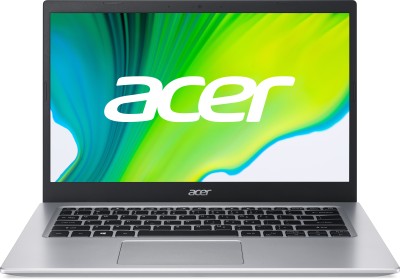
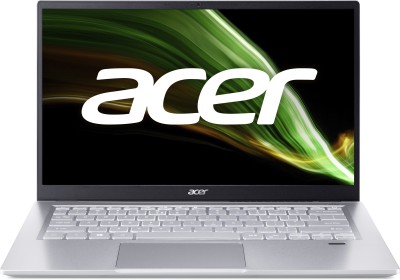

Sriram S P –
The laptop is good for everday surfing and for watching movies. The battery backup is excellent and the display is acceptable.
Major con: It is mentioned the ram is upgradable but the ram is soldiered to the board.
Flipkart Customer –
Windows 10 and disk drive ,backlit is not available with this otherwise picture clearity is fine,OK
Deepak Srirama Bairy –
Laptop is good. Purchased in big billion day. No heating issues observed.
Good for official use. Installing windows OS is bit complicated.
Perform following steps for installing windows:
1. Download windows iso file.
2. Use Rufus software (open source) for making bootable usb (only this worked for me).
3. Once you turn on laptop press F2 for BIOS setup.
4. Setup password so that secure boot can be disabled.
5. Enable boot display in bios and press F10 to save and exit
6. Insert usb and Press F12 for boot options
7. Once usb is detected then select usb and continue os installation
Dr. Muzammil Haneef –
Steal buy I got it for 13491
To install widows please follow these steps
so easy
use F2 for bios
go to MAIN MENU
now enable F12 Boot menu
use F10 for save setting
now restert computer
download Rufus
now open rufus
plug pen drive
go to Partition scheme and target system type
select
now go to creat a bootable disk using
add windows 10 64 bit iso
now start
after complite,
unplug pendrive
now plug ur pendrive in ur new laptop
press power
then F12 for boot menu
when displayed boot manager
select
PRESS ENTER
After installation download and update drivers from the acer website..
It costs around 25000 rs in the open market with genuine windows
—Pros
-Comparitively Light weight
-Good battery backup around 4 hrs+
-Display ok
—Reality
– Good one for watching movie, office and educational purpose and casual gaming
– No dvd drive (no use now a days)
– Non removable battery
—Cons
-No vga out
-No caps on /num lock on light
-Need to be tecky to install windows
Afterall
Extremely value for money
Mirshad K C –
Review after 1 year and 9 months..
Before reading my review, you have to consider the price too.
I bought this laptop for basic needs like browsing, waching movies, managing office applications..etc. During Big Billion day I got this for just 13k, without windows.. But I would recommend you to purchase with windows if the there is not much difference with the price.
Even though I bought this laptop for basic usage, I had occasionally done editing with Filmora and it was fine.
Perfomance: 3.8/5 You cant expect high performance with a pentium quard core. Still I never had any issues with my daily to daily usage.
Battery: 4/5 Good batteey backup.
Even after ariund 2 years, still Im getting 5+ hrs charge easily.
Display: 4/5 .. Good Display to watch movies and videos.
Hardware : 4/5
Looks solid and stylish. You wont feel cheap. Furthermore, its light weight.
Speaker and Sound clarity: 4.5/5
It was real surprise! Good sound clarity from speakers. If you use good headphone or any other audio devices then you will get enhanced results.
My Verdict: If you need a laptop for basic usages like waching movies, browsing, office applications, ..etc in a less price then you can definitely go for it.
My total Rating: 4/5
ashish rana –
nice product by acer and thanks flipkart
Anurag Banerjee –
The product came with a linux distro but installing Win10 was ok.
Since drivers are available only for Win10 installing Win7 or Win8 is not recommended.
The configuration is good enough for daily work. However running MATLAB 2016 is not that performance efficient.
However they gave a compatible charger instead of original charger.
Flipkart Customer –
Nice product bought it for 12500 only. But processor is slow.. Ok at this price only
Roshan Jee Padhi –
Good for the price. Performance could have been better
Flipkart Customer –
I will cut to the chase.
The laptop is a great product performance wise at this price point (got it for 16K).
Flipkart delivered it within two days. Kudos to the flippy logistics.
1) The processor N4200 has passmark score of 2000 which is twice than the celeron version of Aspire 3. It is also twice than the core2 duo series of processor from my previous laptop but with much lower power consumption.
2) This laptop can handle daily productivity tasks( web browsing, playing hd videos, office productivity tools) easily. I haven’t tested games but it should support games released before 2014 on moderate level settings. This laptop is not recommended for hardcore gamers.
3) Build quality is ok but could have been better. The touchpad seems to be attached losely towards its bottom and wobbles with click( not sure if this issue is with me only). But touchpad sensitivity is not a problem.
Now about the endless OS that ships with the laptop. I am sure most of the buyers will be switching to windows.
a) There is a single partition on hdd which has endless OS. So, you will have to format endless OS before you can install windows.
b) You will also need bootable usb with win 64 bit as this lappie does not have dvd bay.
Please note win 7 and 32 bit of win8 or 10 does not seem to be supported. I tried with win 10 32 bit and the usb was not detected on multiboot screen.
c) The bootable USB should have GPT partiton scheme with UEFI. Don’t select any other options in Rufus. You will also need to disable secure boot from BIOS. You can google or read instructions from other reviewers on how to do this.
d) Lastly, acer has done a good job by providing drivers for win10 64 bit. But these drivers reside on a separate linux partition. So ensure you copy them on a pen drive/ ext hdd or some other computer before you format endless OS. Also don’t delete this partition at time of installing windows. You can access them later from windows using a software called DiskInternals Linux Reader.
Hope this helps other buyers. There is lot of tech work in getting this lappie set up. But its a fun once done. Enjoy!!