Last price update was: December 24, 2024 6:54 pm
×
Product prices and availability are accurate as of the date/time indicated and are subject to change. Any price and availability information displayed on Amazon at the time of purchase will apply to the purchase of this product.
Anker 563 USB-C Hub (10-in-1, Dual 4K HDMI, for MacBook), Docking Station Dual Monitor, with Max 100W Pd-in, 5Gbps USB Data Ports for M1/ M2 MacBook Pro, MacBook Air, Dell XPS,…
- All prices mentioned above are in Indian Rupee.
- At amazon.in you can purchase Anker 563 USB-C Hub (10-in-1, Dual 4K HDMI, for MacBook), Docking Station Dual Monitor, with Max 100W Pd-in, 5Gbps USB Data Ports for M1/ M2 MacBook Pro, MacBook Air, Dell XPS, Thinkpad and More for only
- The lowest price of Anker 563 USB-C Hub (10-in-1, Dual 4K HDMI, for MacBook), Docking Station Dual Monitor, with Max 100W Pd-in, 5Gbps USB Data Ports for M1/ M2 MacBook Pro, MacBook Air, Dell XPS, Thinkpad and More was obtained on December 6, 2024 12:57 pm.

Anker 563 USB-C Hub (10-in-1, Dual 4K HDMI, for MacBook), Docking Station Dual Monitor, with Max 100W Pd-in, 5Gbps USB Data Ports for M1/ M2 MacBook Pro, MacBook Air, Dell XPS,…
Anker 563 USB-C Hub (10-in-1, Dual 4K HDMI, for MacBook), Docking Station Dual Monitor, with Max 100W Pd-in, 5Gbps USB Data Ports for M1/ M2 MacBook Pro, MacBook Air, Dell XPS,… Prices
Price History
| Price history for Anker 563 USB-C Hub (10-in-1, Dual 4K HDMI, for MacBook), Docking Station Dual Monitor, with Max 100W Pd-in, 5Gbps USB Data Ports for M1/ M2 MacBook Pro, MacBook Air, Dell XPS, Thinkpad and More | |
|---|---|
|
Latest updates:
|
|
Description
Create Your Free Price Drop Alert!
Set Alert for Anker 563 USB-C Hub (10-in-1, Dual 4K HDMI, for MacBook), Docking Station... -
Additional information
Specification: Anker 563 USB-C Hub (10-in-1, Dual 4K HDMI, for MacBook), Docking Station Dual Monitor, with Max 100W Pd-in, 5Gbps USB Data Ports for M1/ M2 MacBook Pro, MacBook Air, Dell XPS,…
|
Reviews (5)
5 reviews for Anker 563 USB-C Hub (10-in-1, Dual 4K HDMI, for MacBook), Docking Station Dual Monitor, with Max 100W Pd-in, 5Gbps USB Data Ports for M1/ M2 MacBook Pro, MacBook Air, Dell XPS,…
Show all
Most Helpful
Highest Rating
Lowest Rating





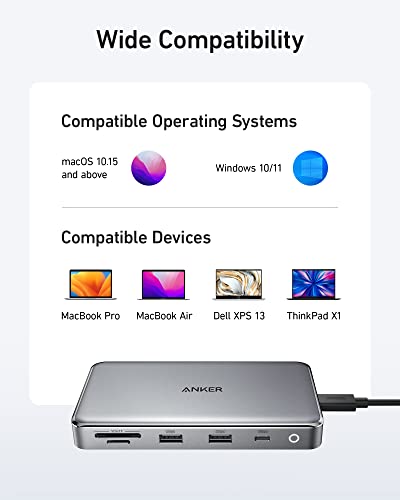

 Amazon.in
Amazon.in







tuqqer –
This Anker 563 USB-C Hub would not recognize our 1-year old Acer 27″ external monitor, which was the reason we purchased it. The monitor worked fine being plugged directly into the MBA, but not through this Anker hub. We tried multiple new cables: Thunderbolt to Thunderbolt, Thunderbolt to HDMI, and HDMI to HDMI. Nothing worked. We tried download a driver from SiliconMotion that was supposed to help with external monitors, but still nothing worked. I would not recommend this hub. We are returning it.
Thomas –
Ich habe mir bewusst dieses Hub bestellt, damit ich an meinem MacBook Pro zwei externe Monitore nutzen kann. Trotz installiertem Treiber von Silicon Motion wird jedoch nur ein Bildschirm erkannt! Sehr enttäuschend!
YuyaAyanami –
This seems geared towards a Mac, which I don’t use, but I’ve been able to get this working in a variety of contexts with different devices. I can use it to dock my Alienware laptop to peripherals and a couple of screens (with caveats – it’s rated for 4k 60fps, meaning it’ll perform somewhat better than that in terms of framerate at 1080p). I’ve been trying to get this working for my Steam Deck to dock to a TV, but the resolution doesn’t come out correctly without tweaking, so I’ll have to connect a keyboard and mouse and open it in desktop mode to play with things until it functions well. At $150, it’s not really a great value compared with some other options, but it’s compact, nice looking, and functional. Get it on a discount and you’ll probably be pretty happy.
C. Tsai –
love to see a 100w port on it. rj45 as well. its 1gbps but its something. hmdi and a display port is very useful, as they can output 4k easily. all 3 USB are 5gbps which is fine. Very nice to have SD card port, which is great for people with cameras.
C. Tsai –
I use lots of Anker products and one thing that I have been having trouble finding is one meant for my MacBook. I’ve had some run time with this dock and I will say it has not failed me in the couple months I’ve been using it.
Pros:
Power delivery means only 1 cable needed to charge and connect to machine
Lots of ports
Dual screen for Apple silicon Mac capabilities
Cons:
Gets a little toasty when fully loaded
Could use more USB-C ports
Power delivery is only 100W. This is typically enough to support a MacBook 16” but it is a bit disappointing that it isn’t 140W which is what the power brick from Apple is rated for.
Overall a quality product, I am a heavy user of my setup since it is also what I’m using for work, and I have not run into any issues since setting it up.