ASUS External 16X Blu-Ray Writer with USB 3.0 ASUS-Optical Drives Storage -BW-16D1H-U-PRO

ASUS External 16X Blu-Ray Writer with USB 3.0 ASUS-Optical Drives Storage -BW-16D1H-U-PRO Prices
Price History
| Price history for ASUS External 16X Blu-Ray Writer with USB 3.0 ASUS-Optical Drives Storage -BW-16D1H-U-PRO | |
|---|---|
|
Latest updates:
|
|
Description
Additional information
Specification: ASUS External 16X Blu-Ray Writer with USB 3.0 ASUS-Optical Drives Storage -BW-16D1H-U-PRO
|


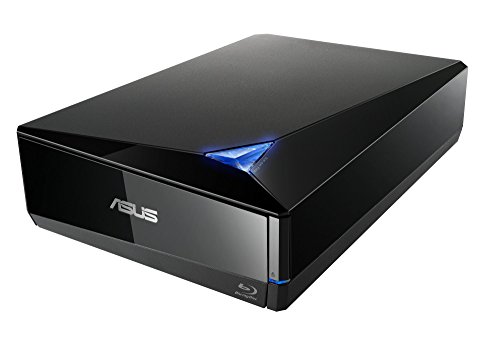


 Amazon.in
Amazon.in







Aditya Garg –
I already have a Blu-ray writer but it was 2x speed. So I decided buy the Asus 16x writer. The software that comes bundled with it is good. Esp. on the go burner which spans backups across multiple Blu-ray discs. Mind you, not the actual backup software but the burning software. It apparently recognises 3D Blu-ray but you need to have a 3D display to view it.
The design is fabulous. I haven’t tested on a 16x Blu-ray yet, have burnt some 10 disscs at 6x speed. Was flawless. Noiseless too. Best part is I can use it on any computer since it’s external and very reliable.
tsono –
One star is deducted because it uses external power and size is too big. Not portable at all.
Vaibhav –
This is an elegant device. I have an ASUS laptop with an internal Blu-Ray burner and after 7 years of dedicated service to me, the internal drive is beginning to emit some grinding noises, so after a little bit of homework I very gladly purchased this beauty. Quite a step up in terms of speed for the 1x internal Blu-Ray burner on my ASUS i7s’ drive with the added bonus of it’s other fantastic features and software, this beautiful external unit delivers from day one. Super fast, super sleek don’t go with anything else. I’ve built towers with ASUS motherboards that always delivered, never a fault, I cooked CPU before the motherboard gave out and my 17” Republic of Gamers laptop’s still going strong; so I felt very comfortable in purchasing this unit. Scorptech Computers delivered very safely and promptly with security in mind. My greatest appreciation to Scorptech Computers of Melbourne Australia also Amazon Australia and ASUS equally for so many great years of service.
Respectfully,
Very Satisfied Repeat Australian Customer.
Scorptech Computers ⭐️⭐️⭐️⭐️⭐️
Amazon ⭐️⭐️⭐️⭐️⭐️
Asus ⭐️⭐️⭐️⭐️⭐️
Tamilarasu –
Excellent
Tzar –
Nice product. It helps me backup purpose.
tsono –
I needed an external optical drive, preferably DVD, for archiving data. But almost all the products out there are either slim or ultra slim. The problem with these slim optical drives is that
a) they are too darn slow
b) most of them rely on using 2 USB for power
c) are really fragile
So, in my search for robust and fast optical drives that have dedicated power adapter, I came across ASUS’ 16x Blu-ray writer.
In the box: Besides the main hardware and documentation, there’s power cord, USB type A to type B cable, stand, software suite DVD (beware, it’s Cyberlink!), and an odd shopping bag in the box. Said box also has a lot of information on the back (picture attached).
Installation: Connect drive to computer, supply power through cord, done. As soon as you turn on the button at the back of the unit, your computer will now show an extra optical drive in the My Computer folder.
You can keep it flat or vertically using the stand included (don’t worry, the CD won’t slide and fall off).
Build: The optical drive casing is mostly plastic. Sides are glossy while top is weird in shape and has some matte surface. It is about 500g in weight (guessing) with the stand mounted. There’s a big blue light on the top, which is sometimes distracting. The front right corner has the eject button and a tiny blue LED to indicate activity.
The back has USB and power sockets and a ON/OFF button. This button is really snug, and you can often times find yourself struggling with it. I really wish ASUS had put a simpler switch (like those on PSUs) rather than going full-blown diamond design on everything.
The power cord is very long, and the USB cable must be more than 2ft (guessing again).
Performance: In case of 25GB 6x Blu-ray disks, I had varying results for same amount of data (22.5GB) with Windows’ default burning software taking 40 minutes and CDBurnerXP taking 20-30 minutes. But it can be because in each case the data was different.
DVD and CD burning was super fast.
I don’t have any Blu-ray movie, but CD and DVD movies play as they should.
Verdict: It is a nice looking hardware and the specifications are great. Ideal for those who don’t move their computer around and need powerful burning hardware. I will try to keep it free of dust and hope it lasts long enough.
IMPORTANT: Make sure that while burning, no other USB storage device is connected to the system, as it may affect the process. Also, burn data that’s stored in drives connected through SATA/eSATA, not through USB. I am saying this because the computer may decide to change USB polling priorities while burning and the process may fail, thus wasting your expensive Blu-ray disk. Hasn’t happened to me, but might to you.
Rakesh Rajput –
Nice Product.
NOTE: Asus provides only windows OS drivers. If you use any other operating system , I think you may have to buy a 3rd party burning software .
Incase if you want to use different options like 4x , 6x, 8x, 12x, 16x levels of burning / reading , if your default OS support such options or if your disc supports such speeds , you are saved . Otherwise you will need a 3rd party software.
I use it along with macOS. By default macOS recognises this burner. Hope it does the same in the future.
3rd party software is required if you want to watch a Blu-ray movie that you may have just burnt on the disc.
Drive is huge & might take some sizeable space on your desk with all the power adapters & usb cables. No vibrations though.!
I would definitely suggest this drive , if you could’t find a usb powered Blue-ray device.
Amazon Customer –
Works well to ripped old CDs.
krishnan srinivasan –
It is clearly a good heavy duty Blu Ray Writer with good reading and writing speed. In my experience with it so far, it has barely ever failed to burn a disc properly.
I was earlier using a Samsung Blu Ray Writer. This is a major upgrade on that drive, both in terms of speed as well as consistency.
However, this drive is pretty bulky and requires an external power supply. It therefore isn’t as portable as other drives. Requirement of external power supply is not evident from the pictures posted. See if that is a concern for you. Other than that I would recommend this product.
Tzar –
No hassle. Easy plug and play. Works great. No issues. Works as described.