ASUS ProArt 27 inch WQHD LED Backlit IPS Panel with 2560 X 1440 Pixels, 100% sRGB/Rec. 709, Delta E Monitor (PA278QV)
- Panel Type: IPS Panel
- Screen Resolution Type: WQHD
- Brightness: 350 Nits
- Response Time: 5 ms | Refresh Rate: 75 Hz
- HDMI Ports – 1

Original price was: ₹34,500.₹27,999Current price is: ₹27,999.
ASUS ProArt 27 inch WQHD LED Backlit IPS Panel with 2560 X 1440 Pixels, 100% sRGB/Rec. 709, Delta E Monitor (PA278QV) Prices
Price History
Description
Buy ASUS ProArt 27 inch WQHD LED Backlit IPS Panel with 2560 X 1440 Pixels, 100% sRGB/Rec. 709, Delta E Monitor (PA278QV) for Rs.34500 online. ASUS ProArt 27 inch WQHD LED Backlit IPS Panel with 2560 X 1440 Pixels, 100% sRGB/Rec. 709, Delta E Monitor (PA278QV) at best prices with FREE shipping & cash on delivery. Only Genuine Products. 30 Day Replacement Guarantee.
Additional information
Specification: ASUS ProArt 27 inch WQHD LED Backlit IPS Panel with 2560 X 1440 Pixels, 100% sRGB/Rec. 709, Delta E Monitor (PA278QV)
|

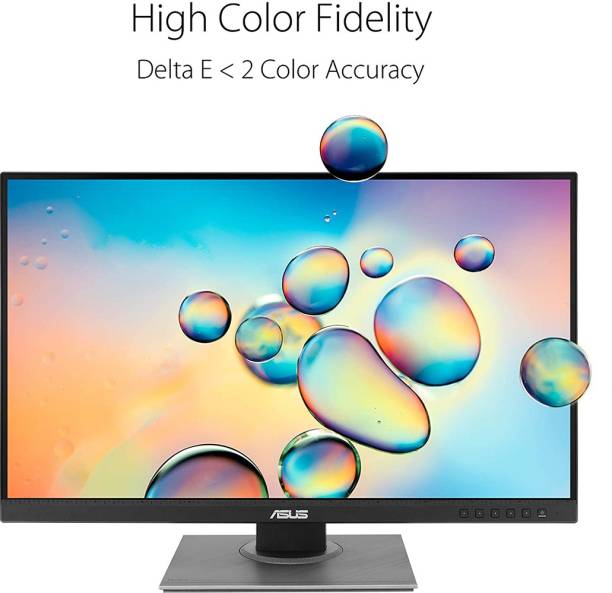







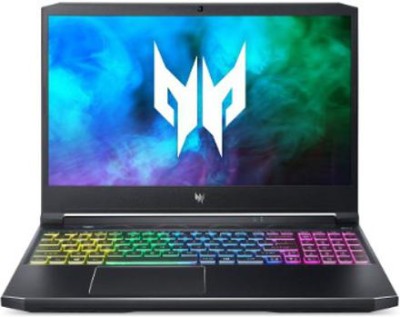


Yash Potdar –
Awesome
Vikram Bagga –
Worth every penny. Bought it for 32k, is color accurate af and had such wide viewing angles. The stand is very sturdy and super functional. There is no picture in picture mode though. No dead pixels and came pre calibrated. Thin bezels and shape is good to attach a webcam at the top. I was apprehensive about the flicker, but after using it for 3 months, i can safely say that it is flicker free for me. (It is not flickerless, but flicker free, as in not visible to naked eye).
I use it to create ppts/docs/sheets, attend zoom/team calls, read blogs and watch videos. The inbuilt speakers are pretty useless(equal to a dell latitude, if that helps) but I use my own bluetooth speakers so I’m cool.
It is compatible with my older laptops(macbook air 2014, Windows laptop from 2017 and ubuntu laptop from 2012) which was one of the reasons i bought a 2k monitor as well as my M1 macbook.
Pavan Sagar Mekala –
True graphic designer monitor. One will definitely feel the difference and fall in love with this monitor very quickly.
Rajarshi Mandal –
Excellent monitor for those looking for color accuracy with Delta E less than 2. One drawback at this price point is that I was expecting a 10-bit panel, but those panels, along with color accuracy are more fancy and pricer.
rajath raghav –
The best budget monitor for creative professionals.
Incredible color accuracy and the monitor has high contrast matte screen.
I’m using it as an external monitor with my acer helios 300 laptop. I’m able to run the monitor at its native resolution.
The monitor has a high brightness level and is sufficient for any creator.
Arun prakathesh –
Monitor is QHD resolution, so mac users can see pixels in it. Although it has stunning design & good Color reproduction, the contrast ratio is very low. It has more IPS bleed. If you need to connect with MacBook please go for 4K monitors.
Pritish Kapoor –
They provide a 16A power plug for a monitor that needs less than 2A.
Halin Robert –
I bought this monitor after so much research for office work, video editing, and part-time gaming. It has an excellent 75hz refresh rate to do anything with this monitor, suitable for video editing and gaming. I tried to play a few Xbox games, and it is excellent without laggy.
Can feel the natural color on the screen.
Ashish Sharma –
Much better than expensive Dell/HP.
Nimosh C K –
GOOOD