ASUS ROG STRIX Z790-H Gaming (WiFi 6E)LGA 1700(Intel®12&13th Gen)ATX gaming motherboard(DDR5 -7800 MT/s, PCIe 5.0 x16 with Q-Release,4xPCIe 4.0 M.2…
- All prices mentioned above are in Indian Rupee.
- This product is available at Amazon.in.
- At amazon.in you can purchase ASUS ROG STRIX Z790-H Gaming (WiFi 6E)LGA 1700(Intel®12&13th Gen)ATX gaming motherboard(DDR5 -7800 MT/s, PCIe 5.0 x16 with Q-Release,4xPCIe 4.0 M.2 slots,USB 3.2 Gen 2x2 Type-C®,front-panel connector) for only Rs. 33,975
- The lowest price of ASUS ROG STRIX Z790-H Gaming (WiFi 6E)LGA 1700(Intel®12&13th Gen)ATX gaming motherboard(DDR5 -7800 MT/s, PCIe 5.0 x16 with Q-Release,4xPCIe 4.0 M.2 slots,USB 3.2 Gen 2x2 Type-C®,front-panel connector) was obtained on January 15, 2025 11:23 pm.

Original price was: ₹38,000.₹33,975Current price is: ₹33,975.
ASUS ROG STRIX Z790-H Gaming (WiFi 6E)LGA 1700(Intel®12&13th Gen)ATX gaming motherboard(DDR5 -7800 MT/s, PCIe 5.0 x16 with Q-Release,4xPCIe 4.0 M.2… Prices
Price History
| Price history for ASUS ROG STRIX Z790-H Gaming (WiFi 6E)LGA 1700(Intel®12&13th Gen)ATX gaming motherboard(DDR5 -7800 MT/s, PCIe 5.0 x16 with Q-Release,4xPCIe 4.0 M.2 slots,USB 3.2 Gen 2x2 Type-C®,front-panel connector) | |
|---|---|
|
Latest updates:
|
|
Description
Additional information
Specification: ASUS ROG STRIX Z790-H Gaming (WiFi 6E)LGA 1700(Intel®12&13th Gen)ATX gaming motherboard(DDR5 -7800 MT/s, PCIe 5.0 x16 with Q-Release,4xPCIe 4.0 M.2…
|






 Amazon.in
Amazon.in






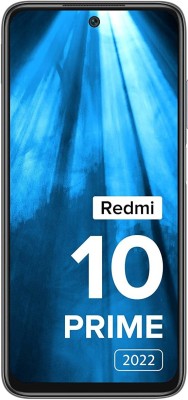
Jacob Wolf –
This motherboard made for a super easy upgrade. Hardware install was simple, with good instruction manual tips, booted without any issues on the first try. The BIOS was easy to navigate and had really solid defaults (REBAR was on by default for example), easy overclocking / XMP profiles / iGPU settings. This mobo also recognized my windows boot drive and automatically set that first in the boot order.
Upon initial boot, ASUS software automatically loaded and installed basic drivers, such as my ethernet adapter, then allowed further updates. Windows pulled in previous SSDs and kept the mapping from my previous build without trouble.
Having 4 pcie gen4 lanes with m.2 ssd adapters, all with heatsinks will allow this motherboard to be useful far into the future.
If you are looking for a painless upgrade of an older system, this motherboard has familiar base features and makes for a seamless experience.
Tip: Create a Microsoft account to bind to your windows license key to avoid having to buy another. Changing hardware invalidates the existing install’s license.
Dave Wohlgemuth –
The board was an easy install but for the life of me I could not get the ethernet drivers installed. I don’t know if this is related to Intel’s design flaw in the I225 & I226 chips or a quirk in the motherboard itself. I finally had to resort to using the pre-packaged Armoury Crate that comes with the motherboard. After I got the system on its feet it has been running perfectly in both gaming and using both Windows 10 and Fedora Linux.
Basher –
Paired the motherboard with 13900K and 64GB of DDR5 5600Mhz RAM from G.Skill.
Unfortunately, I had hiccups when installing Windows, where it BSODs halfway, causing installation failure. Updating the BIOS did not fix it.
What fixed it however, is I let Windows install with only 1 stick of RAM. Windows installed successfully without BSOD. So, I plugged in the 2nd back in didn’t cause any more issues. Ran my benchmarks and everything is working fine! I can’t guarantee this will work for everyone, but seeing as DDR5 is new, maybe 64GB is a little too much for Windows 11 for now.
Overall, the motherboard is great. 4 M.2 Slots that can accommodate different sizes is awesome, and it even has it’s own heat sink. Surprisingly lots of RGB Headers for all your RGB needs, take note it has two types of RGB Headers, one is their 4-pin one that’s proprietary with 12V and a 3-pin one for other RGB that only uses 5V. Be careful when to use these pins or otherwise you will damage your motherboard.
MT –
Has every plus and more. Many perks all while having asus bios. Would recommend !
Carlos Canales –
Excellent motherboard to pair with an i9 13900k and has four M.2 slots all with their own heatsinks. My only issue was during the windows 11 installation. I had to manually install intel Optane drivers in order for the motherboard to recognize the SSDs. Didn’t just stop there unfortunately, as I also had to install ethernet and Bluetooth drivers as well.
If you cannot connect to the internet while installing windows 11, open the command prompt during installation (while you’re at the internet connection part of the setup) with SHIFT + F10 and type in OOBE\BYPASSNRO to bypass this step and setup a local account. Once you’re done installing windows, install the ethernet drivers and let windows do the rest.
Aside from that, everything is running smoothly. From easily setting XMP, to enabling rebar, and just navigating the BIOS was simple to do.
everything in my PC:
Intel Core i9 13900k
ASUS TUF Nvidia RTX 4080 OC edition
Crucial 32gb 5600mhz GDDR5 RAM
Samsung 970 EVO Plus 2tb x2 m.2 drive
Crucial 4tb PCIe gen 4 m.2 drive
Sabrent Rocket 1tb m.2 drive
Samsung 870 EVO 4tb SATA III SSD
Corsair RM1000x Fully Modular Power Supply
A Blu-ray drive and a Card Reader all stuffed in to a Phanteks Enthoo Pro 2 Glass.