BenQ MOBIUZ 24 inch Full HD LED Backlit IPS Panel with 99% sRGB, Black Equalizer,treVolo Speakers,HDMI,DP,USB 3.0 Hub, Bezel-less, HDR Gaming Monitor (EX240)
- Panel Type: IPS Panel
- Screen Resolution Type: Full HD
- Brightness: 350 nits
- Response Time: 2 ms | Refresh Rate: 165 Hz
- HDMI Ports – 2

Original price was: ₹24,990.₹15,990Current price is: ₹15,990.
BenQ MOBIUZ 24 inch Full HD LED Backlit IPS Panel with 99% sRGB, Black Equalizer,treVolo Speakers,HDMI,DP,USB 3.0 Hub, Bezel-less, HDR Gaming Monitor (EX240) Prices
Price History
| Price history for BenQ MOBIUZ 24 inch Full HD LED Backlit IPS Panel with 99% sRGB, Black Equalizer,treVolo Speakers,HDMI,DP,USB 3.0 Hub, Bezel-less, HDR Gaming Monitor (EX240)(AMD Free Sync, Response Time: 2 ms, 165 Hz Refresh Rate) | |
|---|---|
|
Latest updates:
|
|
Description
You can play your favourite games for hours on end on the BenQ MOBIUZ 1080p FHD Gaming Monitor. With its two inbuilt up to 2.5 W speakers, HDMI, and DP ports, this monitor ensures a captivating experience. And, courtesy of its powerful audio, excellent images, and seamless performance, this monitor offers an engaging gaming experience. Moreover, this monitor is ideal for your strenuous gaming sessions because it has a high refresh rate of up to 165 Hz, HDRi optimisation, and high-quality audio combined on an HDR IPS panel.
Additional information
Specification: BenQ MOBIUZ 24 inch Full HD LED Backlit IPS Panel with 99% sRGB, Black Equalizer,treVolo Speakers,HDMI,DP,USB 3.0 Hub, Bezel-less, HDR Gaming Monitor (EX240)
|













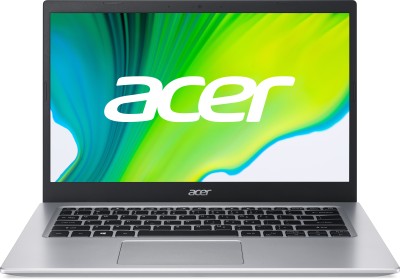


Pranav Varma –
Excellent in all ways, Very good color accuracy, great for gaming and also, really nice stand
Praveen Patel –
1.Display is ips so you will definitely find bleed in full black screens.
2. Gaming performance is good in this budget.
3. Turning HDRi modes is good for videos. Make sure to turn on fmax brightness and full colors.
4. Audio is pretty good at this price. Use cinema mode(I had to reset monitor once to get it running when there is no sound.)
5. Make sure to change gamma while switching to HDR or SDR.
6. Height is adjustable as well as tilt and limited swivel. Pretty handy while putting in cables.
7. Use displayport cable for adaptive sync (gsync compatible/ amd free sync).
8. Adjust settings in windows and graphic card control panels as well.
Bhaskarjyoti Hazarika –
One of the best monitor in this budget. Go for it.
Krishna Chauhan –
Cool product
Flipkart Customer –
Looks great, and good build,