Brother HL-B2080DW Mono Laser Printer with Auto Duplex & Wi-Fi Printing (Toner Box Technology) (Gray)
- All prices mentioned above are in Indian Rupee.
- This product is available at Amazon.in.
- At amazon.in you can purchase Brother HL-B2080DW Mono Laser Printer with Auto Duplex & Wi-Fi Printing (Toner Box Technology) (Gray) for only Rs. 15,549
- The lowest price of Brother HL-B2080DW Mono Laser Printer with Auto Duplex & Wi-Fi Printing (Toner Box Technology) (Gray) was obtained on December 18, 2024 9:49 am.

Original price was: ₹15,990.₹15,549Current price is: ₹15,549.
Brother HL-B2080DW Mono Laser Printer with Auto Duplex & Wi-Fi Printing (Toner Box Technology) (Gray) Prices
Price History
| Price history for Brother HL-B2080DW Mono Laser Printer with Auto Duplex & Wi-Fi Printing (Toner Box Technology) (Gray) | |
|---|---|
|
Latest updates:
|
|
Description
Additional information
Specification: Brother HL-B2080DW Mono Laser Printer with Auto Duplex & Wi-Fi Printing (Toner Box Technology) (Gray)
|






 Amazon.in
Amazon.in



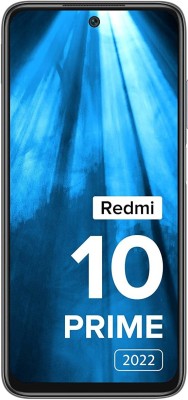



Placeholder –
No issues upto now
Veerababu Pendem –
I liked this, amazing quality and super speed double printing and Wi-Fi is good connectivity to all devices including laptops mobile phones. Good product. I gave 5 stars
kv –
Ive used several printers over the years but this seems to be the best . I was using a hp 1020 plus printer before this which is known to be the most reliable printer in the world and was working perfect but I still sold that and got this brother printer . here are the reasons why i sold the most reliable hp 1020 plus printer and got this
Pros :
1) Works on Mac OS Ventura out of the box no need to download any drivers . none of the reviews mentioned if it worked on OS Ventura but I can confirm it works perfectly . I have an apple ecosystem and this works perfectly in that .
2) Paper tray is enclosed hence dust doesn’t go inside the printer every time you print . Hp 1020 plus lacks a sealed print tray hence whatever dust is on the paper goes inside every time you print .
3) automatic duplex printing is a boon saves me paper and is super fast
4) a paper tray behind to feed and print envelopes is another plus
5) Brother has several mono laser printers listed on amazon and you might get confused which ones to get . there are black coloured laser mono models ( lauched in 2017) which I was going to buy for around 9500 but I found out that the all white/grey ones are newer models launched in 2018 and have something called ” toner box technology ” . this means that the toner and the drum are separate .
In the black model the toner and the drum unit are one so you will have to change the drum and the toner every time and will cost you 3000-4000 but in these white models you only have to change only the toner cartridge and not the drum as both are seperate units .the toner costs only 800 bucks approx and prints 2600 pages . that awesome and a lot of money saved . So please choose the white grey models in the laser category over the black ones .
6) wifi is not that hard to setup if you are tech savvy but I don’t use wifi as I consider that to be a security risk in printers . save some money and get the non wifi model and connect it to your router instead to make it wifi if needed.(but this will not allow u to print directly from your phone without a third party app) ) If you setup the wifi you can print directly from your iPhone iPad without using any third party app as this is AirPrint printer .
7) printer is bigger than my hp but not that big . I like that it’s closed from all sides so chances of dust going inside is very less. its not delicate assume reviews falsely suggest
8) the prints are super fast . crazy super fast compares to my hp and noise is lower that the 1020 plus .
9) I first considered buying the newly launched HP 1008w model as i thought that would support Mac OS Sonoma and newer versions as well but I read online that HP has pushed a software update that prevents its printers from using non hp cartridges . so that means any new hp printer you buy you will be forced to buy expensive HP cartridges only . This was the main reason I chose brother . The closed paper tray is the second big reason I switched as I simply hated dusty prints .
this is my first brother printer and I research epson also but they don’t seem to have laser models. inkjet printers are strictly no no .
10) I also considered buying the larger 7000 series all in one brother printer that can scan , print copy but all in one printers that have adf scanning cannot do duplex scanning . they can do duplex print but not duplex scanning via their ADF which is a big negative for me . so I bought a Fujitsu scanner separately .
Remember when u buy printers don’t go for all in one as their scanning features , rollers , lenses are weak . Buy a printer for printing only nothing else . For scanning buy a separate scanner like Fujitsu as it will be fast and have duplex scanning as well .
11) after sales – service I have no clue as this is my first brother product . we will see how that goes as time passes by . at least I have found a cheap printer that fits perfectly in an apple ecosystem . even hp or epson don’t have that great after sales so that is why I always choose the cheapest printer . if it doesn’t work or get repaired after 2 years ill throw it out and not loose a lot of money .
ill give this printer 10/10 for now. its just perfect . go for it .
RS –
Excellent for home use especially wifi printing documents quickly. I wish there was a copy function in it for same price.
Samar –
Speedy and good printer
Dr.Balaji –
Printing quality not good compared to HP PRINTER
Cons: poorly defined margins of printed letters
Pros.: Easy to use,,auto duplex feature is good
Jiten –
Twin side printing sucks! The paper always gets jammed…DO NOT RECOMMEND!!
Marie Schuler –
This printer was super easy to set up and get going! Works great!