Canon PIXMA E477 All in One (Print, Scan, Copy) WiFi Ink Efficient Colour Printer for Home/Student
- All prices mentioned above are in Indian Rupee.
- This product is available at Amazon.in.
- At amazon.in you can purchase Canon PIXMA E477 All in One (Print, Scan, Copy) WiFi Ink Efficient Colour Printer for Home/Student for only ₹ 5,899
- The lowest price of Canon PIXMA E477 All in One (Print, Scan, Copy) WiFi Ink Efficient Colour Printer for Home/Student was obtained on April 4, 2025 8:05 am.

₹5,899
Canon PIXMA E477 All in One (Print, Scan, Copy) WiFi Ink Efficient Colour Printer for Home/Student Prices
Price History
| Price history for Canon PIXMA E477 All in One (Print, Scan, Copy) WiFi Ink Efficient Colour Printer for Home/Student | |
|---|---|
|
Latest updates:
|
2025-02-19
Price:
5,899 INR
|
Description
Additional information
Specification: Canon PIXMA E477 All in One (Print, Scan, Copy) WiFi Ink Efficient Colour Printer for Home/Student
|








 Amazon.in
Amazon.in





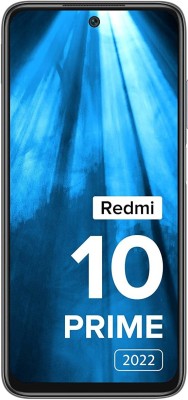



Dr –
Purchased it after seeing the reviews, good product, ease on operating, can print from mobile easier than laptop, but only drawback is cartridge doesnot last long. Even after replacing cartridge, it is showing low ink and cartridges are expensive
Skumar –
Value for money
 nice and excellent work good product for this range , easy to use
nice and excellent work good product for this range , easy to use
J –
The printer does the printing, copying and scanning functions well enough as you’d expect. The prints that come out while you use the printers copy function tends to be a little lighter than regular prints though.
But what is horrible with this printer is Canon’s WiFi connectivity feature. The setup process itself is a pain and even if you deal with it thinking it is a one time hassle, it won’t be, since over time, at some point the printer will stop being connected to your pc automatically. Especially, if you print only occasionally and assume the printer will automatically connect when you turn it on, because you’ve already set it up, it will surprise you by not connecting. You’d have to reset the WiFi connection between your printer and PC and setup the connection again. Or choose to connect directly by cable. Feel like I wasted money investing in a WiFi printer since I connect almost exclusively by cable now, not wanting to waste my time often with the flaky WiFi connection.
Cartridges as usual are very expensive and doesn’t give a lot of pages per cartridge. Choose this printer in that regard only if your printing needs are minimal or occasional. Else you are better off with one of those ink tank printers where initial cost might be high, but you don’t have to keep spending on cartridges every so often because they print a lot more per refill.
mahesh MANDWALE –
good quality product.
Rajesh lagishetty –
It’s user friendly product, thank you amazon
Muhammad –
Do not buy!! They tricked you into thinking it’s cheap but they are making money by ink cartridge it’s ink cartridge comes around 800rs one cartridge around 800 rupees is too much according to me …I think thermal full paper printer that cost 10 thousand would have been a better option it does not take ink and connected to mobile
Gopalakrishnan –
QUITE HAPPY WITH IT
S –
This is one of the best wireless printers you can get at a very affordable rate. Canon being a well known brand delivers what it promises – good and efficient printing.
You can set this up either as a wired printer or a completely wireless one. The setup takes a while but can be done very easily if you follow this one step when you are installing the software-
When you see an option to add the printer but its not detected, select the THIRD option of manual set up using guide and follow the steps carefully. You would need to connect it to your wifi connection and make sure you double check the wifi password you add otherwise wont connect. Post detection, things go super smooth. Printing with you mobile device is also quite quick and convenient with the Canon Selphy app.
Overall a great and worth for money printer, you can go for it without any second thoughts.
Try printing directly from canon selphy app for quicker printing