Canon PIXMA E560 Multi-function WiFi Color Inkjet Printer (Borderless Printing)
- Output: Color
- WiFi | USB
- Print Speed Mono A4: 9.9 ipm | Print Speed Color A4: 5.7 ipm

Original price was: ₹8,995.₹6,445Current price is: ₹6,445.
Canon PIXMA E560 Multi-function WiFi Color Inkjet Printer (Borderless Printing) Prices
Price History
| Price history for Canon PIXMA E560 Multi-function WiFi Color Inkjet Printer (Borderless Printing)(Black, Ink Cartridge) | |
|---|---|
|
Latest updates:
|
|
Description

Additional information
Specification: Canon PIXMA E560 Multi-function WiFi Color Inkjet Printer (Borderless Printing)
|



 Amazon.in
Amazon.in


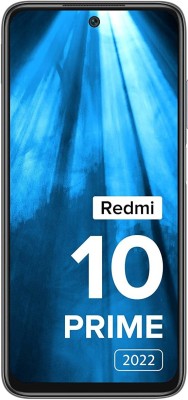





Ankit Gupta –
Received the printer today. Below is my review on day 1 usage:_
1. Delivery : 5/5. Well done flipkart for quick delivery
2. Setup/Installation:- 3/5 . I had to shell out 2 hours to setup the printer. Though post setup everything works fine.
3.Print Quality: 3/5. I printed a color photo, it was average.
Seems like an okay printer for home users like me.
I will update the review after few days of usage.
Vikalp Sharma –
1. The black & white print quality is comparably lower than Laser printer. May not fit in an office setup.
2. Color printing is impressive.
3. Scan is good and could’ve been better.
4. Photocopying is not upto the mark. Just does the timely job.
5. Wireless printing is a good option. Not yet tried though. Little complex set-up.
6. Plastic quality is cheap… cheap…
7. Quiet and less power consumption.
8. Compact in size and lesser chances of getting dusty… almost all the parts are closable.
Overall… Worth every penny for Rs. 5000, if you spend more than that… You’ll be disappointed.
Alok Chatterjee –
Got delivered in a week.
The packing was terrible, there was no any cover of Flipkart or and bubble rap to protect it..
I was lucky that it arrived safely..
The product is Fantastic and it’s very easy to install.
But it takes too much time to get ready for printing…
You may also get a surprise gift with the package
Shiva Kumar Murthy –
Was searching for a good printer. After researching brought Canon E 560 Multi Function Printer. Has Wifi Connectivity, Duplex Printing, Borderless Printing. Package was delivered in good condition. Setting up a wifi connection was a bit tricky. Scanning and Printing is excellent. Printed on plain paper as well as photo paper. Many reviews pointed out additional black cartridge being present. However, I did not find the additional black cartridge in the box. Would definitely recommend this printer for home users.
Harsh Vardhan –
It is a very good printer. I have used it for a month and so far it is working very smoothly and nicely. I’m using it via usb and don’t use it wirelessly yet. All it’s function, print/scan/copy is working properly. But the only thingh that I dont like is its color printing cartiredge, which can print approx 120-140 fulled colored pages but it can print 220-250 fulled black and white colored pages. And other dispointing point is its non waterproof ink which gets washed away when come in contact with water. BUT according to me this is nice printer at this price range.
Dr. KAMAL KISHOR BHARTI –
Owsom printer in this range I am very happy with this printer , one nice thing of this printer is wireless connection between printer or mobile which is enable for scan or printing but through rougher. if you haven’t any router then don’t worry. you can use other mobile hotspot and connect printer or a mobile in other mobile hotspot , after that set your password and ready for use.
Aditya Kumar –
Ordered 09-01-15, delivered 13-01-15
Packing – flipkart 5/10 , canon 9/10
software provided – 10/10 (you can download drivers from canon website also)
print quality – 10/10.
print speed – duplex( apxx 2ppm, i.e 4 pages back to back), simplex(draft mode apxx 20ppm !!)
Scanning – a bit slow but good, also there is no scanning button on the printer itself.
Photocopy – nice
Wifi setup may be a problem but you can watch videos on youtube about e560, e460 or other canon wifi supported printers. Also you can download detailed manual from canon site , everything is explained in the manual.
First go for usb set up after that you can go for wireless setup. It supports direct wifi as well as wifi through router. If you want to connect through router, go for ‘WPS’ setup else go for ‘wireless through usb’ setup.
Wifi through WPS- press and hold the wifi button until orange light flashes once, then go and press the WPS button on your router in 2 minutes(generally on left side of router having sign like two arrows moving in circle). Now your printer is added as a device with your router.
Cloud printing – connect your android device with the router. Download canon pixma/maxify app . Search for the ip address of the printer from the app . Enter the ip address in web browser. There you will see option to register for cloud printing. Then follow steps mentioned there.
The printer uses colour and black ink together even for ‘grey scale’ printing. You can disable the use of colour ink follow these steps –
Go to ‘device and printers’ in your control panel.
Right click on canon e560 and select printing preferences.
Go on maintenance tab and select ink cartridge settings.
There you can select option for using only black ink.
Can’t say how many pages it will print, as I have just tested it with about 50 prints.
Also you should register it with canon for warranty( 2 yrs). My warranty is till 11/2016.
Overall its a very advanced printer with crisp and clear prints. Will update the review if I find something more to share
Santhivardhan Chinni –
setting up wifi would require much hardwork with a datacard at home. The manuals are worth trashing, they are junk pieces of paper with knowledge that is evident by even seeing the printer in a detailed glance. What doe sthe manual say then. The high quality photo prints don;t give a good resolution and photos that are printed are not that great and stunning to look at. It’s okay for a photocopy and scan . But for this price, it’s all okay but definitely the wifi guide needs to be more detailed in cvering scenarios like datacard uasge for wireless internet and maybe a LCD screen on the printer to select the wireless LAN would help.
RISHIKESH BEHERA –
Awesome machine is that
but some times it takes time to print but it’s ok
otherwise quality was too good and model was awesome design all things
thank you flipkart to delivered my product safely
thank you flipkart
😍😘😘👌👌🙏🙏
and thank for giving wireless mouse
thank you