Canon Pixma G4010 All in One Inkjet Printer Multi-function WiFi Color Printer (Color Page Cost: 0.21 Rs. | Black Page Cost: 0.08 Rs. | Borderless…
- Output: Color
- WiFi | USB
- Cost per Page (Black): 0.08 Rs. | Cost per Page (Color): 0.21 Rs.

Original price was: ₹21,700.₹19,999Current price is: ₹19,999.
Canon Pixma G4010 All in One Inkjet Printer Multi-function WiFi Color Printer (Color Page Cost: 0.21 Rs. | Black Page Cost: 0.08 Rs. | Borderless… Prices
Price History
Description

Additional information
Specification: Canon Pixma G4010 All in One Inkjet Printer Multi-function WiFi Color Printer (Color Page Cost: 0.21 Rs. | Black Page Cost: 0.08 Rs. | Borderless…
|



 Amazon.in
Amazon.in





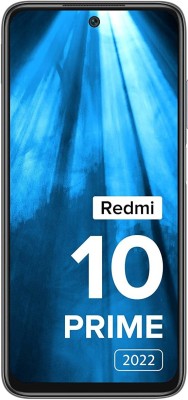


Amit Goswami –
Nice printer
Vignesh Dhoni –
its very good printer and it have more futures. Photo print is excellent. It print also pvc card. I want original ink of canon any know share original canon ink to buy its help for me
Jitendra Kumar –
Osm
inba kumar –
Good product safe delivery.. 🥰
Krishna Kumar –
6000 colour print is that not true it will comes only 200 or 250 colour print I hate this printer bye for only family not for shop
RAJENDRAN RAJENDRAN –
This printer is useful for multiple purposes each and every result is superior quality and wireless connection is good and easily pairing. Photo quality is superb.
Use original ink minimum use 80gsm paper.
Simply go for it if your budget 17000.
Print quality and scan quality are nice.
Product registration is simple process for warranty purposes in canon edge.
Sidharth Tiu –
Printer prints good image quality. You need to learn photoshop to get excellent prints. Otherwise is does decent job. Reading content from black and white to color is more immersing. One of the good products I purchased this year. 👌
Narendra Kulukuri –
It’s really awesome print in matte with 270 gsm and only thing is very slow in Xerox it’s take 1.32 minutes to take one print of b/w Xerox . If it be fast as mentioned 8.8 prints per minute but reality it was only 1.32 min to take one print . If it’s for business it will be waste but for home purpose it’s good even for photo studio it will be more use and it’s ink was great as less consumption for color print or b/w after 10 days of usage .
Shireesh Saxena –
Amazing printer with lots of feature you can use this printer through mobile also with canon app best low ink cost print superb print speed and quality with adf that makes your work easy… 10/10 with printer and the canon services nice fast installation
Ravi sankar –
Good printer. Delivered before time. Brought on 11 may 2021 for 17768 after discount.
Pros:
1For home and small business owners, it’s a apt printer with all required feature.
2. Best print quality.
3. Compact and worth for money.
4. Seperate print heads are the catch point from rest of printers.
5. Ink bottles be provided self discharge with different nozzles like in Epson printers.
6. Installation specifically connecting to WiFi is little cumbersome. Should made more easier like Hp.
Cons:
1. Display is very bad. It should be placed front side of the printer as it doesn’t have even light in it. Every time you have to peep on the end of printer for any change in print mode. It should have more bigger display with
Illuminated.
2. Bit slow in printing… More speed is required..
3. Mainly paper tray should be in front side as provided in g 4070 model would have make it classy and more customer oriented.
Do Canon will consider my recommended points in future models would be nice.