Canon Pixma MG 3070S All-in-One Wireless Inkjet Colour Printer (Black) & PIXMA MG2577s All-in-One Inkjet Colour Printer (Blue/White)
- All prices mentioned above are in Indian Rupee.
- At amazon.in you can purchase Canon Pixma MG 3070S All-in-One Wireless Inkjet Colour Printer (Black) & PIXMA MG2577s All-in-One Inkjet Colour Printer (Blue/White) for only
- The lowest price of Canon Pixma MG 3070S All-in-One Wireless Inkjet Colour Printer (Black) & PIXMA MG2577s All-in-One Inkjet Colour Printer (Blue/White) was obtained on January 10, 2025 6:30 pm.

Canon Pixma MG 3070S All-in-One Wireless Inkjet Colour Printer (Black) & PIXMA MG2577s All-in-One Inkjet Colour Printer (Blue/White) Prices
Price History
Description
Additional information
Specification: Canon Pixma MG 3070S All-in-One Wireless Inkjet Colour Printer (Black) & PIXMA MG2577s All-in-One Inkjet Colour Printer (Blue/White)
|







 Amazon.in
Amazon.in



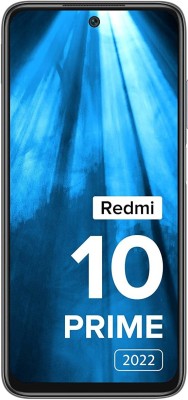



Sourav Biswas –
Good product
Callie –
Overall a good budget printer. Prints clearly and slowly. Wireless connectivity was difficult to setup but possible. Cannot Scan witelessly
Vinay kumar –
Print quality is average, but not good for more than 100 page, black ink will finish after 100 page ( including back print)
Color print you can do max 10- 15 A4 size photo print.
Xerox and scanning is good but again page print limited to 100 max.
Cartridge is costly , mrp 1007 rs
So I would not recommend for home use if needed more than 100 print
KK –
Printer works well . How ever it is not cost effective. The cost of printing is very high. Costs more than 10 Rs per print. Also most of the cartridges does not deliver the promised productivity.
If you could afford higher end printers, I would recommend that. This printer could be placed as a showcase item for small business office for meeting emergency print service.
Rishit V. –
Only cartridges is high to buy even their give one free colour cartridge. but black colour cartridge only one at this it is best
pankaj –
Writing this review after 6 months of usage. Total value for money. Amazing product. I am in love with it :-).
Placeholder –
To establish connection between mobile and printer using Wi-Fi is cumbersome.
When taking print using mobile and Wi-Fi, we have to do image correction, otherwise, you will lose text and images present at the border of the document.
Placeholder –
Product is good but cartilage price is high. This product is not value for money