D-Link EXO DIR-2660 2600 Mbps Wireless Router
- Type: Wireless Without Modem
- 2600 Mbps Speed
- Frequency: 2.4 GHz, 5 GHz
- External Antenna

Original price was: ₹12,036.₹7,999Current price is: ₹7,999.
D-Link EXO DIR-2660 2600 Mbps Wireless Router Prices
Price History
Description

Additional information
Specification: D-Link EXO DIR-2660 2600 Mbps Wireless Router
|






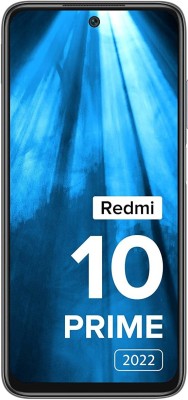

Anonymous –
Amazing Product…completely satisfied\nThe range and strength is really good
Anonymous –
Worst product I have ever seen. The advertised speed of the router was 1700 mbps and it is not even giving me more than 70 mbps speed. Never ever buy D-Link products they are frauds.
Anonymous –
Initially, I received an open product from the seller which I was very disappointed with. I asked for return and replacement and was very annoyed as well. \n\nAfter initial automated responses online, I got a call back from an executive. I raised an issue that the box was delivered in open condition and looked either used/returned. I didn’t even wanted to check the package inside as it was not sealed. I was happy about the customer service personnel, he was polite and professional. Immediately took a compliant for return and replacement. He himself checked with the seller for a sealed product, confirmed availability too. He expedited the shipment and informed me that at max I should get it by 16th. \n\nI was not in a hurry as I already had a router working, this was an upgrade as my ISP was providing >100mbps speed. Surprisingly, I received it within a day, a sealed pack. Flipkart overall service experience was really good. Thank you.\n\nComing to the product, I highly recommend this product, it has both 2.4ghz & 5Ghz, good customization, it’s definitely a worthy buy. This product is mesh capable dual band router. MU-MIMO gives good bandwidth for all devices connected. You can even have good customisation for dedicated 5ghz and 2.4Hz networks and define conditions on the router settings webpage.\n\nConfiguration:\nThe product is easily configured with the given instructions through a phone. All you have to do is register and follow the instructions. It is easily manageable through the D-link app. Plus, it has Mcafee protection for 5yrs out of the box. All you have to do is update it in the app.\n\nSpeed & Connectivity:\nSpeed and connectivity is really good, you can individually use a specific band for specific devices and also setup separate networks. Also more options available on the router settings page with dynamic dns etc., please check youtube for more details. \n\nAnother plus, you can even connect two harddrives for sharing content as well. It has one 3.0/2.0 ports.\n\nuseful features/Advantages:\nOne good thing I really liked was you can instantly see how many devices are connected to your network in the app, which is a huge plus. In older routers it is not available. This is where the latest technology helps. You can also define how much speed each device can use, plus parental controls and schedule when the WIFI is available. \n\nBest part is Google Assistant can help you all the time. Firmware auto upgrades, that saves a lot of time than manually updating it yourself. Though I haven’t faced any issues being tech savvy using a Cisco router before where I used to upgrade firmware when available, though not a regular update again depends on brands.\n\nCost/pricing:\nThis Gigabit router is expensive ~8k+, unless you are willing to buy and have a need, you don’t need to invest specially in these times. Moreover, don’t buy this router if your ISP doesn’t provide you with high speed data. Any normal ethernet routers will do if your speed are below 100mbps. This is suitable product for people who have connections >100mbps and actually have a need for work or someone is sponsoring it for you 🙂 For casual use, any 2.4Ghz router will meet all your needs as phones don’t actually use 5ghz connection speeds as most phone don’t have AC wifi connectivity unless they are the latest phones. \n \nDidn’t realise it went this lengthy. Hopefully it helps anyone looking for this product to make their decision.
Anonymous –
It hangs on regular intervals
Anonymous –
Good affordable wifi router. 5ghz coverage is quite good. Only issue faced with setting up mcafee home gateway platform. When turned on internet is lost. No support from D-Link or mcafee.