Dell D6000 Usb 3.0 (3.1 Gen 1) Type-C Nero Port Black

Dell D6000 Usb 3.0 (3.1 Gen 1) Type-C Nero Port Black Prices
Price History
Description
Additional information
Specification: Dell D6000 Usb 3.0 (3.1 Gen 1) Type-C Nero Port Black
|





 Amazon.in
Amazon.in

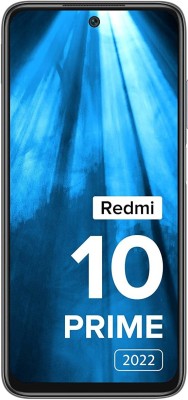





Kuru –
Pros – just one wire connected to the laptop (see pic).
Cons – both dock and charger heat up quite a bit.
sugat Mankar –
It has been very useful and it is simply to use.
Appasaheb Balu Lakade –
Works as expected
Kuru –
Works well with 2020 M1 Mac after installing Displaylink driver.
Saurabh –
1-year wattery this product.
I need to return this product.
Siril –
I believe this is a refurbished device packaged in a non dell box with no paper work at all. So not sure about the warranty from Dell. Also with my work laptop only the HDMI worked. So I believe you will need admin privileges to install displaylink drivers to make it work.
Charanpal singh –
First of all , let me aware you of 1 thing, although this dock has 3 video outputs but if you are using usb a, it is only capable of 2 video output at a time and only if you use the usb c to a thunderbolt port then only you’ll be able to use 3 displays at once and it will not work with normal ss usb c. This thing i did not find in the product description on amazon and had to find it the hard way. Other than that this is one of the best dock, no cpu usage spikes what so ever and btw it comes with 130 watt adapter charger so keep it in mind that it is power hungry. If you are planning on using 3 monitors at a time from normal usb 3.0 then buy d3100, this one is not for you.
Appasaheb Balu Lakade –
It doesn’t mentioned in product description if connected via USB then only two display show output.
PANKIL SHAH –
I bought this to support the purpose of Extending MULTI screen with M2 Chip MacBook Pro 2023
It worked well, could extend 3 more screens (total 4 with MacBook)
AdityaVikram –
Was concerned when buying. Because the model no. was different but i guess thats something companies internal thing..
For a dual display setup with M1 chip: 1. Monitor should have display port. 2.Install the display link drivers. And its good to go..