Dell G15-5520 Gaming Laptop, Intel Core i9-12900H, 16GB DDR5, 1TB SSD, NVIDIA RTX 3060 (6GB GDDR6), 15.6″ (39.62cm) FHD 165Hz 300 nits, Windows 11…

Dell G15-5520 Gaming Laptop, Intel Core i9-12900H, 16GB DDR5, 1TB SSD, NVIDIA RTX 3060 (6GB GDDR6), 15.6″ (39.62cm) FHD 165Hz 300 nits, Windows 11… Prices
Price History
Description
Additional information
Specification: Dell G15-5520 Gaming Laptop, Intel Core i9-12900H, 16GB DDR5, 1TB SSD, NVIDIA RTX 3060 (6GB GDDR6), 15.6″ (39.62cm) FHD 165Hz 300 nits, Windows 11…
|






 Amazon.in
Amazon.in






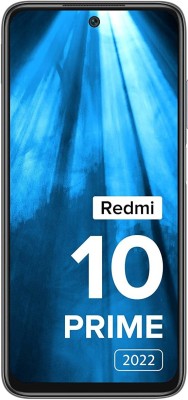
Naveen R C –
I purchased it outside Amazon. I think dell need to do lot in giving quality products. Laptops get very hot after 1 hour normal application usage . Keyboard stops working sometimes and still now did not get resolution for dell support. my suggestion is to avoid dell and go for other products. This is second worst laptop from dell.
Amazon Customer –
The battery of the laptop does not last for even 2 hours after it is charged completely. Please advise how can we get this issue resolved under warranty.
Amazon Customer –
Battery backup is of only 1 and half hour but Dell claimed 7hours there is issue of Battery cell .
Gautam C. –
Very good laptop, all the specs are covered and if you are dell fan its a very good option to buy.
The only problem is that not all the games are been played with WASD keys, some games required to be played with navigation keys.
I dont know why, but even its a gaming laptop, dell is not providing the full size navigation keys. A new or professional gamer, the ease to play with full size navigation keys cannot be matched with half size keys.
I believe that dell puts half size keys to adjust the keyboard in a rectangular shape to make it look decent, but when your main purpose is getting questioned (the ease of playing games), who would look for the decency.
So if you are gamer, think before buying it. You may require external keyboard to play some games and sometimes it becomes very hactic to carry that everywhere you go
M/S VARALIKA ASSOCIATES –
In starting screen was flickering and I think that some hardware issue but after reading about updates of windows 11 . It was clear that this is happening due to bad software or driver. I uninstalled all updates and reinstalled again through Dell site and Microsoft updates. All flickering gone and Now working excellently, what is promised.
dk –
15 A power socket required for laptop charging so check availability of it at working place. Battery life is zero so it needs continuous charging.
2 USB port in same side available
No CD driver.
Otherwise good laptop with good graphics card and space.
Looks elegant.
Chaitanya Gaurkar –
On arrival this laptop was totally dead and was not getting ON even with charging mode. This rating is for retailer who delivered dead laptop. It has wasted my almost a month in pick up and return process. Also my 1,37,000 rupees has been locked for a month.
Shyam –
Good quality laptop