HP Chromebook MediaTek Kompanio 500 – (4 GB/64 GB EMMC Storage/Chrome OS) 11A-NA0002MU Chromebook
With the HP Chromebook MT8183, studying at home becomes easy, fast, and convenient for students. This personal device features Buttons to quickly access Google Search, Drive, apps, etc. Also, it has the Voice-enabled Google Assistant for fast response, and it is easy to start.
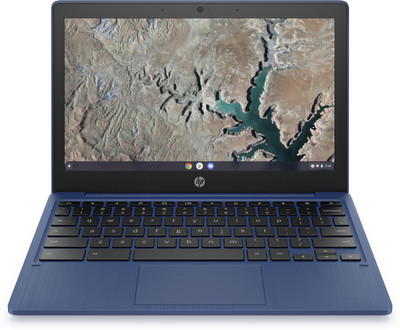
₹25,451
HP Chromebook MediaTek Kompanio 500 – (4 GB/64 GB EMMC Storage/Chrome OS) 11A-NA0002MU Chromebook Prices
Price History
Description

Additional information
Specification: HP Chromebook MediaTek Kompanio 500 – (4 GB/64 GB EMMC Storage/Chrome OS) 11A-NA0002MU Chromebook
|








Anonymous –
I feel bit hesitate before going to buy this chromebook….\n\nAlready uses MacBook air for office work ….\n\nBut trust me on my experience for searching better solution, I go with this chromebook …..very sustainable, touch screen compatible and high yielding performance….\n\nThis is very specially for the work oriented group of people for online jobs.\n\nPros\n\n1 Very trustable solution in this price for online work load.\n2 within 1sec synchronise your Android phone 📱.\n3 Very light weight. \n4 Very compact for typing.\n5 Google sheets can full fill your needs of any Paid Microsoft Product \n6 Fast processing and bootup time(2sec max).\n\n\nCons\n\n1 Not Available in online market….\nTherefore crowd feels difficulty in experienciencing hands on this OS.\n\n2. Speaker 🔊 is not good (but many times high speakers is not compulsory for work oriented people).\n\n3 Proper Marketing should be there for targeting medium work category people.
Anonymous –
i loved it, superb performance, awesome battery and touch is just wow.. this is a complete package, design is also premium and build is also premium, loved it ….
Anonymous –
It’s a great laptop and delivery was very fast but the box condition was okay but laptop and other things inside the box were great and I am using this laptop working properly and battery backup is great and laptop is very fast and it’s easy to carry because it’s slim and light weight thanks Flipkart 👍👍👍👍 keep it up
Anonymous –
Best for\n1. Online classes , Zoom meetings, browsing and the reason is because of its portability, excellent battery life but the camera quality is just average for video conferences. \n2. You may not get the best typing experience but better than many windows devices which is almost twice the price.\n3. Chrome OS is light weight and also supports Android Apps. Google will definitely comes with better desktop experience in future. It also providing updates till 2028\n4. Build quality is fine for the price range\n\nDown sides\n1. Display is not good and maybe because of price range.\n2. Sound is OK \n\nOverall, if you want a device to do simple tasks go for it
Anonymous –
Bang for buck. Just go for it, Only one con which can be sorted.\n\nI have purchased a windows 10 celeron laptop from acer years back, it is too slow to use because windows can not perform without good hardware.\n\nChromebook is perfect choice for this less powerful hardware for casual use, Netflix, Zoom/Google Meet classes & browsing etc all works perfect without any lag.\nAlso no heating issue, very slim & compact form factor\n\nPros:\n- Apps from appstore is a huge plus.\n- touchscreen is a huge plus, makes using it a breeze.\n- No fan as it has heat sink inside, i have used it continuously for hours watching movies on Netflix & it didn’t even get warm.\n- Can install Linux apps very easily, installed Visual Studio code to learn python, good to have Linux support.\n- Can fill school worksheets online using adobe reader (Fill & sign Form) from playstore.\n- for Office you can use google docs or Microsoft Office app from playstore.\n- Compact & sturdy build, doesn’t feel like cheap windows laptops at this price range which are mostly flimsy & overheats most of the time for even copy paste.\n\nCons:\n- Speaker are just Ok, like every other laptop, could have been louder, i use a Bluetooth speaker so that con is sorted.\n\nMain use is kid’s online classes for which it is just perfect, no qualms with the purchase, but genuinely happy for such a product at such a price.
Anonymous –
An amazing device especially for high & smooth performance. Online classes goes well.. Touch & type makes it more effective & efficient. Worth buying 🙂
Anonymous –
An awesome product from HP at this price. \n\nThe Laptop looks great & is very light to carry. Plus it has touchscreen. \nThe performance is good for basic use, it handles multiple chrome tabs & apps easily. Battery is the best thing here. Easily gives more than 9-10 hrs of battery life, depending on use. \n\nThe Web cam quality is also decent at this price point. \nThe sound quality is also decent. You get 45 gb of storage of this device (as system uses the rest). \n\nThe touchscreen is responsive & good enough. It is quite helpful. (Especially when you don’t want to use the keyboard or mouse to scroll). \n\nThe keyboard & mouse are also decent enough. Could have been better. \n\nOverall, A must buy for students, in school or in college for online classes. Also, recommended for professionals who do the documentation, PPTs, Excel, etc. Work. Good for web surfing, movies & light gaming also.
Anonymous –
Very compact design and very stylish look I’m really like this product best part is android paly store 👌
Anonymous –
Received it yesterday. \n\nIt has a 100% plastic body. Touchscreen works well. Touchpad is also great. Boots in seconds. It has a port for USB type-A where you should be able to insert a harddisk/pendrive or any USB device, but unfortunately you’ll have to do that forcefully as the port is very tigh/small for those devices. It has a USB type-C port, a 3.5 mm audio jack and a slot for memory card. I have used it for around 9 hours and approx. 50% battery is used. It has 64 GB RAM, the OS occupies ~17 GB of it. Apps like Google docs, slides, sheets, photos, Gmail, YouTube music, etc are pre-installed (though don’t work great). Any app that is available on the playstore can be installed on Chrome OS (many of the apps are designed for the phone’s or tablets, so might not look good on Chromebooks). You can activate Linux (beta) if you want so (have to dedicate some disk space to that as well). You can expand the memory upto 256 GB using a memory card. The screen’s brightness is good for indoors. The laptop weighs just more than a kg and light, but should be lighter according to its small body. You get OS and security updates up to 2028.\n\nOverall it’s a good buy.
Anonymous –
I wonder why nobody posted pics for snow white variant. It looks super awesome. Ok for those who are wondering whether this device is just for students and kids then answer is NO. It’s equally great for productivity and office work. Crostini (Linux apps support) is awesome , it opens up whole new possibilities of having Linux apps along with Android apps and Chrome OS extensions. Battery backup is unbelievable and this has to be great due to low power and efficient mediatek chip. If you want to do gaming or you need big display then stay away from this device otherwise go for it blindly.\n\nGoogle offering OS feature and security updates till June 2028 which is super cool.