HP LaserJet Pro MFP M126a Printer Multi-function Monochrome Laser Printer
- Laser
- Output: Monochrome
- USB

Original price was: ₹21,090.₹19,499Current price is: ₹19,499.
HP LaserJet Pro MFP M126a Printer Multi-function Monochrome Laser Printer Prices
Price History
| Price history for HP LaserJet Pro MFP M126a Printer Multi-function Monochrome Laser Printer(Black, Toner Cartridge) | |
|---|---|
|
Latest updates:
|
|
Description

Additional information
Specification: HP LaserJet Pro MFP M126a Printer Multi-function Monochrome Laser Printer
|




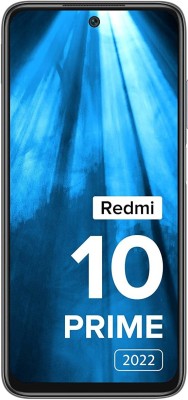



Anonymous –
Been requesting hp people for helping me to installation / demonstration since 3 days ! They are not helping ! and the product is kept slintly still ! What is the use of paying the money instanly on purchase and the product demonstration was NOT done even after 4 days of getting the \nproduct ! \n\nNOT CONVINCED and NOT happy !
Anonymous –
No words….Tremendous…!!! Thank to Flipkart… 😊\n\n✅ Deliver on Time\n\n✅ Value for Money \n\n✅ Nice Product From HP\n\n✅ No other Buy… Only HP 126nw\n\n✅ Good Handling of Goods by Flipkart Delivery Team\n\n✅ On time delivery \n\n✅ Finally get the right choice to buy as a 126nw.. 😊 👍
Anonymous –
The product is very nice. If you need only black and white printer then this is the best you can buy. Very less printing cost. Cartage refilling is also very cheap and once refilled cartage will give 1500 prints. Wifi enabled, can print any document from mobile phone without connecting with cable. \n Best buy. Worth money. Delivery took one extra day.
Anonymous –
Let’s go step by step.\n\n1. The order was received in about 12 hours in perfect condition and good sturdy packaging. Seller HappyGoLucky.\n2. The product took about 10 minutes to unpack and connect to the system.\n3. Installation couldn’t happen using provided CD as the software version was old. My Mac didn’t accept it. However the driver is available on HP website.\nI strongly recommend installing the driver from HP website. The drivers installed on simply connecting the printer are basic printer and scanner drivers. No wireless capability. \n4. Wireless configuration took 1 minute, that’s it. I hear quite a lot of negative reviews about configuring wireless on printers. Not in this case. It did everything automatically. One cable less on my work table as no USB cable needed anymore.\n6. Print quality and speed are superb.\n\nSo full marks to HP on this one. \n\nP.S. – I use an iMac so my experience may not be same as everyone. However if installation was so easy on a mac, I suppose Windows users won’t have a problem.
Anonymous –
Iam purchased the printer first time in the first week of June 2018 for personal only .HP company put an useless book for installation.Book has no detailed information about how to go installation and the how to use the symbols i.e. which symbol is used for Xerox? I asked HP helpline but their support is not useful for installation.I have taken the help from YouTube channel for installation.After some hours Installation is successful. HP company didn’t respond even by E- mail also.Still I have no complete idea on the printer because I do not know the details of symbols. My request for first time users is that please be careful on HP company products. If you want to buy then you have only good knowledge on that product. If you want to take support from HP persons then there is no use to you. HP helpline is in English and Hindi only.Iam a Telugu person. I appeal to the HP Top officials, please observe my problems and provide HP helpline for regional languages also
Anonymous –
been using MFP {Multi Function Printer} for about month now and i am not a heavy user, i usualy print upto 8-10 pages a day, and it works well.\npro’s:-\n1] good build\n2] easy to operate\n3] print cost is acceptable {according to my usage} \n4] wireless printing works like a charm {i am working it from both my laptop and smartphone}\n\ncon’s:-\n1] startup time is a bit more\n2] noisy operation\n3] power consumption is more\n4] quality of scanner cower can be improved\n5] tonner provided is a demo one, so it wont print as many pages as a regular tonner.\n\nbottom line:- worth buing
Anonymous –
Wireless connectivity needs a router but you can easily make your phone a router by simple procedures… Pros : affordable Multifunction printer with wireless connectivity none of the printers stands near to it at this price range\nCons : it comes with introductory cartridge which can give you max 600 printouts which shows the business strategy of HP but there’s always a hack as we know, get it refilled by toner which is easily available in the market for 80rs\nFor home use go for it 🙂 and yeah the courier team e-kart they are so friendly.. \nthanks 🙂
Anonymous –
Works perfectly with Linux. I haven’t connected it to the network yet, but the it seems reasonably easy to setup over the network.
Anonymous –
This is my first printer and it is a great all-in-one printer. The settings are easy to follow. Print, Scan and Copy qualities are great. Although, the yield of the catridge is yet to be checked. Overall, it’s a great printer for home purpose.