HP Omen AMD Ryzen 7-6800H 16.1 inch(40.9cm) FHD Gaming Laptop & HyperX Alloy Origins Core RGB Mechanical Gaming Keyboard, Red Switch, US Layout

Original price was: ₹163,572.₹117,980Current price is: ₹117,980.
Description
Additional information
Specification: HP Omen AMD Ryzen 7-6800H 16.1 inch(40.9cm) FHD Gaming Laptop & HyperX Alloy Origins Core RGB Mechanical Gaming Keyboard, Red Switch, US Layout
|











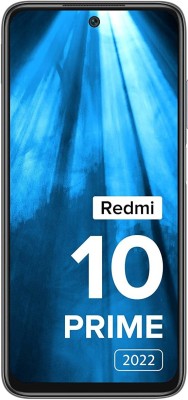

Nitant N. –
nice performance
good build
Varadha –
The review is based on 2 week usage of OMEN so far:
1) AMD Smart Shift intelligently shifts power to either lower or higher based on need.
2) Smart Access allows to access memory for increased performance
If you are manually shifting high performance or APU, then that era is over. MUX works flawlessly. This machine based on 3 power modes, a) power efficiency, b) balanced, c) performance, uses the GPU smartly to get the framerate or GPU loads that you need.
If you need full control on your side to get most performance, keep connected to power, then select performance mode in power settings, and select high performance graphics under display settings for particular application. Gives you best framerates, but warms the hardware. Either find cooling pad or right environment to keep this machine life longer.
Also, to run the laptop cooler when doing low level tasks or every day computing on word processing, browsing, videos, etc., keep it on battery, so your CPU and GPU works in low power mode to save energy and longer life of hardware. Laptop stays cool. Also change the power efficiency to Best Power Efficiency mode or balanced.
Windows 11 + Omen all AMD is well thought machine for best performance per watt.
Overall, its a great all rounder machine, whether you edit or play game, you get what you need even in high/ultra settings for 1080p screen given.
Ravi –
Great performance @ pocket friendly price.
Samuel Pongen –
This laptop only has 500 gb SSD and slot is available to add another SSD. It’s not possible to add a HDD. You’ll need to get an external one. Surprisingly very little storage is being offered for a product at this price. I’ve seen laptops under 60k having at least 1 TB HDD + SSD slots
I assumed this product would have a 16 gb memory card installed.. But no it was two 8gb memory cards occupying both slots inside… There was no free slot inside. This was suprise to me. Now to be get 32 gb memory I need to purchase 2 seperate 16 gb cards instead of just one!!!
Also HP omen takes quite a bit of time to reboot. compared to other brands that turn on in a few seconds. It freezes up when there is 50% RAM utilisation (mouse cursor moves slower, application freezes or you get stuck on a screen)
The only pros is that the laptop does not overheat. The fan does a good job.
DD –
Looks really good, have hardware specs to run almost anything. Good cooling system, combined with all in AMD runs cooler than other configs.
OMEN dashboard also have performance and fan speed tweaks readily available. But be mindful & diligent when customizing those, otherwise leave them to stock/auto options.
Let it update(os,softwares,drivers) everything after first boot, then see the machine’s potent capability. You can buy a Fan table/cooling masters for better result. Running games will be much cooler when combined.