HP Rechargable USI Pen for Inking Enabled HP USI Chromebook and USI Supported Devices (8NN78AA)

HP Rechargable USI Pen for Inking Enabled HP USI Chromebook and USI Supported Devices (8NN78AA) Prices
Price History
Description
Additional information
Specification: HP Rechargable USI Pen for Inking Enabled HP USI Chromebook and USI Supported Devices (8NN78AA)
|


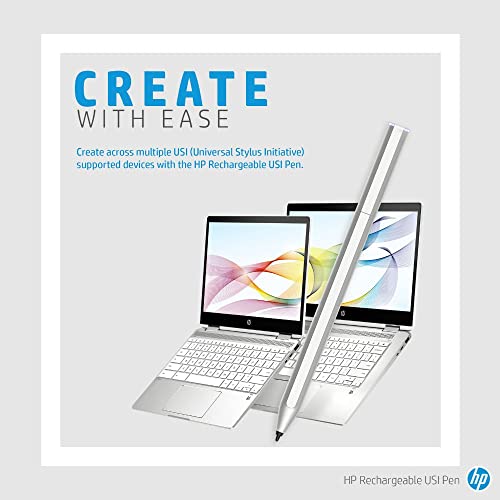



 Amazon.in
Amazon.in


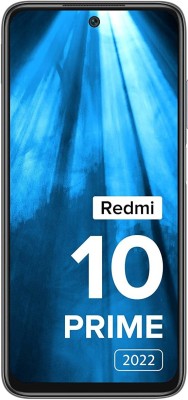




amanarya –
Works well on Squid app of Lenovo chromebook duet.
Dhriti –
Received a damaged product
Kapil Hari Paranjape –
Very comfortable to use with the chromebook and highly responsive too. Pleased to have bought it to complement my chromebook.
Sr33l35h –
The foremost thing the compatibility with the apps. Google keep doesnot support pressure, but the squid app does a very good job, the lag is minimum. Nebo also works well but it is paid app. 5 star for chromebook. But if you compare with S-pen or Apple pencil it still has a long way to go. I mean as hardware it is good but the software optimization still needs to be done. Gradually as USI pen become more relevant, the software should pick up as well
afjajul ahmed mazumder –
As soon as the stylus is near the notebook, it links up. Works well with writing apps like Xodo. Can also use it as a “laser pointer”. Will be very helpful for teaching online!
Soumyarup Majumdar( IRS/EASTERN RAILWAY) –
useless product …does not work on Lenovo chrome book duet …buy graphics tablet instead and connect this with you chrome book
Sr33l35h –
I purchased this pen as it was the only USI pen available at that time.
I use it on the Lenovo Chromebook Duet for writing and drawing.
It’s pretty accurate, has pressure sensitivity and charges easily with usb type c charger.
Cons:
Palm rejection is not so good and so causes a problem at times.
Zarino Dias –
It’s not working with any Chromebook neither with any other USI based devices
Kaps –
Useless product..
Plz don’t buy … Totally waste of money..
Stylus pen has no grip.. very low accuracy .. I am using it on hp Chromebook 12b.. It’s to much irritating..