Intel Nuc Kit-Nuc7Pjyhn (Pentium Silver J5040) Barebone Desktop Computer,Windows 10
- All prices mentioned above are in Indian Rupee.
- At amazon.in you can purchase Intel Nuc Kit-Nuc7Pjyhn (Pentium Silver J5040) Barebone Desktop Computer,Windows 10 for only
- The lowest price of Intel Nuc Kit-Nuc7Pjyhn (Pentium Silver J5040) Barebone Desktop Computer,Windows 10 was obtained on December 11, 2024 5:09 pm.

Intel Nuc Kit-Nuc7Pjyhn (Pentium Silver J5040) Barebone Desktop Computer,Windows 10 Prices
Price History
Description
Additional information
Specification: Intel Nuc Kit-Nuc7Pjyhn (Pentium Silver J5040) Barebone Desktop Computer,Windows 10
|




 Amazon.in
Amazon.in






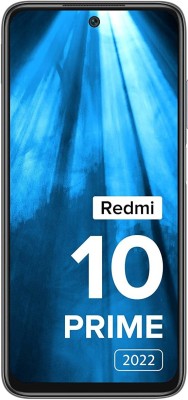
Nastanir🌳 –
Received brand new unopened pack. Manufactured in March 2022. Processor is a mild upgrade of j5005. Unit, power brick and vesa mount included but no power cable. Waiting for ram and drive to arrive. More once installed. Heavy, Not as light I thought it would be. Using ubuntu 23.10 8gb ram and samsung sata ssd. Very fast and smooth.
Nastanir🌳 –
It can run LibreElec and the IR works.
I wish Intel would have made the IR a little better, compared to my old NUC (an old DN2820FYKH this is replacing) this IR sucks, you need to be really aiming at the box to get it to work. My guess is it’s been set back inside the case and that is making a tunnel of sorts to reach it.
This is barebones, no drive, no RAM, no power cord from the wall to the supplied power brick (I’m guessing because they are country agnostic). So you are going to need to find one (look for a NEMA 5-15P to C5 (Mickey Mouse) cord).
It can run a max of 8GB of ram and has 2 slots. I purchased (8GB (2x4GB) DDR4 2400MHz SODIMM PC4-19200 1Rx16 Single Rank 260-Pin CL17 1.2V Non-ECC Unbuffered Notebook Laptop RAM).
Powered up first time, BIOS/UEFI is nice, use F2 to go into the BIOS.
You will need to turn off “Secure boot” if you want to boot anything old or unpopular Linux versions.
Can do 4k video at 30fps.
The wifi works well.
My only complaint is with the IR receiver, but there’s not a lot of choices out there for it and at least it has one and mostly works from 10 feet away (and it can turn the whole system off and on once you enable it in the BIOS).
SAM –
Working Perfectly Fine No Complain Happy With this Purchase Go for it…
fishfin –
This NUC is basically the same as NUC7PJYH, with 2 main differences:
1) This has a slightly improved processor, J5040 instead of J5005 in the previous iteration. I suspect it is the same die, just binned for slightly higher performance.
2) Physical audio port is removed in this version, no optical out either. These were present in the non-N version. For use cases where bluetooth unreliability or distance are an issue, this NUC is not recommended because you cannot connect a physical audio cable. When I looked inside the non-N version, the audio circuitry is a very small daughter board. In N version, the connectors are present, but daughter board is skipped. Clearly a cost saving measure and no technical gain what-so-ever. Removed 2 stars for this must-have in all computers.
Other than these, it is exactly the same as the non-N version.
A small note that both N and non-N versions officially support max upto 8GB RAM, but I am able to run 8GBx2 with specially selected RAM (brand, CAS, speed), doesn’t work with all RAMs.
Surajit S. –
Although it and several other intel Nuc have no 3.5 mm port. The following product, which is in amazon can be purchased to solve the audio issue.
Honeywell Momentum 6 Port Hub with Audio (it is basically an usb hub with external audio card having 3.5 mm audio port)
Have a happy computing.