Lenovo L – Series 23.8 Inch Full HD LED Backlit IPS Panel with TUV Eye Care, Smart Display Customization with Lenovo Artery Monitor (L24i-30)
- Panel Type: IPS Panel
- Screen Resolution Type: Full HD
- Brightness: 250 nits
- Response Time: 4 ms
- HDMI Ports - 1

Original price was: ₹15,190.₹7,999Current price is: ₹7,999.
Lenovo L – Series 23.8 Inch Full HD LED Backlit IPS Panel with TUV Eye Care, Smart Display Customization with Lenovo Artery Monitor (L24i-30) Prices
Price History
Description

Additional information
Specification: Lenovo L – Series 23.8 Inch Full HD LED Backlit IPS Panel with TUV Eye Care, Smart Display Customization with Lenovo Artery Monitor (L24i-30)
|






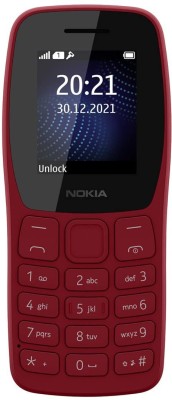


Anonymous –
Fantastic product. 27 inch quite good to work in 12500 price. Picture quality perfect. Height adjustable is not there… only the drawback. Best screen in such price. I googled a lot about all screens at last I bought it.
Anonymous –
Value for money. Works good with HDMI cable…\n- HDMI cable in box\n- No VGA cable \n Used for 15 days now.. good density in pixels.
Anonymous –
Trust me, just buy it! I did all the research in the world and this is just the best monitor you could get in 2020. It’s manufactured in 2019 and has the latest tech and components.\n\nPros and for who this PC is:\n\n1. IPS Panel. IPS> VA > TA. the colour composition is perfect and no stress on eyes\n2. 75hz is the perfect golden line. bro trust me you can’t even tell a difference between 144hz and 75hz. If you are not a streamer or competitive gamer, don’t run after higher refresh rates. 75hz is more than enough.\n3. buying 27inch will be the best thing in your life. Not too big nor too small. trust me dont settle for 24 inches.\n4. Multi-tasking and graphic designing is the best on this\n5. Gaming is just crazy good. It has AMD free sync but that hardly matters as no one buys AMD graphic cards, But it is made on latest tech so it can itself handle the buffering. You’ll never need AMD freesync anyway.\n6. Classy design. It is so sleek and looks good. \n\n\nConclusion:\n\n1. if you’re budget is between 10k-16k, Go for this. Leave Samsung and others and never buy curved monitor, they suck man! \n2. if you’re a casual gamer who has a good PC who delivers 60-75FPS on HD settings, Go for this -> monitor can handle that easily!!!\n3. If you’re a graphic designer -> colours, brightness, Anti-glare screen. Just perfect.\n\nThis is the perfect budget monitor I could found till now. Extremely happy. I never write reviews but this baby deserves it.\n\nCons:\nNo Display Port
Anonymous –
This screen is awesome. I am a software engineer and this screen is perfect for the kind of work that I do. The colors are crisp. Anti-glare is on point, reflecting any ambient light from surroundings.\n\nI just wanted to highlight that If you use this screen, always keep the refresh rate at 75hz otherwise you will see some pixel artifact in the display.
Anonymous –
upsizing the monitor itself makes a huge difference and precisely this is why I took this 27 inch monitor after using 20 inch for a long time. following are pros and cons:\npros:\n1- colors are fairly accurate\n2- bazels are thin\n3- brightness and contrast pretty good\n\ncons :\n1- lack of speakers\n2- hissing sound in earplug
Anonymous –
Excellent product at this price point. You can’t get a better monitor in 2020 at this price. The refresh rate is enough for 90% of the audience buying this monitor. Excellent for content consumption, movies, casual gaming, minor graphic designing, video editing.\nDon’t think twice.\n\nPros:\nFull HD IPS Display \nAlmost Bezel Less\nAMD Free Sync\n75Hz Refresh Rate\nVery good color reproduction\n3.5 mm Jack , HDMi port, VGA port\nHDMI cable included in box\n\nCons:\nNone so far. \nNo built in speakers. But who needs it anyways.
Anonymous –
I just became fan of this product\nVery great size it is at perfect price 9999\nSo when u get 24 inch in this price so just go for this not for 24\nIt has great settings for many things \nBlue light filters is so epic \nI will suggest Lenovo to add sharpness changing option in this.\nU may have to struggle at start to set its settings for great viewing experience, ones set then just sit back and use\nIf I get anything in future will write update here \n\nThey don’t provide VGA cable so dont panic. its actually a just waste, as u will only use HDMI so don’t cry for this
Anonymous –
Believe me its the best monitor…i have done a lot of research before buying. Monitor has very good color reproduction contrast and brightness. Picture quality is awesome that i love keep using my pc. No pixelation at all. First i though 1080p on 27inch will not enough but now i can say its enough. Panel is of very good quality. Buy with your both eye closed you will not regret. Using 27inch monitor is joy.
Anonymous –
Display is huge for desktop.. those who love bigger dispaly will love it… I will suggest 22 or 24 Inch dispaly is okay for working.\n\nThings I don’t like \nCompany should have provided 4 wall mount screws in the pack because size of wall mount screws are really hard to find from local store… Only stand is provided
Anonymous –
Good monitor I’m mostly using it for coding & casual gaming and it’s more than good for those purpose. Antiglare is on point, good colour reproduction watching movies on it is a different level experience. However I’m deducting 1star for following things\n\n1) Stand is not height adjustable.\n2) No builtin speaker at this price point one aux port is given to connect external speaker.\n3) No user manual is shipped with the monitor. I have to figure out myself to download it’s driver from Lenovo’s website which is anyway officially recommended to unlock full feature of the monitor like 75Hz refresh rate, AMD freesync. With windows generic PnP driver you won’t see these features under display settings. I don’t know why they have been so discreet about this information.