Logitech Combo Touch for iPad (7th, 8th and 9th generation) keyboard case with trackpad, wireless keyboard, Smart Connector technology – Graphite
- All prices mentioned above are in Indian Rupee.
- At amazon.in you can purchase Logitech Combo Touch for iPad (7th, 8th and 9th generation) keyboard case with trackpad, wireless keyboard, Smart Connector technology - Graphite for only
- The lowest price of Logitech Combo Touch for iPad (7th, 8th and 9th generation) keyboard case with trackpad, wireless keyboard, Smart Connector technology - Graphite was obtained on November 10, 2024 12:06 pm.

Logitech Combo Touch for iPad (7th, 8th and 9th generation) keyboard case with trackpad, wireless keyboard, Smart Connector technology – Graphite Prices
Price History
| Price history for Logitech Combo Touch for iPad (7th, 8th and 9th generation) keyboard case with trackpad, wireless keyboard, Smart Connector technology - Graphite | |
|---|---|
|
Latest updates:
|
|
Description
Additional information
Specification: Logitech Combo Touch for iPad (7th, 8th and 9th generation) keyboard case with trackpad, wireless keyboard, Smart Connector technology – Graphite
|








 Amazon.in
Amazon.in






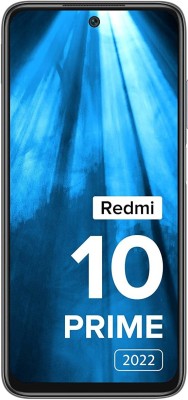
WickedNovel –
This keyboard case was a game changer for me. It gives me the ability to get way fuller use out of my ipad which I previously only used for videos and face time because typing on it and other stuff was kind of a chore. More than I liked anyway. This case changed everything.
I will note, like others, when I first added it the space bar didn’t work and required me to shift and space between every word. This horrified me, but some other reviews and a google search taught me how to fix that in settings. There are commands pre-set for the spacebar on some ipads, but once cleared it acts normally. I had to change a setting for the escape key too, but once fixed I was off and running and never looked back.
It does add a lot of weight, but the trade off is worth it to me as I use it way more than before. The keyboard lets me right quickly and more accurately. It feels natural and I have not experienced any type lag. I like the space for my ipencil too (which I use a lot for procreate). I am happy it has a working track pad too which a lot of keyboards for ipads don’t. I am not sorry for this purchase at all. I can even comfortably use writing programs and navigate apps and pages more naturally too. It is worth it. Especially if you want to use your ipad for more than just basic entertainment.
Julian Simões –
This makes typing on the tablet so much easier than the last one I had (which I tossed as soon as this one arrived). So easy to put the tablet on it and just start typing. It also keeps it very clean!
Jill in Idaho –
This is a great keyboard. It does not need to be charged separately. It gets its power from the iPad. It is slim and a wonderful addition to my iPad.
WickedNovel –
O produto é muito bom. Tem excelente resposta na digitação, no uso do trackpad e se conecta ao iPad pelo smart connector (o que melhora demais a experiência e faz com que não precisemos carregar o teclado).
Somebody –
I purchased this based on a review I read. Overall I’m pretty happy with it. The iPad snaps in nicely and securely. The speakers have a nice open channel, as does the charging port. The power button and volume buttons are extended to the outside surface of the skin of the “case” and extend the tactile feedback of the button presses nicely. The keyboard attaches with a magnet with satisfying snap as it clicks into place, kind of like the old mag charges on older Macbooks did (I still miss that). The screen goes to sleep when the keyboard is closed, and wakes up with it’s opened, completing the overall feel of it really “becoming one” with the iPad. The keys on the keyboard are backlit, which is nice. The touchpad has multipoint features so it operates much like a Macbook does. When the keyboard and kickstand are closed and the whole thing is “buttoned up” it has a nice, snug feel in my hand. I could easily carry it like a book and it’s about 2/3 the size of my laptop.
A couple of unknowns for me at this point include a few things. First, the rubber loop for the stylus/pen/pencil is a little bit of a concern. It feels like it could stretch over time and potentially not have the snug fit it has when it’s new. Additionally, since it’s external to the case, I fear that it could get snagged on something and rip out of the seam it’s likely stitched into. Second, it’s not clear yet how much battery draw the keyboard might have on the iPad. Despite it being a tad thick, it doesn’t look like it has an internal battery of it’s own to rely on. It attaches to the iPad through the three-point connection on the side of the tablet. Third, the kickstand on the back of the case, which holds the iPad in place while it’s in a laptop orientation seems to be a little flimsy. Specifically, the point where it hinges seems like it could become weak over time. Out of the box it works fine, but opening it feels like I’m bending something that isn’t meant to be bent. I haven’t tried extending it too far because it doesn’t seem to have anything built into it from stopping it at any point, so I’m afraid it would just break and end up flopping around. I guess I’ll find out over time. Finally, the surface of the entire case (even the palm wrest portion of the keyboard) has a fabric-like feeling to it. While it certainly feels nice and warm, I’m concerned that it could easily get stained and show wear. Again, I guess time will tell.
Overall I like this product, and getting it on sale certainly made the cost more palatable. Hopefully if I can be delicate with those portions I expressed concern with, it will last for a while.