Logitech MX Master 2S Wireless Mouse, Multi-Device, Bluetooth or 2.4GHz Wireless with USB Unifying Receiver, 4000 DPI Any Surface Tracking, 7 Buttons, Fast Rechargeable,…
- All prices mentioned above are in Indian Rupee.
- This product is available at Amazon.in.
- At amazon.in you can purchase Logitech MX Master 2S Wireless Mouse, Multi-Device, Bluetooth or 2.4GHz Wireless with USB Unifying Receiver, 4000 DPI Any Surface Tracking, 7 Buttons, Fast Rechargeable, Laptop/PC/Mac/iPad OS - Black for only Rs. 5,995
- The lowest price of Logitech MX Master 2S Wireless Mouse, Multi-Device, Bluetooth or 2.4GHz Wireless with USB Unifying Receiver, 4000 DPI Any Surface Tracking, 7 Buttons, Fast Rechargeable, Laptop/PC/Mac/iPad OS - Black was obtained on December 22, 2024 9:39 pm.

Original price was: ₹8,995.₹5,995Current price is: ₹5,995.
Logitech MX Master 2S Wireless Mouse, Multi-Device, Bluetooth or 2.4GHz Wireless with USB Unifying Receiver, 4000 DPI Any Surface Tracking, 7 Buttons, Fast Rechargeable,… Prices
Price History
| Price history for Logitech MX Master 2S Wireless Mouse, Multi-Device, Bluetooth or 2.4GHz Wireless with USB Unifying Receiver, 4000 DPI Any Surface Tracking, 7 Buttons, Fast Rechargeable, Laptop/PC/Mac/iPad OS - Black | |
|---|---|
|
Latest updates:
|
|
Description
Additional information
Specification: Logitech MX Master 2S Wireless Mouse, Multi-Device, Bluetooth or 2.4GHz Wireless with USB Unifying Receiver, 4000 DPI Any Surface Tracking, 7 Buttons, Fast Rechargeable,…
|







 Amazon.in
Amazon.in




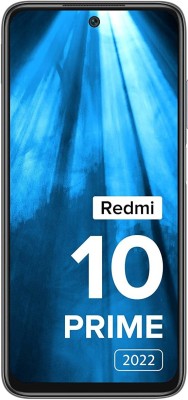


lakshit –
TOO GOOD
Atul Anand –
Ergonomics: This mouse is designed well for large hands. The mouse is quite large and with ample space to rest my hands, its fits & curves around my fingers well. Using this mouse both on the bed and table was comfortable without hurting my wrist(+points). This mouse can literally be used on any surface AFAIK.
Build: Mouse clicks were quite audible and not silent (-points). There are 7 buttons(2 regular+middle+middle2+2 side buttons(+scroll) and another hidden under the thumb). Middle mouseclick was a little hard to press in the beginning but have gotten used to it. The thumb button doesn’t have much travel and I often end up releasing it.
Connectivity: This mouse can pair/remember three computers at max at a time. Both RF and Bluetooth work well in pairing with them and there is a dedicated button below to switch between computers. After the initial pairing procedure, day-to-day pairing with the computer happens instantly without any issues. The convenience of Bluetooth on laptops without USB A ports cannot be overstated.(+points)
Battery: I use my mouse predominantly via Bluetooth and the battery lasted for only 35 days(half the advertised time). Your mileage may vary if you use RF.
The above-described mouse should cost about 2-2.5K at max for a well-designed mouse. The software experience is the one that separated this mouse from the others.
Software: “Logitech options” is the software that allows complete customizations of each button in this mouse including the horizontal scroll. Not only are the options plentiful, but all buttons also support gesture toggles which allow for about 30 gestures available to the mouse. To add icing to the cake these customizations can also be tuned specifically for each application used within the computer. Eg: Adobe premier, Ms excel, Solidworks, etc. The middle scroll behavior can also be customized using this software. Logitech flow also works very well the copy-drag past files between different computers.
I have given this mouse 4 stars since I find myself not using these plethoras of customizations after my first week of fiddling with the mouse. For my usage, this mouse does seem a little overpriced. This could very easily be the 5-star mouse for those who really require the features I have described above but for most I would say getting a cheaper mouse would be kind to the wallet without sacrificing too much functionality.
Owais Idris –
2S is just enough what you need. If you can live with older version of Bluetooth which 90% of users don’t care and cannot makout the difference. And non type C charging as you will need to charge it say once every 3 month. It is more than enough for a day to day users
Basker Chakravarthy –
Thia mouse i purchased in Feb 2021, it’s good one which works for leas than a year, had a issue with its left click and called up the service centre and they replaced the mouse as it was under warranty for a year. The replaced new mouse exactly has worked for a year and then same issue came up. When I called the service centre they said we can neither repair nor replace it as warranty is over. If you are a regular user would suggest not to go for it.
Amit Sarkar –
Working very well.
Syed Ejaz Ali –
Hay 2 cosas que me dejaron con la boca abierta la entrega y el mause:
PRIMERO la ENTREGA me lo dejaron asta la puerta de mi casa a solo un dia de haberlo pedido, lo que me sorprende es que hallaron mi casa y es que vivo en un lugar donde hay un laberinto de calles sin nombre, cerradas y sin pavimentar, agregenle que la numeracion de las casas estan completamente desordenadas, tanto que los recibos de luz, internet, agua no llegan por que no encuentran mi domicilio incluso las pizzerias no entregan mis pedidos por esa razon, es mas ni Dios se ha de acordar que existe este lugar XD. Con decirles que me estaba preparando mentalmente para recibir instruciones para recojerlo en alguna paqueteria o algo asi pero Mis RESPETOS para el envio 10/10 me sorprendieron.
SEGUNDO el MAUSE es caro pero vale la pena SI te dedicas al modelado 3D, a la edicion de AUDIO , MUSICA o VIDEO como youtube, ¿POR QUE DIGO ESTO?
1º tiene un espacio de desplasamiento menor al de cualquier mause convencional es decir el puntero va a desplasarse por toda la pantalla sin la necesidad de que muevas mucho el mause perfecto para la edicion de VIDEO y 3D por que te puedes mover rapido en el entorno de trabajo y es que si ya llevas tiempo trabajando en un proyecto te hartas de estar alzando y bajando el mause para moverte en el programa que estes usando ademas que despues de un rato te duelen los ligamentos de debajo de la muñeca y este MAUSE queda PERFECTO por que puedes estar horas sin problemas ademas de que te vaz a mover mas rapido si mucho esfuerzo de la muñeca.
2º PRECISION me encanto el sensor que tiene, podrias poner un espejo debajo del mause y se va ha mover lo digo por ya lo hise dehecho lo prove en varias superficies y funciona perfecto se mueve como si tubieras un mausepad todo el tiempo, TE AMO MX MASTER
3º Los BOTONES no tiene los clasicos pushbotton que casi la mayoria de los equipos ya sean mause reproductores o lo que sea que use botones ya que pasado unos meses o menos ya no funcionan, este tiene unos de uso rudo ¿por que se esto? bueno por que en el manual decia que se le podia cambiar la bateria y lo desarme y ya entrados ahi me puse a revisarlo mejor por motivos cientificos ustedes saben XD.
La RUEDA del mause o SCROLL o como te guste llamarlo, este tiene un sensor de movimiento automatico que se puede desactivar y activar a tu antojo perfecta para el SONY VEGAS o BLENDER 3D por que vaz amplificar super rapido para ediciones minuciosas o tambien si tienes LISTAS de reproducciones y/o videos con muchos comentarios de YOUTUBE puedes pasarlos super rapido ya que si deslizas el scroll rapidamente este desastiva el arrastre para lo cual no hay la necesidad de estar dandole muchas vueltas a la ruedita.
LA RUEDA que esta cerca del PULGAR la razon por que compre el mause fue basicamente por esa ruedecilla me malviaje pensando en las cosas que podria hacer con esa ruedecilla, les explico pensaba que seria como un segundo SCROLL y creia que podia usarla para las lineas de tiempo del SONY VEGAS y el zoom del BLENDER pero resulto ser una barra de desplazamiento horizontal y por desgracia en la personalizacion no te da la opcion de de desplazamiento vertical *suspiro* u_u . PERO tiene una funcion que no me esperaba que realmente me ASOMBRO, para After Effects y Premiere te ayudan a desplazarte sobre la linea de tiempo y aqui viene la mejor parte para EDICION MUSICAL para desplazarte horizontalmente tenias que zoomear con el SCROLL moverte manualmente o como AUDACITY moverte con el SCROLL y zommear manualmente con esta ruedecilla puedes te ahorras todos esos movimientos te facilita la edicion (“zoomear palabra que me invente lo correcto seria amplificar”) en resumen si usas mucho After Effects, Premiere, Ableton o Audacity aqui la ruedita te va a servir muchisimo.
4º APARIENCIA que puedo decir es Grande, Gordo, Pesado y Negro es mas que obvio que fue hecho para VERDADEROS MACHOS XD
Para acabar LO UNICO MALO en este mause es su software de personalizacion primero no hay una version o paquetes para LINUX asi que tache y lo segundo si pensabas usarlo para GAMING temo romperte el corazon pero no podras personalizar los botones con comandos o teclas en especifico ya que el programa ya trae configuraciones preestablesidad que en lo personal me parecen INUTILES y realmente no te permite personalizarlo a tu gusto, igual y puedes jugar con el pero te quedara corto a diferecia de uno especializado para jugar, a lo que voy este mause fue hecho para trabajos de edicion 3D,Videos y musica si no eres alguien que edite por largos periodos de tiempo o hagas modelados quizas debas considerar otras opciones.
CONCLUSION Excelente envio, Mause pensado para trabajo artistico, Materiales de primera calidad en palabras humildes diria que ESTA BIEN CHINGON.
Te agradesco por tomarte el tiempo en leer mi opinion TE AMO <3 pero no mas que a este Mause XD
Atul Anand –
The mouse seemed already used heavily, packed and sent. The battery was also drained quickly than it supposed to.
G.sridhar –
The Logitech MX Master 2S is one of the best wireless mice on the market, and for good reason. It is packed with features that make it ideal for productivity and creativity, including:
Hyper-fast scrolling: The MX Master 2S features a unique hyper-fast scroll wheel that allows you to scroll through long documents and web pages with a flick of your finger.
Ergonomic design: The MX Master 2S is designed to fit comfortably in your hand, even after long hours of use. It features a thumb rest, contoured shape, and soft-touch coating.
Multi-device control: The MX Master 2S can be paired with up to three devices, and you can easily switch between them with the press of a button. This makes it ideal for multitasking and working across multiple computers.
Long battery life: The MX Master 2S can last up to 70 days on a single charge, so you don’t have to worry about running out of battery power in the middle of the day.
In addition to these features, the MX Master 2S also has a number of other features that make it a great choice for power users, such as:
Customizable buttons: You can customize the buttons on the MX Master 2S to perform your favorite shortcuts and commands.
Gesture support: The MX Master 2S supports a variety of gestures, which can be used to control your computer and applications in new and innovative ways.
Darkfield tracking: The MX Master 2S can track on virtually any surface, including glass, so you can use it anywhere.
Overall, the Logitech MX Master 2S is an excellent wireless mouse for productivity and creativity. It is packed with features that make it easy to use and customize, and it is very comfortable to use for long periods of time.
G.sridhar –
First of all I personally feel that this is an expensive mouse even after a lot of price cuts and quite close in comparison to it’s counterpart logitech master 3 which is nearly twice the price (over kill). More than 5k for a mouse is quite high of an asking price for average day to day users.
Now that’s out of the way,below is my experience:
Pros:
1) I have upgraded from logitech M235 after nearly 5 years of usage and this is quite a significant upgrade and experience for me.Right from the start it feels quite nice and premium on the hands finally I can rest my entire palm over the mouse.
2)The middle scroll wheel (hyper scroll) is quite pleasing to use and most of the time I find myself playing with it.
3) Thumb scroll is an added advantage and works on all the general application I have used like office apps /web broswer and is really helpful.
4)All the clicks feel satisfactory and overall gives a premium experience.
5)The multi device usage is fantastic and works like a carm everytime, has made my life easier as I switch from personal to work system.
Cons:
1)The major issue that I found is for some odd reason I am accidentally pressing right mouse button whenever playing with middle scroll or trying to lift the mouse in a hurry.I am not sure if it’s because of using a smaller mouse for such a long time that I need some getting used to or something else.But what I can say is the right click does feel that it is quite easy to press compared to the left button.Could be an issue with my product or I need some more time to get used to.
2)The mouse is heavy and while lifting it during usage you will definately feel it’s presence.
3) The built-in battery is a thing to worry I suppose since all rechargeable battery tends to show its age after a years worth of recharge.Only time will tell how it stacks up.For now I have noticed that I lost 1 bar on the indicator after about 7 days of usage nearly 10-12 hours of usage each day give or take.
4)I still feel that this is quite expensive and is for a niche section of users who prefer a premium experience this mouse does not bring soo much of the table that it can justify a premium tag.
5)As for productivity I do not see how this would give a better experience other that the thumb wheel which is a bonus but is not critical for day to day usage or for most of the professionals.
Any mouse with a decent build in 2-3k price range should give similar experience minus the thumb wheel and multi device connectivity.
Overall if I look past the price tag and the right click issue then I am quite satisfied with this purchase and hopefully I should not need to buy another mouse anything soon. 🙂
Krishna kishore –
You can blindly buy it for 4.5k to 5k in sale period. No significant difference between the 3s ans 2s but price is almost double, so go for it