MSI PRO DP21 12M-407US Mini PC Business Desktop, Intel Core i3-12100, Intel UHD 730 Graphics, 8GB Memory, 250GB M.2 SSD, WiFi 6, Windows 11 Home, 4K Dual Display Support, USB…
- All prices mentioned above are in Indian Rupee.
- At amazon.in you can purchase MSI PRO DP21 12M-407US Mini PC Business Desktop, Intel Core i3-12100, Intel UHD 730 Graphics, 8GB Memory, 250GB M.2 SSD, WiFi 6, Windows 11 Home, 4K Dual Display Support, USB Type-C, HTPC 2022 for only
- The lowest price of MSI PRO DP21 12M-407US Mini PC Business Desktop, Intel Core i3-12100, Intel UHD 730 Graphics, 8GB Memory, 250GB M.2 SSD, WiFi 6, Windows 11 Home, 4K Dual Display Support, USB Type-C, HTPC 2022 was obtained on December 12, 2024 9:16 am.

MSI PRO DP21 12M-407US Mini PC Business Desktop, Intel Core i3-12100, Intel UHD 730 Graphics, 8GB Memory, 250GB M.2 SSD, WiFi 6, Windows 11 Home, 4K Dual Display Support, USB… Prices
Price History
| Price history for MSI PRO DP21 12M-407US Mini PC Business Desktop, Intel Core i3-12100, Intel UHD 730 Graphics, 8GB Memory, 250GB M.2 SSD, WiFi 6, Windows 11 Home, 4K Dual Display Support, USB Type-C, HTPC 2022,Black | |
|---|---|
|
Latest updates:
|
|
Description
Additional information
Specification: MSI PRO DP21 12M-407US Mini PC Business Desktop, Intel Core i3-12100, Intel UHD 730 Graphics, 8GB Memory, 250GB M.2 SSD, WiFi 6, Windows 11 Home, 4K Dual Display Support, USB…
|








 Amazon.in
Amazon.in


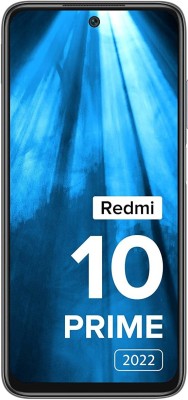




Nicolas Carbone –
Pros:
1. Fast 12th Gen i3 desktop processor
2. Has 2 So-Dimm slots to upgrade ram
3. Has removable M.2 SSD
4. Upgrade eligible processor
5. Has mounts for two more HDD’s/SDD’s
6. Large Quiet Fan
7. Lots of usb ports
8. I actually like the quiet keyboard and mouse that’s included
9. Price at $349.99 is quite fair
Cons:
1. A little noisy from coil whine, heard the same noise on two different units, so it appears to be by design. It’s a faint noise though, so its not too big of a deal, but if you have this on top of your desk in a very quiet room you can kind of hear the coils doing their thing. Also have to remember this is a desktop processor in a very small form factor so I’m not too surprised.
2. Very limited bios options for custom tweaking.
Dawn Jensen –
Used as intended
S Missel –
Upon starting the computer up and setting it up it wasn’t long before I started getting msteam error messages. There is an easy fix if you know how to do it. Windowsreport.com had step by step instructions. MSI was down on the day I was having this problem. I highly recommend windowsreport.com.
Pros: Small form, plenty of USB ports, very quiet, upgradeable.
Cons: Small ssdrive, bloatware(two adblockers, and Norton security, MSI software which seems to be spyware, and had no information on how to contact them if you have a problem. Tried to register the product and was unable to on the day I set up the computer. The next day there were down, they require your date of birth to complete the registration.
Dot in Ga. –
Fast, easy to set up, quiet, I’m in love. The unit is so small I could attach it to my monitor if I wanted to, but I don’t. I’ve replaced the wired keyboard and mouse with a wireless set and was able to use my old pinned monitor. I was intimidated by the extra cords that came in the box so I put in a work order to ask about them. I also tried the online chat. Within 5 minutes, customer service got back with me to let me know the cords were to attach additional drives, etc. Very happy so far.
Chad –
I had previously bought a used NUC7i5bnh and was very annoyed with the sound of its fan. I replaced it with two different fans and both were loud. I ended up seeing this unit on sale and I have to say I’ve very happy with it. I like the fact that it has a full sized fan and that fan is pretty much silent. I like the simplicity of this computer. I have added two 2.5″ sata ssd to it (just because I enjoy that kind of thing). I think the case is fun to work with. I find that the computer is very responsive to basic web browsing and light gaming (Skyrim runs decent). Computer idles about 15-20 watts on my KillAWatt meter. I’m very happy with this computer.