SAMSUNG Xpress M2060NW SL-M2060NW/XIP Multi-function WiFi Color Laser Printer
- Laser
- Output: Color
- WiFi
- Duty cycle (monthly, A4): 10000 pages

Original price was: ₹12,986.₹10,318Current price is: ₹10,318.
SAMSUNG Xpress M2060NW SL-M2060NW/XIP Multi-function WiFi Color Laser Printer Prices
Price History
Additional information
Specification: SAMSUNG Xpress M2060NW SL-M2060NW/XIP Multi-function WiFi Color Laser Printer
|











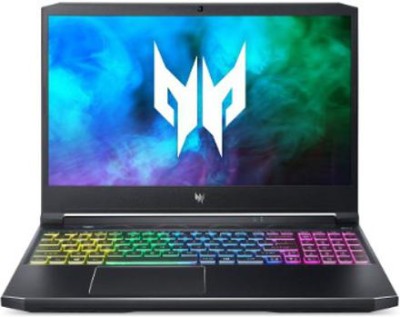


Super Zain –
Its spare parts are not available, if u will find somehow than u have to pay more price, ok So i have been Using this product for 6 months after first 3 months its Cartridge gets empty and Cartridge cheap wasnt working than i went to repair but they were charging about 600 for small cheep which usually comes for 50 max. Said technician Because its new launch therefore its costly, u can buy china Cartridge for around 1500 but it use will break ur warranty, Dont buy i made huge mistake and I dont want u guys to repeat again,
Solution: if u want to buy printer ask from printer technician ask there advise. Ask them about refiling and spare prts availability.
Ramachandran R –
replace new catrage problem so plz no buy this printer
Ankit Mehta –
Probably the most ridiculous and unreliable printer in town!
HARISH KUMAR K R –
Good & best price
Kushal Dutt –
This printer is very useful for an user who has several appliances. It is wireless and can connect to windows, Android, ios and probably Mac OS too! It scans, copies and prints at a good rate. Great for a home office.
PRASHANT PATEL –
useless printer. do not buy. No support from Samsung service centre
Amarjit Singh –
very very best printer good very good
Natarajan M –
Printer is worst …only 30 pages printing …toner finish
babu bhagavan –
works only some days worst printer
raval shailesh –
Lost of money