SanDisk Extreme Portable 2TB, 1050MB/s R, 1000MB/s W, 3mtr Drop Protection, IP65 Water/dust Resistance, HW Encryption, PC,MAC & TypeC Smartphone Compatible, 5Y Warranty,…
- All prices mentioned above are in Indian Rupee.
- This product is available at Amazon.in.
- At amazon.in you can purchase Sandisk Extreme Portable 2TB, 1050MB/s R, 1000MB/s W, 3mtr Drop Protection, IP65 Water/dust Resistance, HW Encryption, PC,MAC & TypeC Smartphone Compatible, 5Y Warranty, External SSD, SkyBlue Color for only Rs. 14,999
- The lowest price of Sandisk Extreme Portable 2TB, 1050MB/s R, 1000MB/s W, 3mtr Drop Protection, IP65 Water/dust Resistance, HW Encryption, PC,MAC & TypeC Smartphone Compatible, 5Y Warranty, External SSD, SkyBlue Color was obtained on November 20, 2024 12:29 am.

Original price was: ₹24,000.₹14,999Current price is: ₹14,999.
SanDisk Extreme Portable 2TB, 1050MB/s R, 1000MB/s W, 3mtr Drop Protection, IP65 Water/dust Resistance, HW Encryption, PC,MAC & TypeC Smartphone Compatible, 5Y Warranty,… Prices
Price History
| Price history for Sandisk Extreme Portable 2TB, 1050MB/s R, 1000MB/s W, 3mtr Drop Protection, IP65 Water/dust Resistance, HW Encryption, PC,MAC & TypeC Smartphone Compatible, 5Y Warranty, External SSD, SkyBlue Color | |
|---|---|
|
Latest updates:
|
|
Description
Additional information
Specification: SanDisk Extreme Portable 2TB, 1050MB/s R, 1000MB/s W, 3mtr Drop Protection, IP65 Water/dust Resistance, HW Encryption, PC,MAC & TypeC Smartphone Compatible, 5Y Warranty,…
|



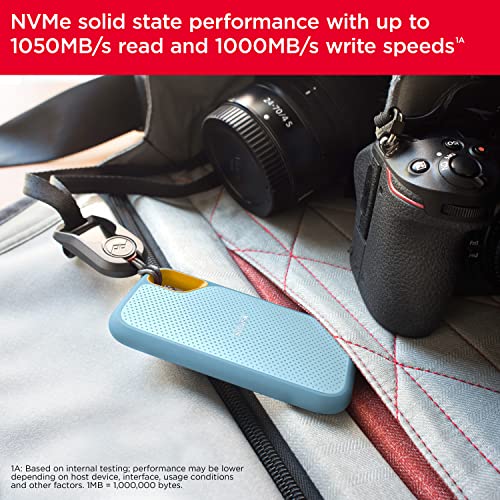

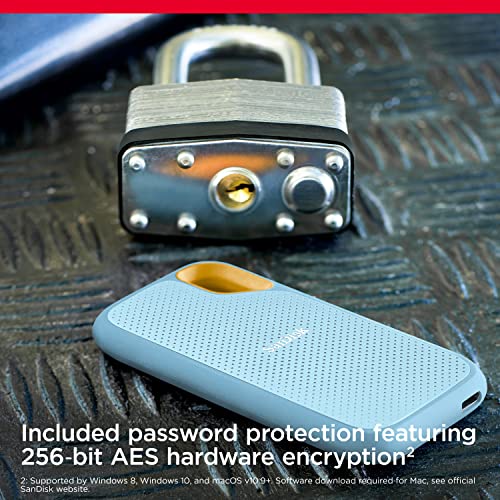


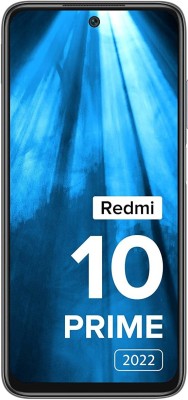





Mentaloide –
¡Muy importante y no especificado correctamente en la descripción del producto!
Para que la transferencia del disco se acerque a los 2000 MBytes/s necesitas un ordenador equipado con USB 3.2 Gen 2×2 (20 Gbits/s), de lo contrario sólo llegarás a algo menos de 1000 MBytes/s como el modelo de 1050 MBytes/s que es más económico. Pocos ordenadores llevan este tipo de puertos, así que compruébalo antes de elegir este SSD. Ese es el motivo de que haya tantas opiniones que dicen que no llega a la velocidad prometida. Mi MacBook Pro 16 tiene puertos que funcionan como Thunderbolt (hasta 40 Gbits/s) y USB 3.1 Gen 2 (hasta 10 Gbits/s) pero no son compatibles con USB 3.2 Gen 2×2 a pesar de que el Thunderbolt es todavía más rápido, así que en los test la máxima velocidad de lectura y de escritura ha sido de unos 950 MBytes/s. No lo he cambiado por el modelo PRO de 1050 MB/s porque sólo había una diferencia de 30€ y ya había instalado un montón de cosas en el disco. Además pensé que probablemente mi próximo ordenador sí llevará un puerto USB 3.2 Gen 2×2 que me permita sacarle todo el partido a este SSD. Si tuviera que comprarlo de nuevo elegiría la versión PRO de 1050 MB/s., pero tampoco es que esté arrepentido de tener este.
Donato M. –
Di solito utilizzo dischi Samsung, sia interni che portatili, e non ho mai avuto problemi. Questa volta ho deciso di acquistare il portatile Sandisk Extreme V2 NVMe 1050 Mb/s.
Il produttore dichiara, di fatto, in lettura e scrittura sequenziale, rispettivamente 1050 Mb/s e 1000 Mb/s.
La memoria Flash Nand è di tipo TLC.
Il disco è “Dramless” quindi non ha a bordo una memoria dedicata che faccia da cache. Ne risentiranno quindi le prestazioni quando si vorranno trasferire quantità molto grandi di dati ma in questo caso ovviamente ci si orienterà su dischi più professionali.
Il disco è di dimesioni contenute. E’ largo e spesso quanto un T5/T7 ma è più lungo. Niente che non possa stare comunque anche nella tasca dei jeans.
Rispetto al design scarno e minimalista dei portatili Samsung questo SanDisk è più bello a vedersi e dà una impressione di buona fattura. La finitura superficiale è di un materiale “vellutato” che non lo fa scivolare ed è anche piacevole al tatto.
Rispetto alla protezione da urti e altro viene dato come resistente all’acqua e alle cadute da una altezza di 2 Mt.
Il cavetto USB-C accluso è, in merito alla lunghezza, una cosa miserevole testimoniata da soli 16.5 cm (spinotti compresi).
Ancor più miserevole l’adapter USB-A. Data la categoria di questo SSD è incomprensibile come non venga fornito anche un cavetto USB-A quasi sempre presente nei dischi similari della concorrenza. Positivo comunque il fatto che l’adapter supporti porte USB-A da 10 Gbps (quelle che venivano chiamate 3.1) e quindi la stessa velocità ottenibile con USB-C.
Per quanto riguarda la protezione con password SanDisk, a differenza di Samsung, non propone, al primo collegamento, l’obbligo della scelta. Se si vuole attivarla si dovranno utilizzare i files di installazione del software (Win o Mac) presenti sul disco o scaricare SanDisk Security dal sito. Quest’ultimo software permette, inoltre, di risolvere gli eventuali problemi e malfunzionamenti riguardanti questa funzionalità.
ATTENZIONE:
Prima di attivare una password consiglio di leggere attentamente i post su Amazon e/o sul web poichè non sono poche le lamentele e gli intoppi.
Dal punto di vista termico non ho avuto nessun problema e il disco rimane solo poco più che tiepido considerato che non ho necessità di trasferire grandissime quantità di dati.
Al primo collegamento con cavetto USB-C accluso e porta USB-C (10 Gbps) su laptop Nitro 5 il disco viene riconosciuto senza problemi da Windows 11 Home.
La formattazione originale è ex-fat
Sono presenti effettivamente 953 Mb liberi.
Il mio utilizzo di questo SSD riguarda il backup giornaliero dei dati e il backup un paio di volte al mese dell’immagine di sistema. Un tipico utilizzo da utente medio.
Dato che uso esclusivamente Windows ho provveduto alla formattazione in NTFS con dimensioni di unità di allocazione predefinite. Questo SSD supporta la funzione TRIM quindi con NTFS, a differenza di EX-FAT, si può eseguire l’ottimizzazione del disco tramite Windows.
TEST CON CrystalDiskMark 8.0.4c SU: LAPTOP NITRO 5 RYZEN 7 5800H – WINDOWS 11 HOME CON:
1) Porta USB-C (10Gbps) + cavetto USB-C accluso.
2) Porta USB-A (10Gbps) + cavetto USB-C accluso + adattatore USB-A accluso.
3) Porta USB-A (5Gbps) + cavetto USB-C accluso + adattatore USB-A accluso.
I test con CrystalDiskMark suL laptop mostrano che utilizzando sia il solo cavo USB-C o lo stesso con l’adattatore si ottengono più o meno le stesse prestazioni (fermo restando che le porte USB-C o USB-A utilizzate siano a 10Gbps).
Misurazioni in Mb/s.
Lettura sequenziale: 968 Mb/s
Scrittura sequenziale: 855
Lettura Random 4K Q1T1: 34
Scrittura Random 4K Q1T1: 47
Se si utilizza l’adattatore su porta USB-A 5Gbps invece si ottengono queste prestazioni:
Lettura sequenziale: 419
Scrittura sequenziale: 369
Lettura Random 4K Q1T1: 31
Scrittura Random 4K Q1T1: 40
TEST SU: PC Desktop X99 – I7 5930K – WINDOWS 10 Pro CON:
1) Porta USB-A (5Gbps) + cavetto USB-C accluso + adattatore USB-A accluso + cavo USB-A (1 Mt.)
Lettura sequenziale: 460
Scrittura sequenziale: 461
Lettura Random 4K Q1T1: 25
Scrittura Random 4K Q1T1: 37
TEST DI COPIA FILE REALE
Ho creato una cartella contenete svariati tipi di file e l’ho copiata sul SanDisk Extreme con il software gratuito FastCopy 4.2.2.
La cartella, per un totale di circa 9 GB, contiene:
1.4 Gb di file Mp3
529 Mb di file pdf e doc.
1.55 Gb di file di profili di Firefox
2.73 Gb di immagini in jpeg, psd, tiff etc.
1.4 Gb di un film in avi.
1.7 Gb di file multimediali in swf, wav etc.
1) SU NITRO 5 alimentato a batteria:
Con porta 10 Gbps e cavetto USB-C originale la copia della cartella dal disco di sistema (un WDC PC SN530 NVMe) è avvenuta in:
44 secondi con una media di 227.6 Mb/s.
2) SU NITRO 5 alimentato da rete elettrica:
Con porta 10 Gbps e cavetto USB-C originale la copia della cartella dal disco di sistema (un WDC PC SN530 NVMe) è avvenuta in:
27.3 secondi con una media di 368 Mb/s.
3) SU PC DESKTOP X99:
Con porta 5 Gbps e cavetto USB-C originale + adapter + cavo USB 3.0 di 1 Mt. la copia della cartella da un disco SATA interno (Samsung 850 Pro) è avvenuta in:
45.8 secondi con una media di 219 Mb/s.
Si noterà che in base al tipo di alimentazione del laptop e a pari condizioni di connessione i tempi di trasferimento differiscono. Questo accade, su questo laptop, perchè la velocità dei processori viene limitata quando è alimentato a batteria per preservare la durata della stessa mentre funzionano a piena potenza quando l’alimentazione proviene dalla rete elettrica. Un altra variabile, insieme alla scelta del piano energetico configurato in Windowsdi, di cui tenere conto quando si valutano le prestazioni di un disco.
Curioso inoltre notare come i tempi di traferimento del laptop alimentato a batteria e quelli del PC Desktop siano più o meno uguali malgrado quest’ultimo utilizzi un disco SATA e una connessione a 5Gbps aggravata da un cavo di proluga di 1 Mt.
Un ultima cosa da notare è come su PC Desktop e Windows 10 Pro il disco venga visto al boot come due unità. Penso dipenda dal fatto che l’adapter venga considerato come una “enclosure” ma questo non succede sul laptop con Windows 11. L’unica noia è rappresentata dal fatto che i programmi di analisi/benchmarking ci pensano su un bel pò prima di aprirsi e non tutti lo riconoscono e ne elencano le caratteristiche. CrystalDisk Info ci mette un pò ma alla fine presenta correttamente il suo resoconto.
Questo potrebbe dipendere dalla gestione USB di Windows 10 o da 1000 altre cause e ovviamente accade sul mio sistema. Non è detto che accada sul vostro.
CONCLUSIONI
Il disco si comporta secondo le aspettative e credo che vada benissimo per le esigenze dell’utente medio. Vediamo come va in termini di durata. La garanzia di Sandisk è di 5 anni.
Perchè 4 stelle e non 5? Per via dell’assenza del cavetto USB-A.
UPDATE 08/2023 – ATTENZIONE
Mi sembra doveroso segnalare che da alcuni mesi si registrano problemi con il firmware di queste unità sia su WIN che su MAC:
– SanDisk Extreme Portable 4TB (SDSSDE61-4T00)
– SanDisk Extreme Pro Portable 4TB (SDSSDE81-4T00)
– SanDisk Extreme Pro 2TB (SDSSDE81-2T00)
– SanDisk Extreme Pro 1TB (SDSSDE81-1T00)
– WD My Passport 4TB (WDBAGF0040BGY)
Il comportamento delle unità difettose comporta la perdita dei dati e l’impossibilità per il sistema operativo di “vedere” il disco.
WESTERN DIGITAL/SANDISK mette a disposizione sul sito di Western Digital uno strumento di verifica del prodotto ed eventuale download della patch per il firmware difettoso.
Debabrata Sarkar –
Have three SanDisk external SSDs including this recent purchase—one 2TB and two 4TB. They appear to be most reliable and trusted devices for Mac. Most importantly, not on a single occasion, they have any problem in getting properly ejected across MacBook Pro platforms, be it of AMD64 or ARM64 architecture. Whereas other brands frequently fail to negotiate properly and thus force-ejected which isn’t recommended at all. Agreed that the bottom rubberised mat gathers dust, but it offers no-slip when being placed on the MBP’s aluminium top. Just needs to brush off the dust. It cannot be an issue. R/W speed is more than sufficient for the GB data. It’s also ideal for Time Machine backup; just need to be formatted to APFS for the Silicon MBP and to MacOS Journaled for the Intel MBP. Overall, I strongly recommend this product for regular high-throughput uses.
Avinash –
My god, where was this my entire life. Have put half my Steam library and all of my battle.net library on it, still has space. Bye bye to space issues
Pros
– Lightweight? Its literally weightless, actually thought I got an empty box when i received it and recorded the unsealing of the package 🙂
– Fast!!! Tho not blazing, but can comfortably play games from it. However, fast paced multiplayer games must NOT be played on this, as it can have certain lag
– Can be used with phones and tablets as well, now carrying my entire book, movie and music collection with me for on-the-go entertainment!!
– Wire is very short and is sturdy, port is sturdy as well. Usb C to USB C, thus no proprietary carp in the middle
– ALWAYS detects with the same drive letter every time on my laptop. So much more convenient, as then i do not have to manually change the drive assignment every time I connect it
Cons:
– Not a con per se, but see if you have a USB 3.0 port, it will give the fast transfer rates only then, else will be constrained by the max data transfer speed of your USB port
– Online reviews in the US have noted a high rate of failures of this disk and that they are clearing them off for a discount because of this. Thus, would recommend not using as a primary backup
– Wire is very short, thus leading to the drive hanging from it when connected to a portable device like a phone. Drive is light, so not too much strain on the port, but still need to be careful
Great buy for on the go backup and entertainment!!
Amazon Customer –
Speed is not up-to mark quite reverse as mentioned in description only 250mbps only max rest is good
Ramana Murty –
over all product is good
3SA –
I bought this product specifically for its support for 256‐bit AES hardware encryption. While it works fine on my Windows laptop and MacBook, it doesn’t work on Android! There is no Android app that will unlock this device when connected to an Android device. This is a bummer because Samsung has an Android app for its T7 Touch (which should work for T7 Shield too), and this helps me access files on the encrypted (password protected) disk using my mobile phone too. But on this SanDisk, I can unlock them only on a PC (Windows or Mac) but NOT on an Android device because there is no way to ‘unlock’ it.
If your usage is without encryption, then it will work on Android too. But this is not why I bought this device. Disappointed!
Shuaib Malida –
Its a brilliant product i dont have much use of it on a daily basis though, but when its plugged in for quite some time it can get hot pretty quick
Caleb –
Versatile and blazingly fast portable SSD with AES encryption feature. For the price it’s a deal steal. Well how long it last remains to be seen in the coming days. Go for it.
Priya –
It is a great product. Extremely convenient and portable. The SSD comes with a c to c and c to usb cable. It is fast, reliable and portable. Must buy.