TP-LINK TD-W8961N 300Mbps ADSL2 Wireless with ModemRouter
- Type: Wireless With Modem
- 300 Mbps Speed
- Frequency: 2.4 GHz
- External Antenna
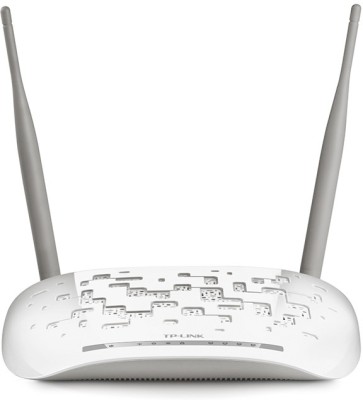
Original price was: ₹2,399.₹1,549Current price is: ₹1,549.
TP-LINK TD-W8961N 300Mbps ADSL2 Wireless with ModemRouter Prices
Price History
Description

Additional information
Specification: TP-LINK TD-W8961N 300Mbps ADSL2 Wireless with ModemRouter
|








Anonymous –
Installation might be easy on windows , but if you are using mac or linux you might face some problems.\nBefore you start installation , make it clear in your mind what you have to do.\nI started doing it on my own and faced problems, i even thought that i got defective product. but it was my mistake all the time.\nRead some forums, guides etc before installing. sure the quick installation guide book will help but some settings and configurations are very tricky.\nMy ISP is MTNL so things that were important for me were\n1) VPI : 0\n2) VCI : 32\n3) username : 2xxxxxxx@a (most important:- you must add @a at end)\n4) password : your CA no. from your bill\n5)TCP MTU : 1492\nthats it, these settings change according to the ISP so do search for it.\n hope this was help full .\nDo buy the product its awesome :-D.
Anonymous –
Just 2 days used – amazing performance!! Hope initially all new products will sound good.. Need to wait for few months to check for the performance!! Will keep post the update about the performance..\n\nStyle is good.. Heat reducing holes at top looks great, but am not sure, how it will react if dust enter through those holes. We should protect from dust :)\n\nWorks great with top speed!!\n\n———————–\n\nOn, March,4 2014\n\nToday my 3 month old modem not works.. Called Customer care of TP-Link and they said \
Anonymous –
Awesome modem router for BSNL connections. I used to have terrible disconnections and weak network on Bsnl in my hometown, that’s when I decided to upgrade the router and try, below happened after the change. \n> good connectivity with very good range \n> no disconnections\n> good speed with no drops\n> very easy setup – just need user ID and password sometimes VCI start value has to be added 0
Anonymous –
Received in time and geniue latest of its hardware version . great for bsnl broadband user . ADSL Splitter including and ethernet cable and adpter easy setup. worth the price . better than any of the available third party router dsl router that is lower price but this is quality product..i have been using it ever since i had the internet which is more than 10 year now.
Anonymous –
A very good ADSL/ADSL2/ADSL2+ router.\n\nIn the box items/Package Contents\n• Router (1 nos)\n• Power Adapter (1 nos)\n• RJ 45 Ethernet/LAN Cable (CAT 5) (1 nos)\n• RJ 11 DSL Cable (2 nos)\n• DSL Splitter (1 nos)\n• Quick Installation Guide (1 nos)\n\n¶ I wished atleast a CAT 6 RJ 45 Ethernet/LAN Cable should have been provided, If not CAT 6A. A CAT 5 RJ 45 cable has been provided in the box.\n\n¶ I was unable to connect the router via the TP-Link Tether Android App for monitoring purpose, (checked the android app support information page, found out that this router is NOT supported in the app yet) may be in future app updates this router would be supported. \n\nRest All good.
Anonymous –
I did lots and lots and lots of research on all the models available in the sub-3K range, and the good ones constantly popping up were the d-link and the tp-link modems.\nI decided to go with TP-link W8961- reasons being\n1) Dual antenna – these are effective, and I am now getting signal strengths of 4/5 where I used to get 1-2/5 previously. These are through at least 3 walls.\n2)No signal drop till now, this little wonder box has managed to hold onto the ADSL signal without problems.\n3)Cost effective- does not cost a bomb\n4)Easy to install- I was up and running in 15 mins- after a bit of tinkering- there is actually no need for the CD software provided.\n5)Looks good- actually looks space age- kinda like Darth Vaders(Star Wars) lunch box.\n6)No Heat problems- the tiny holes cut into the surface have actually enabed easy heat dissipation.\n\nCant think of any cons till now- hoping that there won’t be any incidents.\n\nAll in all- a VFM product, that one can buy without hesitation.\nDo remember that if you are to choose ‘THE BEST’ modem out there- you could think of the Cisco’s or Netgears but they cost a lot as well, this was also a criteria for my purchase. In case of damage, would I feel bad about replacing a sub 3k modem?- probably a lot lesser than replacing a 7K one 🙂
Anonymous –
I have been a traditional Netgear user for WiFi+ADSL routers since early 2005 due to their reliability and easy of setup. I considered buying the TP-LINK router to replace my previous old Netgear unit which died after 5+ years of use. Firstly the TD-W8961ND is a good value for money. Setup is relatively easy and works as good my previous Netgear DG834G. Though the unit has 2 x detachable antenna, I cannot comment for sure if these yield any strong signal across my 3 BHK apartment. To set it up, I recommend running the wizard on the router login page than using the CD that ships with the unit. If you wish to upgrade the firmware, ensure you are connected over a LAN cable, the menu option to upgrade the firmware does not appear if you are connected on WiFi only – I have seen many users pointlessly complain in various online forums on this point. I am on Airtel Broadband – with Netgear I used to get 16mbps consistently on all speed tests, but with this unit the figures vary quite a bit. I shall monitor it for a few weeks to check for consistency. Overall a good value for money product less than Rs 2K price tag. If you are looking for a good cheap ADSL modem + wifi router this product fits the bill.