Acer 2023 Cloud Gaming Chromebook 516 GE 16″ WQXGA 2560 x 1600 120Hz Laptop, 12th Gen Intel 12-Core i5-1240P up to 4.4GHz, 8GB LPDDR4X RAM, 2TB PCIe SSD, WiFi 6, BT 5.2, RGB…
- CPU: 12th Gen Intel Core i5-1240P Processor @ 1.70GHz (12 Cores, 16 Threads, 12M Cache, up to 4.40 GHz)
- 120Hz 16-inch WQXGA (2560 x 1600) IPS narrow-bezel display with 100% sRGB coverage, 16:10 aspect ratio Non-Touch Display; Intel Iris Xe Graphics. FHD flare-reducing webcam, DTS Audio and Smart Amplifier.

Acer 2023 Cloud Gaming Chromebook 516 GE 16″ WQXGA 2560 x 1600 120Hz Laptop, 12th Gen Intel 12-Core i5-1240P up to 4.4GHz, 8GB LPDDR4X RAM, 2TB PCIe SSD, WiFi 6, BT 5.2, RGB… Prices
Price History
Description
Additional information
Specification: Acer 2023 Cloud Gaming Chromebook 516 GE 16″ WQXGA 2560 x 1600 120Hz Laptop, 12th Gen Intel 12-Core i5-1240P up to 4.4GHz, 8GB LPDDR4X RAM, 2TB PCIe SSD, WiFi 6, BT 5.2, RGB…
|







 Amazon.in
Amazon.in




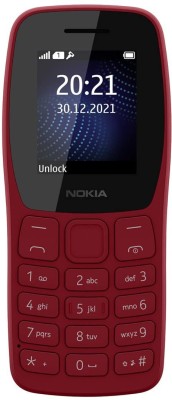


Frank M. –
This Chromebook is very slick. I use it for Zoom (great camera and microphone, beautiful display), watching streamed online video, sending/receiving texts, reading eBooks,… it can do a lot of things really well. I can run Chrome-specific applications, Android applications, Linux applications (for Debian distribution).
With the folding feature, the same device is great as a touch-screen tablet for reading or to write emails and other text. The keyboard is fine for fast touch-typing. The display is clear and bright, the camera looks very good, the microphones and speakers work great for conversation.
However: If I try to do too many of those “great” things at once, it becomes unresponsive. The mouse pointer still responds, but nothing else. Things got a little better when I manually increased the swap memory, but if I don’t curb my enthusiasm for all those great apps, it just grinds to a halt. Eventually, it’s faster to reboot and restart just one application than to wait for that application’s memory to get swapped in.
Memory is soldered on as in most Chromebooks, so there’s no way to upgrade out of this issue.
Bottom line: If you are really sure that you only want to use the Chromebook for a few tasks, ever,… this isn’t a problem. But if you typically have multiple tabs open on your browser and you want to use it for Zoom or other video conferencing at the same time, you would be better off with a device that has at least 8GB of RAM or preferably 16GB. Sadly, those devices are so much more expensive that you could buy a few of these for the price of one device (like a 7-series) with more memory.
Mad Calabrian –
Lightning fast boot times, plenty of ram, and a low price makes this an awesome buy.
Display is crystal clear, the 512 gig SSD makes booting only take seconds when turning on, 16 gigs of RAM is a huge plus, and the laptop is thin with an aluminum top.
This laptop is awesome.
Lynnsay –
I have had this laptop about 2-3 weeks. I intentionally purchased this laptop WITHOUT touch screen. Based on prior experience with another brand laptop with touch screen, I knew I did not want another touch screen. This is a great laptop! I am 99% pleased with it! The touchpad is very sensitive and responsive and it sometimes jumps to some other area, tab, window. I can live with it, I just need to modify my behavior. I usually hover my fingers close to/above the touchpad so sometimes I inadvertently tap the touchpad and there it goes!, to another place.
The pluses far outweigh this one issue. It is lightweight, very portable, has good battery life, boots up very quickly (compared to my prior laptop), display and graphics are very good for my use (I am neither a super user, developer or a gamer), can run multiple open windows simultaneously (bad habit), keyboard backlight comes on when any key is pressed (love this!).
Only one other challenge for me is audio. I need to acknowledge that I have hearing loss and wear hearing aids so my perception of sound may differ from others. I have no problem when playing video or streaming but the audio with live virtual apps like Zoom are problematic and inconsistent.
All in all, I love this laptop!
Steven Berry –
Chromebook that’s top of the line. High performance, good battery life and screen.
Gaming platform? Yeah it’s got streaming gaming and it’s actually nice. With internet, without internet offline gaming isn’t possible.
Chess –
I bought this because I wanted something with more power that would last a few years before needing replacement, and unless Google does something insane with the ChromeOS, this will work well. It’s a 12th generation I5 that has more than enough power for the lightweight ChromeOS. More powerful than most of the CPUs used in cheaper Chromebooks that still manage to work for basic tasks for a few years. The large SSD is nice to be able to fit a decent amount of pictures, music, movies, and documents. I bought the 512GB version, but wish I’d have bought the 2TB or at least the 1TB though. The RAM is also a lot more than the cheaper Chromebooks. Many just have a 32GB of storage and 2GB, maybe 4 of RAM.
This screen is outstanding. It was made for gaming, basically streaming the game so the screen is very sharp and clear.