brother DCP-T420W Multi-function WiFi Color Ink Tank Printer (Borderless Printing)
- Output: Color
- USB, WiFi, WiFi Direct | USB
- Print Speed Mono A4: 16 ppm | Print Speed Color A4: 9.5 ppm
- Supported OS: Windows, macOS, Linux

Original price was: ₹16,900.₹13,943Current price is: ₹13,943.
brother DCP-T420W Multi-function WiFi Color Ink Tank Printer (Borderless Printing) Prices
Price History
| Price history for brother DCP-T420W Multi-function WiFi Color Ink Tank Printer (Borderless Printing)(Black, 4 Ink Bottles Included) | |
|---|---|
|
Latest updates:
|
|
Description
The Brother DCP-T420W Multi-function WiFi Color Printer can print at a speed of up to 28/11 ppm to let you print a large number of pages without wasting time. This printer features an Adjustable 150 Sheets Paper Tray for different printing tasks, a Transparent Cover on the Refill Tank System to refill ink without hassles, and also, you can print remotely using this printer.
Additional information
Specification: brother DCP-T420W Multi-function WiFi Color Ink Tank Printer (Borderless Printing)
|


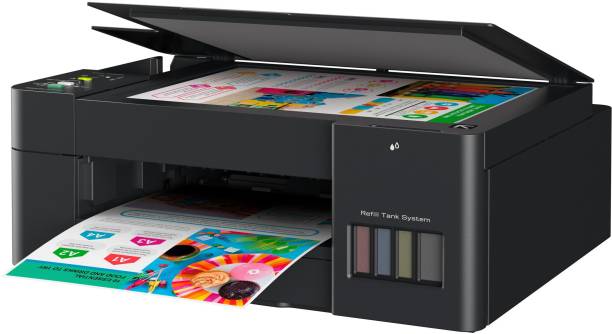









Nidhin K. S –
Purchased 4 months ago, now printer stops printing, shows error ink absorber pad is full, i contacts the customer support, they says warranty not included in this problem. I completely lost money
Ashutosh Pandey –
So far so good. Print quality is awesome. Print speed for photo print in best quality is slow. Connects well to wifi.
Pros: 1 Easy to install
2. Economical
3. Paper tray is great.
Cons : finding original replacment ink online is confusing and a bit difficult too.
AVINASH KUMAR –
Best print quality with this price
SURENDER VARMA VARMA –
Printer print quality is nice 👍
Print speed average not fast and not slow its speed 15 page one minute.
Two side print jese rasan card print very time page try out then page put then print. Dono side copy me
Adar, votar, license etc copy print short very helpful.
Very disappointed😞 wifi print every time printer start connect wifi very slow apps worked very slow.
Pc printing very good.
Ranjit kumar –
Picture quality is good printer performance is high
BHARAT MHATRE –
First brother don’t offer free installation for online purchases(only telephonic assistance) which does not justify customer values. Although installation is easy.
After connecting to my pc with USB and wifi it prints slowly: but after installation of brother drivers it works very fast(but not as fast as cartridge inkjet printers). One more thing I notice is that color print is much faster than monochrome print. Photo prints are very nice.
Problem. I have face is black is not black whether you change setting to grey or monochrome, normal or best.
But this printer satisfy my needs so I am happy.
Akhil Chavva –
I liked the printer quality very much and the photos are getting every single details print and every single color clearly and correctly
MOHIT NEGI –
VFM product…built quality is good…printer looks sturdy will at least last 4/5 years…connectivity is good…
for MAC and IOS you will have to use brother’s iPrint&Scan software…I have tried using the drivers/software available in site but still I am not able to print directly from applications….in Mac or IPhone you cannot print from ms word or excel or PowerPoint directly….you will have to save the file as pdf or image and then use iPrint&Scan software…(if anyone has done it please guide)
I have connected it with windows laptop, android phone, Mac and IPhone over wifi and it’s works smoothly…
Lastly color prints as not great as with my old HP 1515 inkjet even with best quality setting..but still that’s not major issue for me as I need to look at overall cost of ownership and running cost…but if you are looking for great color representation I would recommend Cannon, Epson or HP
Robin Miranda –
Amazing printer for the price offered. Love the print quality, it can print in eco mode, normal and even fine photo quality print. It has the all in one functionality of scan, copy and print. These ink tank printers are very economical for home and office use. Also since Brother printers are designed in Japan, you can definitely trust them.
Nasim Ansari –
Good product 👌
I am so happy 😊