Brother DCP-T520W All-in One Ink Tank Refill System Printer with Built-in-Wireless Technology
- Printer Type : Inktank Printer ; Functionality : Print, Scan & Copy ; Print Output : Colour & Monochrome ; Connectivity - Wi-Fi & USB ; Scanner Type - Flatbed ; Scanner (if exist): Yes ; Scanner resolution (if exists) - Up to 19200 × 19200 dpi (interpolated) (from Scanner Glass), Up to 1200 × 600 dpi (optical)

Original price was: ₹14,990.₹14,750Current price is: ₹14,750.
Brother DCP-T520W All-in One Ink Tank Refill System Printer with Built-in-Wireless Technology Prices
Price History
| Price history for Brother DCP-T520W All-in One Ink Tank Refill System Printer with Built-in-Wireless Technology | |
|---|---|
|
Latest updates:
|
|
Description
Additional information
Specification: Brother DCP-T520W All-in One Ink Tank Refill System Printer with Built-in-Wireless Technology
|






 Amazon.in
Amazon.in



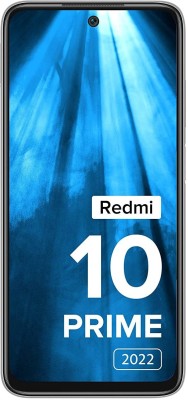
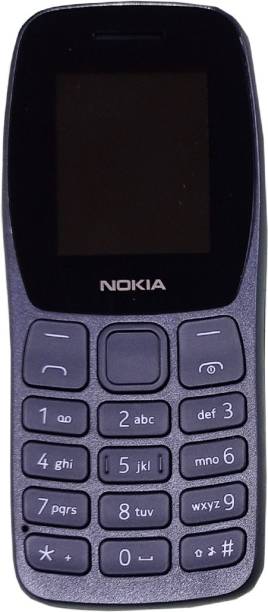



A.P.Suman B.Kiran –
AFTER 3 YEAR OF ROUGH USE TILL YET NO MAINTENANCE & NO PROBLEM AT ALL BUT THERE IS SOME CONNECTIVITY ISSUE, YOU HAVE TO INSTALL 3RD PARTY APP FROM PLAY STORE
shaikjafar –
I print a photo in A4 size photo paper after 2 moths later it’s colour trun into dark and colour fadout
CHETHAN –
Superb & best product from brother…. Now i have use for daily office purpose from 2 year without any problem….. Hasselfree
Thabks to brother & amzon also
Rachna –
I think we need to look into a lot of YouTube video to set up from install of software and for paper feed .Finally went through it and was happy with printout quality and speed.Now unable to power off with the steps in brother document. It’s says accepted with auto power off or 8 hours and not powering off. This is my first printer so built quality is very ordinary with not a good plastic material. This product won’t disappoint the printing needs.
Amazon delivery guys you need to take of these material handling it.
Print quality 5 stars
Build quality for plastic 2 stars
Shyam Mohan Shukla –
Product finish and built is compact ,sturdy and pleasing. Had trouble with trying to figure out wifi connection even after watching umpteen you tube videos. Connection to wifi was easy but connection to mobile thru wifi was confusing. Even after downloading iprint app from playstore ,printing is so slow thru mobile. Pdf printing gets stuck at times. Infact printing without downloading app was easier. Mobile printing is a pain.
But connecting thru laptop is comparitively easier, once you install drivers from cds given, its easier to print thru usb cable and wifi. U will see 2 printers icons in printers & scanners display. One is used for usb ,click on another wen trying to print thru wifi. Printing thru laptop is quicker than mobile. Printing after scanning is also quick. Havent yet tried to print pics.
But was really disappointed with slow mobile printing.
Maybe will figure out more after few more days, this is after couple of days of usage.
Tray can handle 50 plus sheets at one time, with concealed cover. So papers dont get dirty or lose shape.
CHETHAN –
This is a beast..i have canon pixma g4000 too but canon cannot even compete with brother.. brother is in another league..i got cannot print e3 error printer first then i called amazon cc and scheduled my replacement..then the replacement i got was working smoothly..when u recieve this printer click wifi button on its panel and scan for ssid..if it displays cannot print e3 then request replacement as wifi printing will not work.. explain this to amazon cc..its mobile printing is superrrr fast in eco mode and u can login and see how many prints u have printed till date etc when u login in browser from app..dont go for Epson or canon..go for brother..very fast printing..and i also make passport size photos from it..very good results..i save 400 rs for 40 photos using this printer..u can make passport size photos in ms word or libre office writer document..i use libre office as its free and fast.. using this printer for about 1.5 months. No problem at all..use single page tray for photo paper.
KVS –
Namaste!
Glad to help others by way of sharing experience with this printer. Got it at a discounted price of ₹12059 (sbi credit card discount). Its installation was very easy and required no much ado. Its operation too, is very easy and convenient. I’m currently using it for printing study materials from mobile only. The performance is really admirable. Initially gave command to print some PDFs of 2 or 3,4 pages and it printed very fast. Afterwards I willingly downloaded brother plugins and mopria print service which also helped me print smoothly but one day when commanded to print PDFs of pages more than 25, it took very considerable time to respond. I was troubled a little bit but soon, I uninstalled all plugins and operated with the help of android printing service itself. It gave wonderful response. Since then, I’m very happily printing my docs.
Now come to its printing quality. It yields high quality printing both in color and mono.
Time: In my case, black and white print rate is more than 20 ppm (average) while a color photo took me 12 minutes to print.
The best thing for me is that this printer does not annoy you by taking too much time in warming up each time you start this. It instantly becomes ready to print ASAP you turn it on. It automatically cleans the heads. Print, scan and copy quality is the best. Moreover, it is manufactured in the Philippines with no equipments from PRC.
I don’t have experience of printing through laptop or PC, but I say that this is the best printer for printing purpose. If it is functioning very fast even wirelessly, then what about USB connection? Surely, it will not disappoint you.
So kindly go for it.
Dhanyawad!
A.P.Suman B.Kiran –
It’s been 2yrs since I bought, & I found tis piece is so great. Perfect quality, easy filling ink, long lasting ink, working well with wifi, very easy use except printing on both sides as v need to turn d paper each time. But tats ok for us nd v find tis very useful. Must buy brand…