brother DCP-T520W Multi-function WiFi Color Ink Tank Printer (Borderless Printing)
- Output: Color
- USB, WiFi, WiFi Direct | USB
- Print Speed Mono A4: 30 ppm | Print Speed Color A4: 12 ppm
- Supported OS: Windows, macOS, Linux

Original price was: ₹17,600.₹15,999Current price is: ₹15,999.
Description
With this Brother printer, you can conveniently print out your documents and other necessities without going outside to do so. It features built-in Wi-Fi so that everyone at home or your office can meet their printing needs without a hassle. You can use laptops, tablets, or mobiles to select the documents and files that you need printed. And, you can carry out the printing tasks wirelessly. You can enjoy easy front access to the printer’s embedded ink tank, thanks to its transparent cover. And, messes and leakages can be minimised with the printer’s user-friendly design.
Additional information
Specification: brother DCP-T520W Multi-function WiFi Color Ink Tank Printer (Borderless Printing)
|









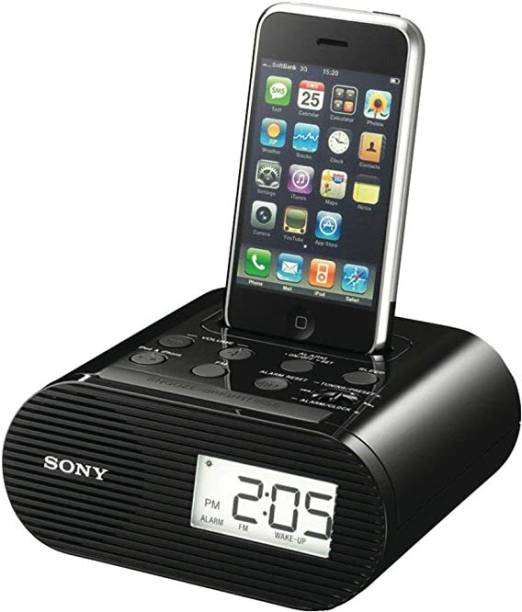
Vaibhav Srivastava –
The printer comes with two large black ink bottles and one each of standard CMY.
It has some good features like inbuilt paper tray, manual feed, Wifi (by adding as a printer on your network, or by creating a hotspot on the printer itself and then connecting your phone to it). It gives you reasonable control over print and copy quality. You can change ink density so your prints consume less ink but look washed out. And here comes the catch. The print speed gets way low when you print in best quality. I am printing an ebook on 80 GSM A4 paper, best print quality and its printing 1 page in 40 seconds – I timed it with a stopwatch. That kind of print speed gives me 90 pages in an hour. Its a 345 page book, mainly text and I spent 4 hours printing it. I once printed a full A4 sized color photo on plain paper and it took 20 minutes. So you get either print quality or print speed with this one. If you need sharp printing with a 20 – 30 pages per minute practical print speed, go for some other brand. You can do manual duplex printing by printing even pages first and then reversing the side to print odd pages only, no need to open the tray on every page.
Scanning your old photos is a also a very long process. Although the clarity and quality of the scan is awesome, it took about 5 minutes to scan a postcard sized photo at best resolution.
The manual is not very descriptive, and in Arabic+English. Go through youtube for demo videos. Copier function works good and gives good quality photo copies, but the print speed will still be an issue.
Sripal Reddy –
It is one among the best printer I have used. The print quality is good. I love the wireless printing feature and that’s the best part. Worth more than the price
Khalid Mansoori –
Good printer
Kamesh reddy –
Super printer, thank you
Amit Dixit –
Don’t get trapped by reviews
1-it’s taking 10 minutes (yes you heard correctly \
Vikesh Sinha –
Nice printer
Color photo prints osm.. Lab Quality
Overall nice printer …
But, Best for only color photo printing
Mono/black..photo copy print normal.
Jimit Sheth –
Looks like wifi card is not working, secondly, seller has given incorrect serial number in invoice.
Update : Brother executive came and resolve the problem by reinserting WLAN card. It took two minutes. He said this is known issue.
Asif Qureshi –
After doing too much online research and watching so many reviews I decided to buy Brother DCP-T520W and I must say I didn’t go wrong with this printer. It’s the only printer in this price segment that comes with a proper paper tray, LCD display and wireless connectivity. It is an ink tank printer ink tank technology has minimum per page printing cost. Got 2 black bottles and 3 regular color bottles free with the pack. Print quality and speed is good. It’s a good buy, I recommend it.
Sanjit Kumar Kanu –
One of the best printer in India. I research a lot and found the best one. Super fast speed. Please don’t compare the printing speed with laser printer. In ink jet Printer category this is fastest. Colour printing is faster & better than epson printer. Single line display helps you a lot in print settings. You can get DCP -T420w @ price Rs. 1k less but i strongly suggest you to go for T520W. Both side ID/aadhaar/driving license /ration card printing function is superb. Many many customize option for printing and copying. You will get extra black ink i.e 2 bottle of black ink. The best option is 150 sheets paper tray. You don’t need to feed paper manual. Printer is designed in Japan. Please go for it. Excellent printer. 1000 stars for this printer.
VIKASH KUMAR –
Excellent product print speed is fantastic but photo print speed is very slow copy quality mono and colour not good canon 2012 copy mono and colour good quality brother app good but very slow