brother DCP-T710W IND Multi-function WiFi Color Ink Tank Printer (Color Page Cost: 26 Paise | Black Page Cost: 10 Paise | Borderless Printing)
- Output: Color
- WiFi, WiFi Direct | USB
- Cost per Page (Black): 10 Paise | Cost per Page (Color): 26 Paise
- Print Speed Mono A4: 23 ppm | Print Speed Color A4: 27 ppm
- Duty cycle (monthly, A4): 2500 pages
- Supported OS: Windows, macOS, Linux

Original price was: ₹15,290.₹12,700Current price is: ₹12,700.
brother DCP-T710W IND Multi-function WiFi Color Ink Tank Printer (Color Page Cost: 26 Paise | Black Page Cost: 10 Paise | Borderless Printing) Prices
Price History
Description
If you are looking for a pocket-friendly and efficient printer, then this Brother printer is ideal for you. It comes with a built-in Wi-Fi, which allows you and your colleagues to share it and print your documents with ease. Moreover, the embedded ink tank can be easily accessed and refilled through the front. Furthermore, it comes with a 150-sheet capacity adjustable tray, which can accommodate different paper sizes.
Additional information
Specification: brother DCP-T710W IND Multi-function WiFi Color Ink Tank Printer (Color Page Cost: 26 Paise | Black Page Cost: 10 Paise | Borderless Printing)
|


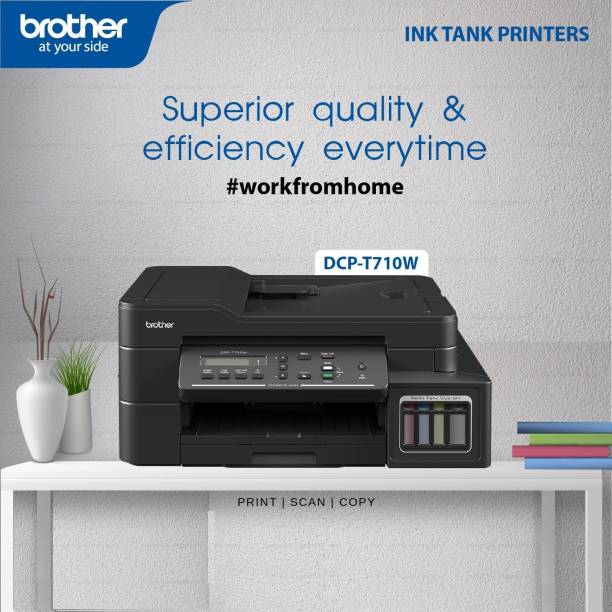





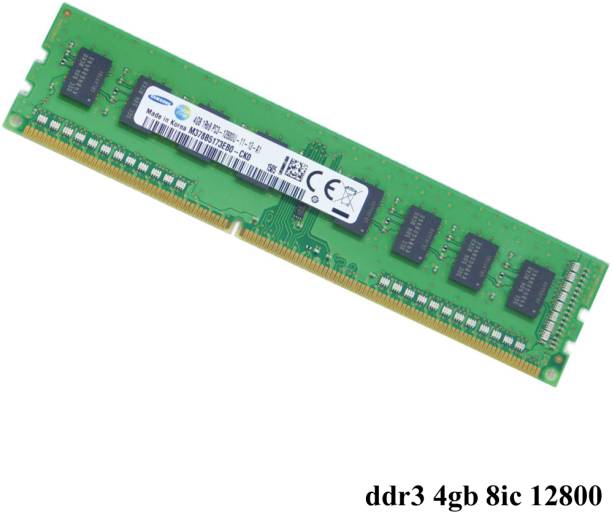



Sandeep Kumar Singh –
very nice printed thank you brother I am satisfied this printer and very very thanks Flipkart and and most thanks for brothers printer have a nice day thank you
Flipkart Customer –
Worst product and service , Don’t buy products from Flipkart.
Urmila Singh –
When I started looking for ink tank printer brother printer was not even remotely in my mind. I was comparing between Epson and Canon models. In India Epson has 46%+ market share in ink tank printer category. Justifably so, since they introduced the concept of ink tank other wise printer companies had formed a cartel and were selling ink cartridges at insanely high costs (not to mention the environmental destruction due to massive amounts of plastic and residual inks filling up the landfills).
Coming back to the main point, despite such worthy options as Epson (L3152) and Canon (G4010) I found Brother(DCP-T710W) to give more value for money I was spending. I will try to point out the reason for my purchase decision below.
1. The print quality is comparable to the other two models. I did read a lot about more grey then black in monochrome setting and washed out colors in color printing mode. Furhter research on net made me realise that it was more due to default settings (to save ink) I was OK with that since I purchased it for home use especially for children’s school work. After purchase I thought of trying out options shown on net and was pleasantly surpised at the quality of color print that I got from my printer. Here is my experience on color print out
a. Default mode (Normal): In normal mode with average quality gsm 70 paper the photo quality appears dull and washed out, as mentioned by other reviewers.
b. Best/Fine mode : I uesd gsm 100 JK cedar paper. The color of photos were bright and at par with Epson / Canon printers.
c. I used Kodak gsm 200 gloss paper to print borderless photo in two sttings (on windows 10 OS after installing software downloaded from brother support site including Brother Utilities)
Natural: Brother Utilities -> Photo Print -> ControlCenter4 -> Select photos for printing -> Press print button -> New Window shows up -> click on \
SOUMYARANJAN NAYAK –
good
Flipkart Customer –
overall it’s really a good product in this price range with good efficient printing… even photos also printed very well….
Kabita deka –
the product is defective .i rec the product 24 feb 2020 and i also call for refund 02 mar 2020 but you cannot respond me
Raushan Kumar –
Good product printing achcha hai
ramu raj –
Very good
Raju Ulle –
problem came with in one month
Mr.M –
I have given 3 stars to the printer because
1- wifi connectivity is not accurate..signal breaks after each printout..and many problems with wifi.
2-black n white printout or photo copy is not accurate black n white. It seems like gray n white.
3- built quality is average
4-ink bottles are not spill proof.
5-brother printer original ink too much costly.
6- bypass tray is not perfect. It takes 1 min time to send paper into printer for print.
But overall printer is not too bad.
I have bought it because of adf features ….
I will write my review again after 6 month of usage