NETGEAR 8-Port Ultra60 PoE Multi-Gigabit Ethernet Plus Switch (MS108EUP) – Managed, with 4 x PoE++ and 4 x PoE+ @ 230W, Desktop or Wall Mount, and Limited Lifetime Protection
- All prices mentioned above are in Indian Rupee.
- This product is available at Amazon.in.
- At amazon.in you can purchase NETGEAR 8-Port Ultra60 PoE Multi-Gigabit Ethernet Plus Switch (MS108EUP) - Managed, with 4 x PoE++ and 4 x PoE+ @ 230W, Desktop or Wall Mount, and Limited Lifetime Protection for only Rs. 9,099
- The lowest price of NETGEAR 8-Port Ultra60 PoE Multi-Gigabit Ethernet Plus Switch (MS108EUP) - Managed, with 4 x PoE++ and 4 x PoE+ @ 230W, Desktop or Wall Mount, and Limited Lifetime Protection was obtained on April 13, 2024 7:22 pm.

₹9,099
NETGEAR 8-Port Ultra60 PoE Multi-Gigabit Ethernet Plus Switch (MS108EUP) – Managed, with 4 x PoE++ and 4 x PoE+ @ 230W, Desktop or Wall Mount, and Limited Lifetime Protection Prices
Price History
Description
Additional information
Specification: NETGEAR 8-Port Ultra60 PoE Multi-Gigabit Ethernet Plus Switch (MS108EUP) – Managed, with 4 x PoE++ and 4 x PoE+ @ 230W, Desktop or Wall Mount, and Limited Lifetime Protection
|








 Amazon.in
Amazon.in




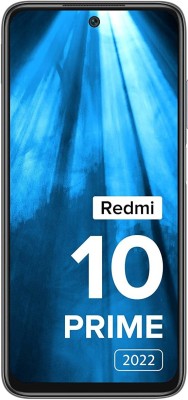


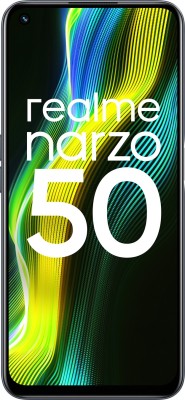
John E Hagensieker –
Upgraded a segment of my LAN to 2.5GB speed and needed a managed switch.. Switch works fine, is PoE but I’m not using it for PoE currently. Just for a couple of VLAN’s I run.
I have a GS108PEv3 that I use for PoE cameras in my attic. The only reason I mention the GS108 switch is that it is also managed and VLAN’s are a snap to set up and fairly intuitive if you’ve worked around them.
This MS108EUP management console has an attractive interface but the VLAN setup is just not intuitive at all and PVID settings are in a weird place. Ultimately I got it set up and it didn’t take too long but it is a real head scratcher.
Also mine needed a firmware update out of the box as well. Actually seemed to be a couple versions or more behind.
Netgear makes decent managed switches but the cost for PoE, Managed, and 2.5GB is kind of crazy for an 8 port switch and of course one port gets lost just hooking it to the network, so I call it a 7 port switch.
It works, and it works fine but for the cost there should be a couple more ports.
Last thing…..you get 4 60 watt PoE ports. That = 240 watts.
You get 4 30 watt ports. That = 120 watts. That is 360 watts total.
The actual budget for the switch is 230 watts total so you certainly can’t max the switch out. If using for PoE just crunch your numbers first before buying.
I’m happy with the switch but in my mind it is a $180 switch, not a $250 switch.
Alex H –
Others have mentioned that the power supply is almost as big as the switch itself (and weighs more also). That is the literal situation here.
Also the power supply is very sensitive to heat. I keep the house at 73F. If you unplug it, and it feels at all warm, the blue light on the power supply will not turn on. You have to put it in front of a fan to cool it down (and probably keep it cool).
Also there’s no SNMP, which is disappointing. It does do VLANs, but having worked with dell and cisco switches, I just had to go for the most advanced mode (Advanced 802.1Q VLAN), then I was able to make it work.
3DRikal –
I instralled and configured it in no time despite never setting a managed switch before. It was quite easy.
Ronnie Bradley –
I would give it 5 stars but why Netgear designed it with no vents and / or fan kind of worries me. I found out the hard way to never stack this on another piece of equipment since my internet connection kept going down. I found out in case that happened, I would just log into the switch and select reboot and the connection came back up. I have since then repositioned the switch and so far, so good.
I like the fact that it is 1)2.5Gbe 2) POE and 3) managed. So it can do VLANS. Since I’m new to VLANS, I watched a few videos before receiving the switch. After a few tries, I finally got it the way I want. So to those that are just starting out and expanding from an all in one firewall / router / wifi box, get something like this.
Setting up vlans… the basics so remember this…
T = tagged (or just say trunk); imagine a tree trunk and all of your vlans are running through the trunk from the firewall / router to this switch. Then the vlans branch out. Ports to a computer can be thought as leaves. Okay, enough with the tree analogy.
Also, a port that runs to another managed switch can be tagged as well. A “regular” switch will be untagged.
U= untagged (or let’s just say access port). And you can set a port / ports to a certain vlan or vlans.
The connection from your firewall / router to this switch must be set to Tagged. Your computers will be untagged. An access point like a Unifi will be set to tagged if you have vlan traffic.
E= exclude – excludes ports from the vlans.
Lots of vlan videos on youtube so go watch them if you’re getting your feet wet. 🙂
Nicholas W. Borgers –
I haven’t actually installed the switch yet, and will update this if it falls short on performance expectations.
I wanted to be sure it was shared that the power supply is almost as large as the switch; absolutely huge. This is understandable in hindsight as it can deliver a ton of power via PoE, but will be an installation challenge for me due cramped space.