NETGEAR AX6600Nighthawk Dual-Band 8 Stream WiFi Router (RAX70) – AX6600 WiFi (Speeds up to 6Gbps), Coverage up to 300 m²
- WIFI 6 - FASTER STREAMING: Enjoy simultaneous and uninterrupted streaming of movies, games, video calls, or download/transfer files at WiFi speeds of up to 6.6 Gbps. Compatible with WiFi 6 devices (iPhone 12 and 11, Galaxy Note 20, 10 and Galaxy S10 and S20) and backward compatible with devices in WiFi 5 and previous

₹41,061
NETGEAR AX6600Nighthawk Dual-Band 8 Stream WiFi Router (RAX70) – AX6600 WiFi (Speeds up to 6Gbps), Coverage up to 300 m² Prices
Price History
| Price history for NETGEAR AX6600Nighthawk Dual-Band 8 Stream WiFi Router (RAX70) - AX6600 WiFi (Speeds up to 6Gbps), Coverage up to 300 m² | |
|---|---|
|
Latest updates:
|
|
Description
Additional information
Specification: NETGEAR AX6600Nighthawk Dual-Band 8 Stream WiFi Router (RAX70) – AX6600 WiFi (Speeds up to 6Gbps), Coverage up to 300 m²
|







 Amazon.in
Amazon.in







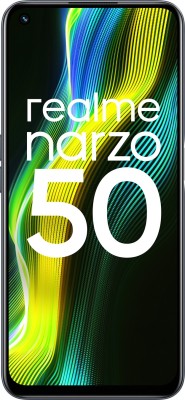
Alex –
Router strabiliante quanto a capacità di trasmissione wireless, copre una area di 80 mq gestendo device come S21 Ultra a una capacità di 1,1 Gbps a 12/14 metri, un PC Win10 con Intel 9560 a 1560/1300 sulla frequenza 5Ghz a circa 16 metri .
Firmware V1.0.3.106_1.0.58 stabile. Non fidatevi delle recensioni US basate sui primi fw che probabilmente peccavano di fine tuning. Niente disconnessioni. Abbinato al U Fiber Nano G di Ubiquity (non facile di installazione in Italia) dà il meglio: FTTH a 940/930 standard su speedtest BBell da rete Wind. Picchi di 985 in download. Testato anche con ONT Huawei HG8001H medesime performance, quest’ultimo decisamente meno ostico del Nano G da configurare.
E’ importante avviare l’install del RAX200 dall’apk Nighthawk per riuscire ad attivare Armor di Bitdefender. Una volta avviato il setup esclusivamente via smartphone e apk su rete NETGEAR30 con le credenziali fornite non proseguire per ultimare la configurazione al provider (nel mio caso Wind FTTH), andare alla console sul 192.168.1.1 e modificare (entrerete con le user id e password standard indicate) in Configurazione avanzata/ Impostazioni/ VLAN/Bridge portandolo da 10 a 835. A questo punto completate il setup via Nighhawk apk e avrete l’attivazione Armor (il fwall di Bitdefender).
Per questo applicativo ho contattato l’assistenza Netgear con due ticket e abbiamo risolto il problema di attivazione dell’abbonamento completo annuale acquistato.
In se è un apparato decisamente performante e soprattutto flessibile e si può gestire in remoto in sicurezza ed attivare anche la condivisione in remoto di un eventuale disco collegato alla porta USB3. L’attivazione del servizio DDNS è veloce e semplice. Ho attivato il mio servizio VPN usando il servizio Netgear by NO-IP e il file di configurazione scaricato dal router è perfetto, basta seguire le indicazioni e in 10 minuti mettete in piedi una vostra VPN al pari delle aziendali.
Quanto all’efficienza di Armor è decisamente adeguata, appena entra in rete un apparato viene scansionato a livello HW e SW generando un report, comportamento e vigilanza continua. Diverse chiamate sulle porte di malware sono state intercettare immediatamente.
Che dire ? Router da 10 e lode. Ci sono solo PRO soprattutto per chi usa la rete con parecchi dispositivi in 2.4 e 5GHZ. La gestione wifi6 è sorprendente per chi ha apparati già in questa classe S21Ultra, iPhone, PC con scheda di rete Intel 9560 r AX201/200 su Intel 10Th generation. Per tutti gli altri dispositivi meno recenti WiFi, 5ghz al massimo delle prestazioni comunque.
E’ già un multiport e quindi nel caso vi abilitassero a FTTH a 2,5Gbps la porta dual è perfetta e non vi costringe a usare il modem del provider (es. Fastweb). La stessa porta può essere usata anche se avete FTTH a 1 Gbps, in automatico lavorerà a 1Gbps.
L’aggregazione porte eth è stratosferica se avete una NAS degna e capace.
I CONTRO?
-per chi non mastica bene l’inglese, il manuale è solo in inglese, ma è un problema minore;
-viene evidenziato poco che l’attivazione di Armor deve avvenire con il setup via apk e non dalla console:
-manca una autorilevazione delle impostazioni internet e di default parte con un IDVlan poco usato in Italia, sarebbe meglio che già in fabbrica fosse definito in 835 (comune per Tim e WIND) altrimenti occorre modificarlo passando alla console web;
-Sarebbe utile come avviene per altri marchi introdurre un setup per i maggiori provider italiani (magari da gestire via selezione campo) dove inserire in unica videata già da subito, utente, password per accedere alla rete internet e Id Vlan. Nel mio caso l’autorilevazione ha fallito con Wind perché non può accedere a Internet sulla class ID 10 ma serve appunto la 835.
Conclusione.
E’ un router sicuramente non a buon prezzo, ma le prestazioni tri-band e la capacità di trasmissione gestita da 8 antenne è davvero ottima. Se considerate che i provider vi addebitano 5 euro mese per 48 mesi, scoprirete che pagate 240 euro dei router che non valgono nemmeno 100 euro con prestazioni scadenti che vi obbligano a usare degli extender e firmware e setup il più delle volte bloccato.
Con 440 euro (prezzo Italia Amazon di gennaio 2021) vi liberate per sempre dagli obblighi del provider e qualsiasi cambio operatore vi rende indipendenti e non succubi.
Ultima cosa, il router non è dotato di gestione separata linea telefonica, per intenderci usare il telefono e la linea telefonica abbinata alle offerte dei gestori. Potete risolvere con un telefono VOIP ethernet da 50 euro e configurarlo con i parametri che il vostro gestore vi deve dare. problema risolto se proprio non volete fare a meno di usare la linea telefonica che ormai tutti vi regalano a “illimitato”. Io non la ho mai usata per cui per me una caratteristica non influente.
Burzin –
Great performance. My router is powered ON almost all day since 6 am and is constantly in use. But it continues to give consistent performance throughout the day. If you have WIFI-6 capable devices in your home, this is the best router in this price range.
Placeholder –
Introduction:
The NETGEAR Nighthawk AX4 4 is a cutting-edge Wi-Fi router that promises to deliver blazing-fast speeds, extensive coverage, and seamless connectivity. Boasting the latest Wi-Fi 6 technology, this router aims to cater to the demands of modern households and power users alike. In this review, we’ll explore its features, performance, and overall value to determine if it lives up to the expectations of being a top-tier networking device.
Design and Build:
The Nighthawk AX4 4 features a sleek and contemporary design that easily blends into any home or office environment. With its stealthy black housing and stylish angular lines, the router exudes a sense of modernity. Its sturdy build quality suggests durability and resilience, reassuring users that it can withstand the demands of daily usage.
Chris King –
The NETGEAR Nighthawk WiFi 6 Router has significantly improved my home network’s performance and reliability. This router offers robust features and impressive speeds, making it an excellent choice for households with multiple devices.
The WiFi 6 technology delivers blazing fast speeds, providing smooth streaming, gaming, and browsing experiences even with numerous devices connected simultaneously.
The router’s range is impressive, ensuring consistent signal strength throughout my home, even in larger spaces or multiple floors.
With its ability to handle multiple devices without slowdowns, it’s perfect for households with smart devices, gaming consoles, and 4K streaming.
Setting up the Nighthawk router is straightforward, with a user-friendly app that guides you through the process.
The router offers solid security features, including WPA3 encryption and parental controls, which add an extra layer of protection to your network.
For tech-savvy users, the router provides advanced customization options to tailor the network to your specific needs.
While its performance is stellar, the router’s design might not be everyone’s cup of tea, as it’s quite large and visually bold.
The Nighthawk WiFi 6 Router falls in the mid-range to high-end price bracket, which might be a consideration for budget-conscious consumers. On top of the premium price tag, you will have to consider if you want to pay extra subscriptions for features that should in reality be part of the router. For this reason, it lost 1 star.
The NETGEAR Nighthawk WiFi 6 Router is a top-notch choice for users who demand high-performance networking. Its speed, range, and support for multiple devices make it a solid investment for households with heavy internet usage. While the price might be on the higher side, the features and reliability it offers make it a valuable addition for anyone seeking a robust and future-proof router.
SriramKC –
Overall its a good product but not all worth for the money. Buy this product if you are planning to use it as Router. Though device offers AP and Bridge mode of operations, its not worth for this money. Since we are paying a good amount, device should take the load with it processing power.
Note: Anyone using ISP provided modem/router/WiFi AP. Please configure it as Bridge and connect it to Netgear router and configure it as the router making connection via ISP router bridge. Some ISPs have MAC address binding so you need to get customer care help to reset it to make connection from Netgear.
If the use case is to have a WiFi Access point or Bridge, please dont buy this device as it would be an overkill. WiFi APs are cheap.
Pros:
Non-Chinese brand and product origin. (not sure on components)
WPA3 encryption support
WiFi-6
Build quality.
Consistent WiFi signal.
WiFi access management via smartphone app is easy.
Nighthawk app interface and setup is easy to use.
Security features.
VPN service option (Turn Router as VPN)
Cons:
Expensive
Slow and feature less firmware for this money.
No option to reduce Guest network transmission speed.
Router settings web portal is slow and clunky with annoying brand ad banner.
WiFi range is not good even compared to cheap Chinese router.
Guest and Main APs use same channel as same radio (no radio noise issues faced yet but observed slight WiFi range reduction upon enabling guest network)
SriramKC –
I purchased this mainly for the WiFi-6. I had never spent 11K INR of money ever for a router modem but i was ok to bet due to wifi6 and i did not have to repent and it was worth the money.
Most of us are fedup with so many devices getting added during our WFH or study from home in the recent past.
Nice box design and device is really sleek and modern look. Device comes with a RJ45 cable that can carry 1Gbps. and a power adaptor , nothing else.
The device was powered on and the uplink port connected with the ISP Modem’s port. Quickly installed the NightHawk App from the play store. The App makes the life so simple that , you just have to follow the steps and it goes so easy. The App asks you to scan the QR sticker on the product and then it automatically detects the router. you need to register as well with an email id .. The setup can be completed with setting the username/pw to login to the router.
I was struggling with the wifi coverage as the Modem more than 30 feet and also more turns and bends. 5GHz band does not reach so far and the speed drops, while the 2.4 GHz signal strength is decent and speed does not much. I connected the Nighthawk router to the modem thru a RJ45 cable thru the conduit pipes in the wall and it became pretty clean connection. Now it gives a nice wifi-6 coverage around far from the modem. If you have a Wifi analyzer App installed in the Mobile, you can easily see the signal strength of the Nighthawk to be standing pretty tall. the router to modem connection is still 100Mbps so i am not able to utilize the full bandwidth of Wifi-6 , though i plan to upgrade the modem to 1Gbps ports . With OFDMA this can support upto 16 devices, though i have not done a stress test. However when tried with youtube, the HD,4K videos could run uninterrupted.
Here are few problems you can see with this product
1) Boot time is bit longer – At a point i was almost convinced that there is a device boot failure when the red power LED kept flashing continuously and i had to restart multiple times. I then let it go for some more time and it boots. Dont expect a normal booting time just like the other routers.. you need to be little more patient.
2. Heating problem : The box generates more heat compared to the other routers i had, but i dont have a wifi-6 router to compare with. anyway it does not hurt much, if it is wall mounted it is fine, just keep it bit better ventilated.
Overall the product is worth the 11K INR money paid, i get more speed and coverage across my home..
Kanika singh –
Extremely easy to setup if you have a smart phone. Super fast with great coverage. Easy to control the unit with the help of App. You can also create guest wifi with unique passwords and timeline.
Arun Kalkunte –
Bought this to improve WiFi signal strength but that did not happen. In a duplex house (brick/concrete construction in India) I get very feeble signal on the first floor (same like TPlink). I am running an Mi repeater on the first floor which I wanted to avoid but even now this is in place. Restart speed is good and it starts up within a minute. Nothing great at this price point.
Balaji C –
This is a stunning cable/fibre router for online gaming and home use where there is a demand for lots of Wifi and Network use. I currently have this connected to a 5 port hub, which feeds an 8 port hub upstairs, then feeds a 16 port hub. It also feeds a lower spec Orbi which is Tri-Band (long before Netgear did triband routers). My current ISP is supplying 500mb, and I have on instances on tests got 501-600mb with a respectable 100mb+ upload. I initially had problems with connection to my ISP, but this was due to a shipped firmware as the unit was bought from Amazon and been in the warehouse.Once I had upgraded the firmware, it connected in seconds and has not given me any problems. The web interface is easy to navigate and laid out to locate all options. My fibre line is still settling, but i am consistantly getting 375-400 up to 500mb. My original ADSL/VDSL router was a Nighthawk and also very efficient, I do love Netgear products and the Nighthawk is a wonderful additional to the network and performing flawlessly.
Sreejith Krishnan R –
Won’t bridge with iPhone hotspot