NETGEAR Nighthawk WiFi 6E USB 3.0 Adapter (A8000) | AXE3000 Tri-Band Wireless Gigabit Speed (Up to 3Gbps) | New 6GHz Band | for Windows PC
- Access the exclusive WiFi 6E band for superior HD video conferencing, gaming, and streaming. Simply plug dongle into desktop or laptop. No network card or ISP plan required
- Fast AXE3000 WiFi speed, up to 3Gbps, 2.5x faster than WiFi 5, backwards compatible with 802.11 a/b/g/n/ac WiFi

NETGEAR Nighthawk WiFi 6E USB 3.0 Adapter (A8000) | AXE3000 Tri-Band Wireless Gigabit Speed (Up to 3Gbps) | New 6GHz Band | for Windows PC Prices
Price History
| Price history for NETGEAR Nighthawk WiFi 6E USB 3.0 Adapter (A8000) | AXE3000 Tri-Band Wireless Gigabit Speed (Up to 3Gbps) | New 6GHz Band | for Windows PC | |
|---|---|
|
Latest updates:
|
|
Description
Additional information
Specification: NETGEAR Nighthawk WiFi 6E USB 3.0 Adapter (A8000) | AXE3000 Tri-Band Wireless Gigabit Speed (Up to 3Gbps) | New 6GHz Band | for Windows PC
|







 Amazon.in
Amazon.in





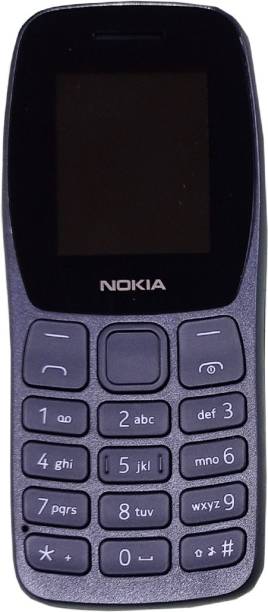

H.L. McK –
it was tempting to go with a less expensive alternative- there are a few, but after reading reviews of those i decided to go with Netgear as the brand is well know and the reviews were good
I had a recently updated router to the Eero Pro 6e 5g through Frontier, and 1gig speed, then realized my laptop network adapter only does 2.4ghz and wifi 5. (My laptop speed actually went down after the eero intalled) This was pretty easy to install, but confusing when it came to registering the device at Netgear, I gave up on that- something about a free trial and changing your password…I gave up. I am not sure about “10X faster connection than USB 2.0” or “supports WPA3” and I’m not a gamer or don’t “video conferencing” but I did do a speed test at Ookla and my speeds went from 35/40 to 468/481 and i can see a difference in pages loading. So I am happy that I can enjoy the fancy Eero Pro 6e at its fullest! (so far)
Mark –
I recently purchased the NETGEAR Nighthawk WiFi 6E USB 3.0 Adapter (A8000), and I am thrilled to share that it has exceeded all my expectations. I confidently rate it a perfect 5 out of 5 stars!
This WiFi 6E USB adapter offers impressive tri-band wireless gigabit speed, delivering speeds of up to 3Gbps. The addition of the new 6GHz band further enhances its performance, ensuring a seamless and lag-free wireless connection.
Setting up the adapter on my Windows PC was a breeze, and it worked flawlessly with my WiFi 6E router. The compatibility with any WiFi 6 or 6E router or mesh system makes it a versatile and future-proof choice for various networking setups.
The gigabit speed ensures lightning-fast data transfer and streaming capabilities, making it perfect for gaming, video conferencing, or HD streaming without any interruptions.
I appreciate the compact and portable design of the adapter, allowing me to take it on the go and use it with multiple devices effortlessly. The USB 3.0 connection ensures a reliable and stable connection, providing consistent performance.
In summary, the NETGEAR Nighthawk WiFi 6E USB 3.0 Adapter (A8000) is nothing but perfect! Its outstanding tri-band wireless gigabit speed, 6GHz band support, and ease of use have made it a game-changer for my network setup. If you’re looking to upgrade your PC’s wireless connectivity to the latest WiFi 6E standard, this adapter is a fantastic choice that will not disappoint.
Sincerely,
Mark
Fracc –
This is one of the higher priced wireless adapters but it’s worth the money. I paired this adapter with my new Verizon router and I’m getting throughput just about as fast as my wired desktop. Brick house and separate brick garage which is where my computer is, still getting great speed. Immense improvement over my last wireless adapter. Another major factor is that it comes with a USB 3 interface. I had originally purchased a different adapter not knowing it had a USB 2.0 I/F. I returned it and spent an additional $30 for this one. It didn’t make sense to me to buy a wireless adapter capable of gigabit speed but it can only feed it to your computer at 480 Mb/sec. If you have a router capable of 802.11AX, this is the adapter you need.
David Cooper –
I had recently bought a WiFi 6 Router, so decided to buy this product hoping to improve WiFi performance on my laptop. In summary:
1. Installation was very easy. Go to the Netgear website, download the drivers, run the downloaded file, plug the device in, and that was it. A bit of configuration on the Router is required (eg enable 160mhz).
2. The build quality is OK. It’s made of plastic and feels a bit flimsy – but its good enough.
3. The Wifi speed I’ve achieve is incredible. The device is only about 4 meters from the router, but using a LAN Speedtest tool, I consistently get about 260 mbps upload and 470 mbps download. A massive improvement on my previous Wifi 4 speeds.
4. The consistency of the performance is also good.
But for the main reason I bought this device – Speed – its has surpassed my expectations.
Holmwood –
TL;DR: pricy, delivers barely adequately (200 Mb/s) under desk, and but performs well when included cradle is used to move antenna higher. (connection is close to saturated for me). Do not purchase if you have only USB 2.0 connections — most PCs within the last 7 years or so should be fine there, though. It will work, but you’ll be wasting your money as a cheaper device will suffice.
What I’ll first cover is:
1. should you even be looking at this? What scenarios seem to make sense for buying it?
2. Setup Experience
3. Performance
1. Should you even look at this/buy this?
This is expensive. If you want very basic wifi internet access for a PC/mac/other USB-capable device, then you can get reasonable quality lower performance brand-name gear in the $20-$30 range at time of writing. If you want to try your luck you can get some random unknown brand that may claim on paper to be as good as this for a third the price.
While I wouldn’t go the random brand approach (tech can be a pain to configure, networking doubly so, and wifi networking even more so), a good quality $25 adapter for basic internet access is not at all a bad choice.
So why pay four times as much (say) for this?
For me, I was used to 2.5 Gb/s and 1.0 Gb/s wired ethernet speed. When a lightning storm took out the local switch, I bought this as a temporary workaround for my wi-fi-less desktop. I’m happy.
The other possibility is that you’ve got a good quality slightly older notebook (or NUC or desktop) that you want to use WiFi 6E on. This is a great choice in that scenario, but only if you need the added speed or different frequencies. (Possibly useful in situations where you are close to router and there is heavy WiFi use in your area, but only if your local router supports Wifi 6E. Check first.).
The third scenario: you’ve got a basic device where the existing wifi got fried and your primary uses are light browsing and email, then I’d probably get a cheaper device unless you find the prospect of slightly slower internet just too horrible for words, and you know your local router/WAP is capable of giving you added speed via at least Wifi 6.
Another scenario is that you really care about aesthetics: this is a pretty nice looking device, and while larger than very small portable adapters, it’s still small, and a lot better looking than most of the “Shove a big antenna on something and see what happens” solutions.
A final scenario is that you just want to future proof. Buy this for basic use today and hope to use it for something fancier in a year’s time when you upgrade a router or whatever. Not crazy about that scenario since prices do come down, but I can just barely see the appeal. Certainly if you’re intending only to use advanced features such as Wifi 6E in 2026 or later, I’d forget it. Prices will likely be cheaper then, barring inflation and a whole Mad-Max scenario.
2. Setup Experience
IMPORTANT: Something they don’t mention explicitly and should: plug into a USB 3.0 or better. 3.0 is fine; you don’t need 3.1, 3.2, 3.0 gen 1 blah blah. But USB 2.0 will limit you to about a third of the potential bandwidth this device can deliver.
My goodness. They included a USB thumb drive with the software (for Windows) on it. A lot of cheaper solutions don’t bother with this, but obviously, if you’re installing onto a computer with a precarious or non-existent internet access situation, this is worth its weight in, well, silver at least. (Admittedly it’s a pretty light drive!)
The documentation with my device included an English-language quickstart guide, a list of links to guides in other languages (20 all told, ranging from Finnish through Greek and Hungarian to Chinese, Korean and Japanese), and a legalistic pamphlet on warranty and disclaimers.
The quickstart guide was excellent, complete with pictures and symbols. If my English was very poor, I might have struggled with it and been forced to download one of their other 19 language guides first. That said, the guide and software were aimed completely at Windows 10/11 PC’s.
I couldn’t have completed the installation without the guide; that said, I’m pretty unfamiliar with installing Wifi (hardware and software) on a device that’s never used it before. I followed the guide and it was absolutely straightforward.
It would have been nice if the installer had given the same hints as the guide but this is just being lazy.
3. Performance
Here is a negative. The performance was mediocre when plugged directly into a desktop underneath a desk. It was about one sixth the potential capacity. Still nice, but not worth paying for when you could get the same from a $25 brandname device.
Another negative: the quite elegant cradle had a very short cable (two feet?) making it very difficult to position the device for improved performance. I managed to perch it precariously on the edge of my desk and performance improved to the point where I was saturating a half gig connection. (I can’t test further at this time).
That said, it definitely performs considerably better than a budget device once the cradle is used and the antenna is more exposed.
So what would make it better?
– wizard — in different languages — brought up automatically by installation software
– longer cable
– some means of easily testing maximum performance to router
– coupled with above, an automated means of telling you where antenna was best positioned (“Hold it here for 2 seconds, now move it. etc.”)
Overall it met and exceeded my expectations. I would buy it again, and this is my first Netgear product ever.