NETGEAR Orbi Whole Home Tri-band Mesh Wi-Fi 6 System (RBK853) – Router with 2 Satellite Extenders, Coverage Up to 7,500 Square Feet, 100 Devices, AX6000 (Up to 6Gbps)
- NETGEAR Orbi Whole Home Tri-band Mesh Wi-Fi 6 System (RBK853) – Router with 2 Satellite Extenders, Coverage Up to 7,500 Square Feet, 100 Devices, AX6000 (Up to 6Gbps)
- Coverage up to 7,500 sq. ft. and for up to 100 devices. Extend coverage up to 2,500 sq. ft. with each additional satellite (sold separately)

Original price was: ₹196,108.₹158,108Current price is: ₹158,108.
NETGEAR Orbi Whole Home Tri-band Mesh Wi-Fi 6 System (RBK853) – Router with 2 Satellite Extenders, Coverage Up to 7,500 Square Feet, 100 Devices, AX6000 (Up to 6Gbps) Prices
Price History
| Price history for NETGEAR Orbi Whole Home Tri-band Mesh Wi-Fi 6 System (RBK853) – Router with 2 Satellite Extenders, Coverage Up to 7,500 Square Feet, 100 Devices, AX6000 (Up to 6Gbps) | |
|---|---|
|
Latest updates:
|
|
Description
Additional information
Specification: NETGEAR Orbi Whole Home Tri-band Mesh Wi-Fi 6 System (RBK853) – Router with 2 Satellite Extenders, Coverage Up to 7,500 Square Feet, 100 Devices, AX6000 (Up to 6Gbps)
|







 Amazon.in
Amazon.in


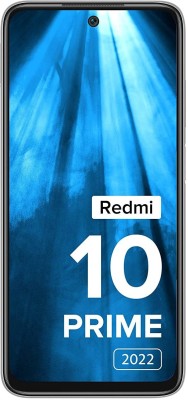





Douglas Dearth –
Pros:
– Speed, speed, speed. Best WiFi speeds I’ve ever experienced, I routinely hit peaks at 800MBps+ (see pic) => +5 stars
Cons:
– Web interface is excruciatingly slow, counter-intuitive and cumbersome. The previous Orbi generation web interface was already pretty bad, but this is worse, the new Orbi supposedly comes with a much snappier CPU and should run the webserver a lot faster, but it doesn’t. To add insult to injury, Netgear removed a ton of options readily available in the Orbi first generation => -1 star
– Security is not implemented well, the thing leaks like a sieve (see picture, you absolutely don’t want the blue squares). I would caution against connecting the router directly to your provider’s WAN, you might want to leave a gateway or a cheap yet capable router in the way. That’s using the latest firmware available (V3.2.9.2_1.2.4), and with the firewall settings on (“Disable Port Scan and DoS Protection” is off, it makes no difference on or off anyway, I tried both) => -2 stars
I own the previous generation of Orbi router/satellites, they are far from perfect, but they are rock solid and reliable when it comes to security. This new product was obviously rushed to market, and consumers are essentially being used as beta testers. Given the amount of similar reviews all over the interwebs, I’m surprised Netgear is not stepping up, the firmware in its current state is either going to lead to extremely negative headlines when someone manages to exploit the security holes on the WAN side, or to a class action lawsuit for selling an unfinished product and not implementing what their website says they did. Netgear keeps saying here in the comments they provide high security and point to their website security “good practices”, but they haven’t even implemented the first “security measure” listed on their site.
I’ll come back and update my review as they make progress, in the meantime, I’m putting my RBR850 behind an el-cheapo router with a standard firewall stack (it doesn’t take much effort to implement, but I guess it’s too much to ask from Netgear for now). This is disappointing to say the least, especially when you have to drop a grand to get a router and 2 satellites.
*** 2/24/2020 update ***
I did submit a case on the Netgear support website (per their request in the comments), and also pointed out the security issues on their forum. No peep from Netgear, so that’s another star that’s gone. Some forum users acknowledged they saw similar issues with the built-in firewall, but Netgear reps never took the time to look/respond at the forum either. I gave up and bought an Edgerouter 4 from Ubiquiti and switched the Orbi to AP mode (access point only). The Edgerouter proved to be rock solid and secure, though if you plan to make a similar move, make sure to triple-check your firewall rules on he router before you make the switch. It’s unfortunate I had to spend another $200 to get basic security that was available in the previous Orbi generation. One positive note: the guest network in AP mode still works, it has its own subnet and dhcp, I was actually surprised moving to AP mode didn’t screw that up (one can argue since guest devices are on a different subnet with its own dhcp, they’re effectively being route, so it’s not true AP mode for them, but that’s the way it should be designed to keep the guest network isolated).
*** 3/1/2020 update ***
I keep finding new bugs on a regular basis. Latest one: if you plan to use the router in AP mode and plan to use a fixed IP address for the router instead of DHCP, the router will not connect to NTP servers to get the correct time, even if you try to use a third party server and not Netgear’s. Why does it matter? Many devices will not properly connect to WiFi guest due to the fact that the guest network has its own DHCP server (it’s on its own VLAN), I suspect the leases are out of whack due to the time discrepancy between the router and the devices.
*** 3/18/2020 update ***
Netgear pushed a broken firmware last week and essentially bricked many Orbi’s in the process. See Netgear forums, lots of unhappy users over there. We’re well into negative stars territory at this point.
*** 4/1/2020 update ***
Well, I really gave it the old college try, but I eventually gave up and put the thing for sale on fleabay. The hardware is great, but the software is simply not mature enough, and I have better things to do than debug the damn thing on behalf of Netgear. I switched to the Amplifi Alien and things have been rock solid since then. YMMV.
David G. –
This product greatly exceeded my expectations. Great coverage very fast. Highly recommend.
Roberto –
I want you to know why I decided to go with the Netgear Orbi.
I took a new job, and now my wife and I are both working from home. We are both are or will be on C-suite level video calls, and neither could afford to have internet issues. Every electronic thing we own is wireless, five streaming TVs, several computers, several iPads, several iPhones, a couple of gaming systems, thermostats, a security system, etc. I also wanted ONE network to cover my entire house [(10k sqft) 5k sqft on each level]. Currently, I have a wireless router and a separate mesh network. To get coverage throughout the house, you may have to switch networks. I wanted to consolidate all that and have one network covering the home. I also bumped up my internet speed to 1g.
Anyway, You get my point. I had to do my best to ensure everything ran and did not affect our video calls. The NETGEAR Orbi Whole Home Tri-band Mesh Wi-Fi 6 System may have been overkill, but too much is better than not enough.
Now, on to the Orbi – I downloaded the app, and the setup was straightforward.
I’m not a technical person, so you get my impressions and what data I can provide. I can tell you that my wife and I can both do video calls, with the kids doing whatever they do, and nothing brings the network down. Over this past weekend, we had about eight extra people (with iPads, computers, and iPhones), and nothing buffered. So far, we can run everything in the home on the internet, and nothing lags or buffers. My iPhone Wi-Fi wireless speeds are consistent (download runs between 150-250Mbps, upload runs around 200). My personal laptop wireless runs roughly 600 down and 200 up (using my ISP’s internet speed page). If you need a fast and robust wireless system – this is it.
There is nowhere in my house that does not have outstanding coverage. The coverage extends well out into the yard.
Now the negative – all that money comes with the internet. That’s it. There are no additional features that go with it (Orbi) unless you buy them, i.e., security and parental controls. Seriously, for $1000, you don’t get any features that come standard with other systems. In addition, the system doesn’t automatically check for updates. Instead, you have to manually “check for updates.” I find that very odd.
Does it meet my needs — yes. I have a robust home mesh system that does not appear to pull down no matter how many items are connected. I would recommend it.
Do I feel I have overpaid for the system – yes and no. It’s the Cadillac of mesh systems with bicycle features.
David G. –
I am coming to the AX6000 from an overwhelmed Google Wifi Gen 1 mesh, and we require some sort of mesh or hub and spoke system as a result of having concrete block walls and other things that make wifi a challenge from a single base.
Now that it’s set up, the Orbi AX6000 works flawlessly, giving me perfect streaming in every room, with absolutely no strain evident whether it’s one 4k stream or a bunch of devices making demands at the same time.
But there is a caveat, and that is that the setup device is not quite up to snuff.
Specifically, the Orbi app will attempt to update the base and the satellites at the same time during setup, if you followed the otherwise very pleasant and straightforward setup instructions. There’s a chance it will fail that update, and then nothing will work.
To correct this, I had to find a random youtube tech person who had the same problem. They advised that I manually reset the router and the satellites, then set up the router by itself and let it update and all that stuff, then add in the satellites and update them. This should also be easy, but I found that I had a number of false starts in the relinking process, and it took a lot of patience and long waits to be sure that they weren’t going to link up, then restarting them and trying again.
I would only add that you want to keep the default wifi net/password and change it after you are sure that everything works. For some reason, it had a problem with that as well during initial setup.
If you have a Sonos system like I do, by the way, it won’t like the shift in wifi even if you use the same net id and password. But all that meant was I had to disconnect and reconnect each pair in turn, and then it all came back.
So this sounds terrible, and I’ll admit, does not compare favorably to my last Google Wifi setup experience, which was basically plug and play (this is in the space of “easy app setup” modern routers). But as a router, the Orbi AX6000 blows both my previous wired router (for wired connections through a switch) and any wifi I have used out of the water. I routinely get 2-3x the speed for wired connections than I did with my previous gigabit router/Google Wifi combo, and the wifi is virtually unshakeable no matter the demands. I feel ready for Wifi 6 devices, which isn’t even a capability the current Google Nest Wifi offers.
So, my conclusion is that the hardware is excellent verging on miraculous, and well worth the price. The software is not quite there yet, and it is embarrassing that Netgear wants to charge for tech support for a 1000$ router system that should come with premium support by default, for at least the first year to get people on their feet. If you can deal with that last part, it is definitely the solution to get past difficult wifi situations and get the most out of fast internet connections. That means that I will keep an eye on it and make sure it continues to be stable for this first year, but unlike when I made that initial GW gen 1 upgrade, it’s not something I’m immediately going to recommend to people who are even less tech-comfortable than I am, because you have to be willing to get over that initial installation hump.
Douglas Dearth –
UPDATE 8/26/21 — I know a lot of people report firmware problems with the Orbi, and it seemed like what I was experiencing was exactly what they described. However, I eventually tried the Eero Pro 6 mesh instead which did NOT fix the problem, nor did another standalone router. I assumed I was having router problems, because my Spectrum modem was NOT showing that it was off-line when the router was going out. A spectrum technician eventually figured out that I was having upload failures due to overuse of the nearby node, and I also had a slightly faulty line to my house (squirrel damage). Because I was never fully losing the download component, but my upload speed was bogging down to almost 0, the Spectrum modem kept showing online but the router could detect there was a problem so it would show off-line. If I rebooted either the modem or the router, it seemed to fix my problem temporarily, which was weird, but I was having to reset some piece of equipment about 5-10 times every day. I had spectrum drop a new line from the pole to my house, which has partly resolved my problem, but my specific issue will continue until they build out their network better in my suburban area. The Orbi does not seem to get the advertised speeds once you get 20-30 feet from a unit (drops from 900 to 450ish), but it had better speeds compared to the Eero Pro 6 by a large margin (600 near router, 150 farther away).
DO NOT BUY! This thing has been a monstrous pain, which is super annoying because I paid almost $1000 for the three pack (router plus 2 satellites) and it has been consistently unstable. I’ve spent dozens of hours messing with this thing and reading forums since I got it in April, and it just will not hold a stable connection. I have Spectrum gigabit Internet service which is blazing fast, and I test in the 600-900+ Mbps download speed range depending on time of day. The Orby does disseminate the Wi-Fi signal across my old house and through plaster walls and what not, with every part of my house getting at least 200 Mbps. HOWEVER, the stupid Orbi loses the connection 3-5 times per day, or more, where I can see on my modem that my Internet is stably connected but the Orbi has the magenta light and my wifi is down. This is a HUGE problem because it cuts off my computer when I’m doing work, and cuts off all my Ring cameras if I’m not home and I can’t be around to reset the router. I’m currently using all the standard settings on the Orbi, but I have tried just about every trick I can find on every forum from Google some point or another, and nothing fixes the problem. It’s not like I’m some idiot, I’m a reasonably tech savvy physician in my 30s that ought to be able to troubleshoot the stuff, but you have to be an IT engineer or something to fix this. A quick Google search will show you that there are MANY people having this problem, and there is basically no suggested fix. NETGEAR needs to fix this with a firmware update, no excuses. Seems the issue has something to do with bad DHCP protocols, inability to have separate SSID for 2.4/5 GHz channels (Which people actually figured out how to work around, then Netgear did a firmware update to purposely block the workaround!), terrible firmware updates since 12/2019 that have only worsened matters, etc. and that should NOT be the end-user’s problem. Honestly I’m nauseated but I wasted the money and it has been such a bad product. It makes me sick, I’ll probably eventually buy a Google nest, because although I wanted the speed that Orbi promised, NETGEAR failed with this one bigtime.