TP-Link Archer A6 V3 1200 Mbps Wireless MU-MIMO Gigabit Router
If you are looking for a router that can create a fast and reliable network, then the TP-Link Archer A6 V3 could be your ideal choice. Powered by 802.11ac Wi-Fi technology, it can offer lag-free video streaming and online gaming capabilities. It comes with advanced security features, like WPA3,…

Original price was: ₹3,999.₹2,599Current price is: ₹2,599.
TP-Link Archer A6 V3 1200 Mbps Wireless MU-MIMO Gigabit Router Prices
Price History
Description

Additional information
Specification: TP-Link Archer A6 V3 1200 Mbps Wireless MU-MIMO Gigabit Router
|





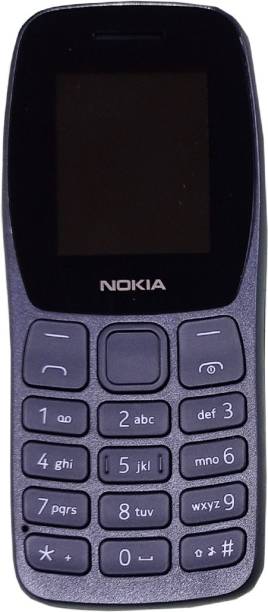
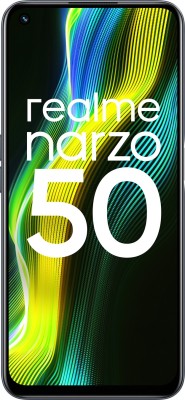


Anonymous –
one star for its 5ghz amazing performance and one for its range \nbut remaining i won’t give coz this a6 not support any apple devices. it work only when you installing after some hours it stop responding on all apple devices.\nnow am never goona buy any tp link router really chinese thing are chinese. \ni will go dlink
Anonymous –
Exact product as described by TP-Link. Excellent features as well as quality and service. Speed, range, connectivity and everything workink like charm. Specially 5ghz speed and range is better enough comparing other budget routers. Worth buying.
Anonymous –
QUALITY ROUTER by TP-link.\nVery stable network and excellent range.\nAlso, the tether app by TP-Link is cool with a nice and friendly user interface.\nJust go for this router.\nArcher A6 and C6 have exactly same configuration and specs. Just go for the once whose price is low at the time of your purchase.\nBtw, Archer A6 V3 design is better… 😉
Anonymous –
Writing this review after 7 days of heavy usage.\n\nI purchased Tenda AC10, D-link 825 and TP-Link Archer C60 and none of them are upto the mark,\n\nTenda AC10 has range issues, though they claim that AC10 has beam-forming but not upto the mark\n\nD-Link 825 has wifi drop issue, I tried 2 routers and they did not perform well. The router you get is made for Russia which was discontinued and Dlink customized the firmware and imported. The only advantage of this is it has USB drive which can help you with FTP, Printserver and 4G dongle. If you are not a heavy user you can go for this.\n’\nTP-link C60 is not a Gigabit router, If your internet speed is less than 100 mbps you can go for this, but I recommend TP-Link A6 or C6 for the price and value. Archer A6 and Archer C6 both has 5 antennas(4 external and 1 internal) \n\nThere is no Hardware difference in Archer-C6 and Archer-A6, you can go with any of these. Archer-A6 is the latest one. Support team says Archer C6 is better than A6,\n2.4GHZ will have longer range than 5Ghz, if the router is nearby or in same room use 5HZ else if you are far from router use 2.4Ghz. Use TP-link T3U adapter for better results,\nI have 50 MBPS plan and when I run the speedtest I get 90-100 MBPS in ookla and 49 MBPS on 2,4Ghz(not sure why the speed is double on 5Ghz network)\n\nGo for this..
Anonymous –
Value for money\n\nFirst, was confused with A6 and C6, i think both are same, and C6 might be the older launched product, so got A6, but no worries, both have the same specs and hardware.\nI have a 100mbps connection, and my old router supported only 50mbps on wifi 2.4GHz and I also had range issues, bought this router used as an access point and along with both of the routers on, my home now is fully covered :).\n\nPros:\nGigabit ports\nI researched a lot and decided on this router, because it has gigabit ports, (all 5 ports) means in future if u get a connection more than 100mbps, it will work, it is supported upto 1Gbps. Normal routers support only upto 100mbps.\nI compared it against other products like archer c60, dlink, tenda etc and this is one of the routers that had gigabit ports under 2.5k. C60 did not have gigabit ports.\n\nDual Band\nHas both 2.4Ghz and 5ghz frequency connections, 2.4ghz has a larger range than 5ghz, but bandwidth in 2.4ghz is lesser. In my 100mbps connection, i get 40-50mbps speed on 2.4ghz (Note: Same speed as my old router on 2.4ghz) and full speed, 90-100mbps on 5ghz.\n\nSo we can say mostly any router with 2.4ghz has max 50mbps speed limit, although higher end routers may have more speed. If you want high speed on wifi, 5ghz is the one for you, but you got to be nearer to the router\n\nRange\n5ghz signal range is usally low, but with 2 walls in between, i get full speed 90-100mbps on speedtest, I might say 2 walls, but the distance from the router to my computer is around 7,8 metres.\nRange with 2.4ghz is not a problem, though haven’t tested the speed at farther distances, will update soon after some days of usage.\n\nMu-Mimo\nUses beamforming to achieve 2x efficiency, not sure what this does but I had 1 Tv, 2 mobiles, and a laptop simultaneously streaming some video content on high quality, and there were no hiccups.\n\nCons:\n-It is advertised as 300mbps on 2.4Ghz, but i get only 40-50 mbps of my 100mbps connection, not a big problem for me, 50mbps is still good for casual usage and streaming.\n\n-No usb port, for print server and usb sharing etc\n\n- There is an option called smart connect where the router will automatically switch between 2.4ghz and 5 ghz, and choose the fastest one, but i read somewhere that it was unstable cause of switching and u might get disconnections, so I turned off that feature.\n\nNo connection drop issues faced till now, though used it only for a few hours, watched an entire movie on prime on tv on 5ghz mode. Will update my review after a few weeks time
Anonymous –
Adding this review after month of use. This is best router for home use and when you have many connections too. Current usage 3 laptops, 5 phones, firestick, cctv. If you want to extend the range you can use Tplink wifi extender with this one to smoothly configure with this device for any range not reachable. It doesnt come with usb internet dongle connection, so have to rely on your service provider. But since mobile hotspots can work for you on emergency you dont need to spend extra for USB internet port. The router has support for both 2.4GHz and 5GHz frequencies. Can figure difference of performance after replacing my old router with this one.
Anonymous –
Writing review after using this router for 1 month. It is superb… Provides good speed.\nI have 20mbps plan and it is providing me 19.78mbps. Download speed also from this is around 2.3mbps which is max we can get. Range of wifi is also good with 5Ghz it is covering full house.\nGood router to buy for 2500.
Anonymous –
Hello everyone do you need best router just go with it. I purchased this router to extend my wifi range and its doing its job perfectly. First of all this router has pros and cons we will discuss about it. But before buying router please check which router suits your modem and what are all the requirements you needed and don’t just waste money by buying higher model router until and then it is useful for you.\n\nThe router is same as shown in the picture and i received US version 2.0.\n\nPros :\n \n1) This dual band router is perfect for 5ghz which is showing amazing speed test results,depends upon what plan you had subscribed with your service provider.\n\n2) we can change the direction of antennae to receive signal in which direction we want. It is beam forming technology.\n\n3) I done my router setup within 10 mins. So easy to install and use.\n\n4) in box provided ethernet cable is cat 5E model which is not cat 6 model. My service provider suggested me to use cat6 ethernet cable but im using the given cable in tp link itself it is good only. Connect in LAN 1 for best results.\n\n5) parental controls, guest networks, and few extra features gave edge to this router.\n\n6) This black design is really eye catchy and weightless.\n\nCons:\n\n1) The 5ghz range is very short you can’t get access to that entire speed if you and your router are in long distance. But don’t worry it will automatically switch to 2ghz speed if 5ghz speed is low.\n\n2) The 2ghz speed mentioned in the product description is not same as expected. My plan is 150mbps i received only 49 or 50mbps speed in 2ghz. I also don’t know whether this is the full speed for 2ghz.\n\nConclusion:\n\nIt is really best router and I’m really confused with a6 and c6 model later i came to know a6 is newly launched technology so bought it. This router is best for 5 persons with 400 sq.ft to 500 sq.ft of area. If more walls in between user and router position user can’t enjoy full 5ghz speed so plan according everything and buy it. Wil try to update after few months of usage thank you.
Anonymous –
Wasn’t sure if I would get version 3 or version 2. Version 2 has a better range, version 3 provides a bit better stability. Happy with the version 2 received 🙃
Anonymous –
It stops working after 27 days. \nIt was working fine before, but suddenly it stops working. \nWhen I connect ethernet cable (from Internet service provider) directly to my laptop then it works fine which means that there is a fault in this router. \nI tried resetting and rebooting it many times. \nDue to lockdown, TP-link doesn’t have any service center open and they are not answering over customer care.