TP-LINK TL-MR3020 Portable 3G/3.75G/4G Wireless N Router
- Type: 3G Routers
- 300 Mbps Speed
- Frequency: 2.4 GHz
- Internal Antenna
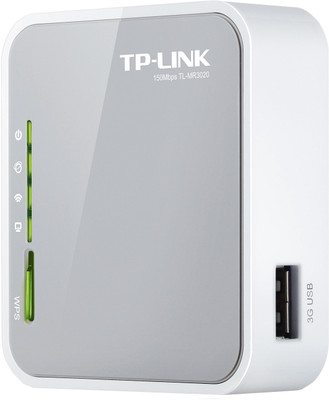
Original price was: ₹1,999.₹1,499Current price is: ₹1,499.
TP-LINK TL-MR3020 Portable 3G/3.75G/4G Wireless N Router Prices
Price History
Description

Additional information
Specification: TP-LINK TL-MR3020 Portable 3G/3.75G/4G Wireless N Router
|



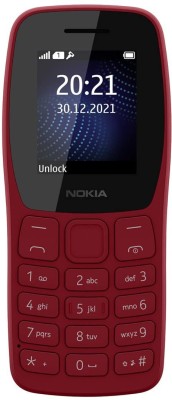





Anonymous –
The BSNL EVDO Prithvi UE-100 works perfectly with this router. Just update the firmware to latest from the website.\n\nIn Quick Setup :\n\n a. Just select the BSNL which has Dial no. #777 after selecting the country India \n\nb. Then manually set User name n Password; leave APN blank.\n\nThe range of this router is short , but can be used as or with a repeater.
Anonymous –
Very useful for connectivity when power failure time, and thru LAN. This is my backup when power fails and I have this setup with dongle close to the window and LAN wire to my laptop. I get 6mbps which is good enough for my office work work until power is restored. Can use a power bank. Forgot to mention as my laptop is company provided the wifi is disabled so this works well ,otherwise I have to carry my dongle and laptop to balcony for work.
Anonymous –
Well, As usual happy with flipkart. Item landed up in 2 days :). \n\nMy Purpose was to give Internet access to my factory PC’s & CCTV Systems. \n\nI am using an Huwaie EC 156 (Tata-(Docomo)-Photon+), which is generally a pain in non windows systems (Linux needs USB_Modeswitch). Hence was slighly worried about compatability. \n\n—\nInitially the modem kept saying identifying, so I did a manual configure (Open Modem -> Network -> 3g page) and configure your modem there. Once I Done that, modem worked perfectly fine. There No need to download additional firmware from the TP-Link site. \n\nAdditional Notes: This is powered by a USB Miniport, and comes with a Dual-Head-USB cable (Similar to Ext HDD) and a usb plug socket. So you can use it via power point or while plugged into your laptop allowing you to share internet with other devices while travelling. (There is NO Battery afaik) \n\nIm very happy and had it setup with PortForward, Remote Management, in about 5-10Mins. \n\nI would highly recommend it. So Tata/Docomo photon users with the black huwaie dongle go ahead. Just remember the manual configure page.\n\nIm writting this review via my photon connected to the TP-Link Router.
Anonymous –
\
Anonymous –
This review is based on initial experience…. quality and look of the product is excellent and works perfectly with my micromax mmx377g dongle. And setting up the device is easy as charm.
Anonymous –
Awesome purchase. Works perfectly with my 3g modem D-Link DWP-157. I thought it’ll not work with this modem before buying, but I take a risk and boom…it worked. \nGuys this is an awesome item. You can share your modem internet wirelessly via wifi also you can share your cable net data. \nThis is a small device and you can carry it to anywhere and it works with power bank. I’ve tested it. Finally it’s setup us very easy… Just plug it to a charger and set the mode to 3g/4g and you’re done ✅
Anonymous –
I’ve brought this for connecting my BSNL EVDO teracom modem and am not satisfied by this… It dosen’t support it and says modem is unknown. I’m still waiting for firmware upgrade for this router from tp-link website. Mostly huwaie modems are supported but not the teracom one.
Anonymous –
This is cute small piece. I m using 3g/4g router mode. Just insert the sim in your data card and insert the data card in router and open the installation guide and go to step no. 4 i.e Router configuration. Attach one end of Ethernet cable to your pc and other end to router. . Type 192.168.0.254 on browser. user id and password is ‘admin’. And follow the steps. Enter apn of your internet provider like \
Anonymous –
Around one week of usage so far; this feeds into my regular router for better range.\nPros:\n* Form factor and small size; useful while travelling\n* Multiple modes of operation\n* Works with Airtel 4G modem (Airtel 4G Huawei E3272) after firmware upgrade; I needed it for this as Airtel seems to have discontinued its multimode wireless router.\n* 5V power supply\n\nCons:\n* Drop in speed when used with the router (as against using the USB modem directly)\n* Range not that good\n\nSo above average/decent product overall with the only major glitch being the drop in speed; the small form factor with decent features the best part.
Anonymous –
Have been using this device for about a year now. World beautifully with an internet single as well as with a broadband service like Act. Keep it on 24/7 without any problems or hassle. Range is pretty good, about 20 feet with a wall in between.\nHave connected upto five devices at a time without any problem\nOne negative is that resetting it frequently might cause it’s seeing to return to default. Once that happens, you need to use an RJ45 cable to connect to it, access the router and change the settings.\nRecommended if you’re looking for a simple, portable and hassle free Wi-Fi router.