TP-LINK TL-WR841N 300Mbps Wireless N Router
- Type: Wireless Without Modem
- 300 Mbps Speed
- Frequency: 2.4 GHz
- External Antenna

Original price was: ₹1,699.₹1,049Current price is: ₹1,049.
TP-LINK TL-WR841N 300Mbps Wireless N Router Prices
Price History
Description

Additional information
Specification: TP-LINK TL-WR841N 300Mbps Wireless N Router
|






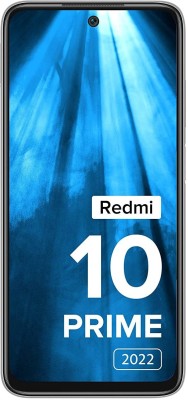



Anonymous –
Okay, so… my review of this router is going to based upon what I used to use, the \
Anonymous –
A bit too late to write a review I guess.. Bought this router in December 2013… It’s may 2018 and still working like a charm.. No drop in speed.. And is still the same little reliable router… In short.. A great product people.. Go for it..
Anonymous –
I bought this product on 25/05/2012 at 11.30 am and received it on 26/05/2012 at 11 am, in less that 24 hours. That’s really fantastic effort from Flipkart.\nNow about the product, it is of very good build quality and connections are very easy. I initially had very tough time to install with my internet service provider as it was not accepting username and password. I then called up this products service center as well as my internet service provider. The problem was with internet service provider and I rectified it and everything is running very smoothly.\nThe wifi range is also good and I don’t have any problem with it. I am able to connect my computer, laptop, my phone as well as my tablet simultaneously and facing no problem at all. \nAll in all, a good product at a fantastic price from Flipkart. I also came to know that the same router is also provided by my internet service provider, albeit at a higher price of Rs 2500/- plus installation charges so I know I have saved a lot of money through buying it on Flipkart.
Anonymous –
Amazing product , belive me small nice but powerful , more powerful than Dlink dir 841. It doesnt fall down and hava a great coverup capability.
Anonymous –
It is really great product and customer support is also very very good. After installing it with the BSNL broadband Yahoo and espn cricinfo web pages were not opening. but with the simple solutin provided by the CS is resolved this issue. Please follow the below steps.\nGo to tplink login page and use admin as username and password.\nClick WAN->Advanced->change MTU size from 1480 to 576. Go to status, click disconnect and connect it again. Enjoy your surfing.
Anonymous –
After careful consideration of similar prodcuts based on reading reviews on FK, i purchased this Router. It arrived ahead of schedule & the installation was a breeze. I am an ACT user, so i use FFTH. The router works great & the signal never drops. I use it in a small 2 BHK apartment (1415 sqft) & it works fine. The mobiles & ipad are connected on Wi-Fi. THe desktop is plugged in to the Router via LAN cable. Based on my research, it did not seem necessary to go for a 300Mbps router, which should be the case for most home users. All in all, good value for money
Anonymous –
A budget router, with 5dbi antenna…what more could be said about it. I received this product today, and setting it up was very easy on a Linux machine. Took me 2 minutes to set it up to work with both my MTNL ADSL Modem, and my Tikona connection. There are a lot of useful features already, plus custom DD-WRT firmware for this model are also available. I’m hoping to try them as well soon.\n\nI’ve been facing one issue so far, which is not really a big issue. My previous router used to forward the IP to my PC, dynamically allocated by both MTNL ADSL Modem, and my Tikona connection. And, because Tikona allocates public IP, I used to set up my PC as temporary public server sometimes. This router however, dynamically maps those IPs with it’s new range, which is then assigned to the PC. And, because of this I’m unable to set it up as a public server so far. But, I’ve not explored it much yet.
Anonymous –
if you are looking for a budget router its your pick. it handles my 10 devices connection well simulteniously. and yes there are some network drops but it happens once in a month. otherwise very fluid data transfer in devices connected with lan por. and i am getting around 10 mbps transfer speed gennerally. writing this review after 6 month of usage and device is still working like a fine tuned car 😉
Anonymous –
Still now this router works very well nd its range nd quality is also very good… Tp-link 841N is a very good router i bought this after discussing with lots of people’s nd service provider…you can go for Tp-link.
Anonymous –
I Used this Router for 30 days, Really worth for buying, easy Configuration & compatible with All ISP.\nI could have given 5 star, since the Coverage is really low, so I have given 4 Star.\nIf you have Wall, you will be getting only 2 or 3 signals. if you are happy with that, you can go for that.\nExcept the range issue, this is the best N300 series router to start with.\nDon’t think about NetGear, it is really a piece of Junk, Netgear has to learn a lot from TP-Link.