Canon Imageclass MF445dw – All in One, Wireless, Mobile Ready Duplex Laser Printer,
- Designed for small and medium-size businesses, the Canon imageclass MF445dw model balances Speedy performance, minimal maintenance
- The ability to add an extra paper tray. A 5" color touchscreen delivers an intuitive user experience

Original price was: ₹79,000.₹65,999Current price is: ₹65,999.
Canon Imageclass MF445dw – All in One, Wireless, Mobile Ready Duplex Laser Printer, Prices
Price History
Description
Additional information
Specification: Canon Imageclass MF445dw – All in One, Wireless, Mobile Ready Duplex Laser Printer,
|

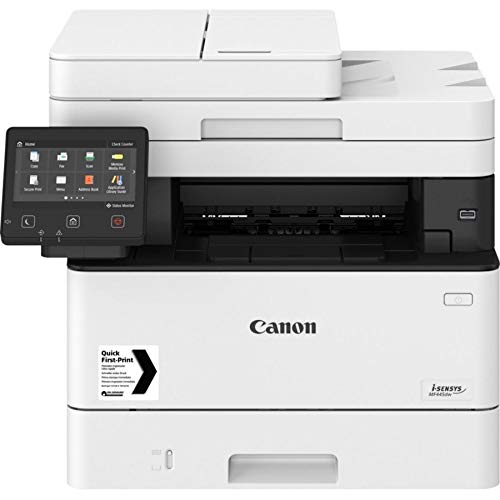






 Amazon.in
Amazon.in




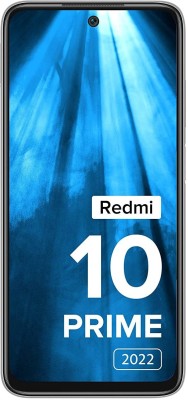

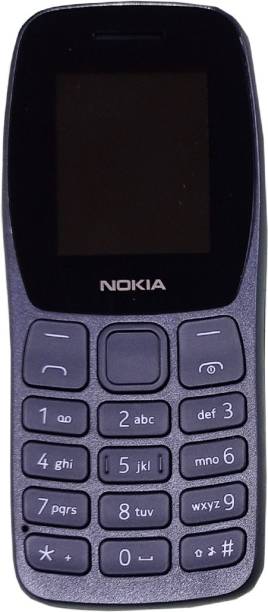

Consumer –
I have been very happy with this printer. Being a mac user there is usually at least one feature that doesn’t quite work, or work well with a Mac. So far this printer has been hassle-free. Easy to setup and no glitches what so ever. It hasn’t cost me an arm and a leg for the cartridges either.
Edward L. –
According to the Product Desc –
Fast, Single-Pass Duplex Scanning
The imageCLASS MF445dw leverages a single-pass document feeder for two-sided scanning at up to 70 images per minute (ipm) in black and white or up to 26 ipm in color. Scanned files can be converted into multiple file formats, including Hi-Compression PDF and Searchable PDF (OCR).
So far, not able to perform 2 sided scanning as adverstised. Tried scanning thru feeder but only 1 side is scanned.
This setting is missing on the MF Scan Utility. Installed both versions (one from CD, and the latest v12.02 from Canon) but no success.
One star for now. Will review it again if this get resolved. Might have buy something else if this does not get resolved.
Update to 5 stars.
Contact Canon support – they were able to provide the correct driver and software. After reinstall the new driver and Scan Utility. The 2-sided scanning feature is available. Everything is working as expected now!
Edward L. –
We bought this printer over a year ago, and I waited for a bit to write a review so that I have some real world experience. Here are my findings so far –
Pro’s:
The print quality and speed of this printer is very good for our use. Setting up for scanning/email is also relatively straight forward through the UI (if you’re somewhat tech savvy). Wifi Connectivity with our network consisting of several windows machines was seamless as well. All in all, it’s a solid small office printer.
Con’s:
So, you might wonder why such a low rating? The reason for this is deceptive practices by canon. Up until now, this printer used to work with generic toners that we bought from Amazon (with a warning asking us to use original toner). As a matter of fact when you search on Amazon for Canon Mf445 toners, the genuine cartridge is not even listed until page 3. The reason is simple – while a non-genuine cartridge (057H) is around 65 , the genuine one is about 200 !!!! And it’s essentially the same exact quality (we couldn’t tell any difference between the two).
What’s really deceptive is that over the weekend, Canon released some firmware update which basically stopped that printer from accepting non-genuine toner!!! This to me is big turn off. I wish Canon had been upfront and said that it’ll not accept any other toners from day one, instead of waiting this long while we’re used to it, and then basically brick the unit so as to force its customers to use their toners.
So in summary – if you’re willing to use genuine toner’s with this printer; I’d say go for it, it’s a very good laser printer. But I’m done with purchasing from Canon from now on; to me this kind of business practice is a deal breaker.
Jessica C –
Print quality is wonderful, it does everything I need. Out of the box, scan to pc, copy, print, etc, all work very easily. However, a word of caution.
I am a well-compensated systems engineer by trade. I definitely know IT/networking, systems administration, and even some code. However, it even took me an hour to get this darn thing to scan to an email using encrypted SMTP given it didn’t like my email provider’s (Optimum/Altice) TLS certificate for SMTP. So, I wasted nearly 45 minutes trying to interpret error codes and troubleshooting that after spending about 15 minutes finding the settings pages I needed in the first place to start even putting the config in correctly. (IE: Why did the documentation point me first to this useless/terrible legacy website that you can’t even access in the UI without directly navigating by URL, when I should have gone to other pages? Then, why is the smtp port number on a different page than the email stuff? Also goodness gracious, this is some serious granular control over permitted PKI Algorithms for TLS on this other page, etc).
FYI, SSL/TLS does work for encrypted smtp on this device, just not for optimum.net email for some reason. I was able to get outlook.com email working instead using an app password as for them, I am set up with 2FA. I think it may have something to do with optimum demanding the use of specific ciphers with their certificate and not using STARTTLS, but I could be wrong–I didn’t troubleshoot further and just decided to use a different email for SMTP.
In summary, the web (they call it “remote”) UI is very unintuitive and closely related options are unfortunately in menus scattered throughout the machine in very different places. The documentation is also scattered everywhere. If you plan on doing anything other than the basics, you’re going to want to know your stuff like I do or get their tech support. Otherwise, this thing is feature packed, and in my opinion, more so than a comparable Brother printer. This one is far sleeker and more modern looking too than a comparable brother, plus it’s really quiet :D.
itRAINSinOregon –
I have used this thing for a year, intermittently, as needed. I’ve left it off much of the time, to save electricity, and EVERYTIME I try to print, it turns on, tunes in, n prints . . EVERY time. Copies are still as sharp as when I bought it, the wife is no longer afraid when I bring up printers in conversation . . . . I like it more now than when I bought it, mostly because it keeps doing what I bought it for, without my having to think about what to do if it won’t . . why aren’t phones like this? Why aren’t new(ish) kitchen appliances like this?? Someday this’ll be like our 22 year old Toyota pickup, starts (n prints) 1st time, every time.
I bought it, I called, They said it was an HOUR wait!!!!! . .
Finally the nicest lady answered, answered 400 questions from a, by now, thoroughly wound up customer after sitting on the phone for an hour staring at router settings, printer settings, modem settings, WINDOZE setup screens, and wondering why I did not just kill myself now . . . she helped me update the firmware, fiddle with the sleep settings, set the copying up, printer up, the scanning, the email, the windows drivers, the Mopria android drivers . . and after 2 hours and forty minutes with this techy support gift from God, the darn thing works . . repeatedly.
My wife went out for coffee with the dog to get away from the histrionics, and came back to a happy camper . . .
This printer has more settings than the entire US Army mess hall system . . there is NO WAY any consumer could do this without giving up their day job . . . but Towandia (really, that IS her name) took it all in stride, and politely steered me right, and treated me like a human being . .
Documents and photos and the machine itself, actually . . all look pretty good, and it is a quiet machine, you can even control the volume of the dings and dongs it utters; the control panel is kinda fun, if a bit intimidating, but, like I said, the darn thing works . . . its’ cost per page for printing is a bit higher because the cartridge containing the ink ALSO contains the image drum, BUT, unless you are printing oodles and oodles, paying 4-6 cents a page isn’t that big a deal, because the new laser image drum and ink combo, means a very fast, great image every time . . and no darn inkjet clogging disasters or changes to boot.
I LIKE this thing . .
I scanned a bunch of nonsense and sent it off to the wife’s email, just because I could . . I changed the folder where all scans are kept, just because I could, I even printed an envelope with addresses that looked like I knew how to set up a #10 envelope file . . oh happy day . . .
Unbelievably complex, intricate, encyclopedic knowledge required, and support handled all of it with nary a discouraging word, nor stentorian tone. I have my self respect intact . .. and a printer that works.
Setup by the average consumer, ill advised, if not psychologically risky . . . .